User Templates
User Templates, currently referred to as Access Levels in Pia, are slated for a renaming in the near future for enhanced clarity and functionality.
User Templates play a crucial role in the new user configuration process within Pia aiDesk. They offer a structured approach to defining pre-configured options for user profiles, facilitating efficient user management practices. With User templates, administrators can standardize user configurations across different roles, ensuring consistency and reducing the risk of manual errors.
Configuring User templates offers several benefits:
- Streamlined User Management: Easily manage user permissions and configurations according to predefined User templates.
- Reduced Human Error: Pre-configured options minimize the chance of manual errors during user setup and management.
- Efficiency Boost: Save time by setting up standardized user profiles with predefined attributes and permissions.
Your Pia Admin can refer to the access level table in this article for more details on what options are available when creating a user template for each supported environment.
Understanding User Templates in Pia aiDesk
User templates in Pia aiDesk offer a granular approach to user management and configuration within the platform. Here's a comprehensive guide on how to utilize and configure User templates effectively:
Configuring User Templates
To configure User templates in the Pia Portal, follow these steps:
- Log in to the Pia Portal.
- Navigate to the right menu bar and click on "Configuration."
- Click on “Clients”
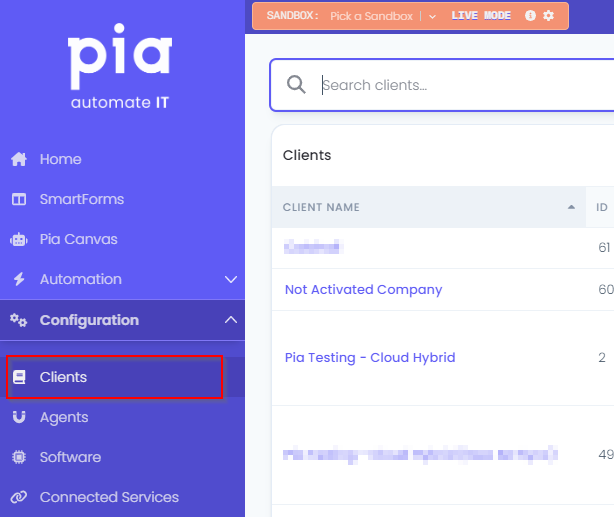
- Select the desired client and locate the "New User” Automation package.
- Click on the configuration cog button.
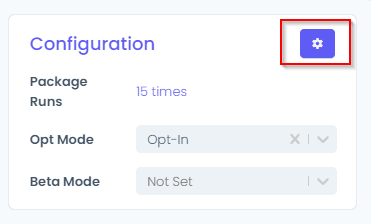
- Scroll down to find the "Access Levels" section.
For optimal functionality, ensure all necessary prerequisites are met, including proper client tagging and environment setup.
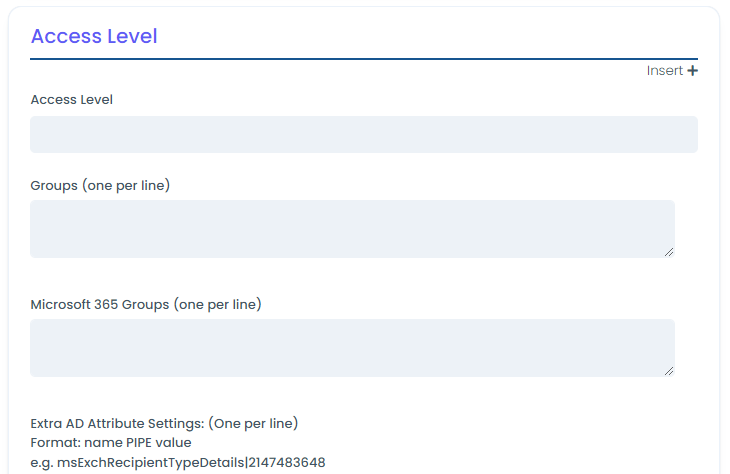
Once configured, the User templates can then be accessed and assigned to the user when running User Onboarding Automation both in Pia Chatbot and SmartForms:
User Templates in Pia New User Automation:
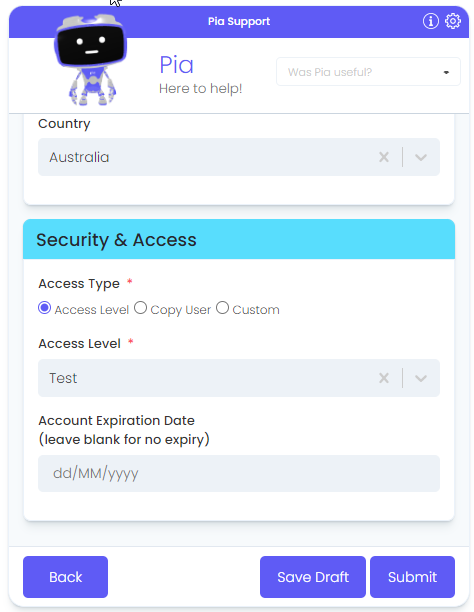
User Templates in SmartForms New User Automation:
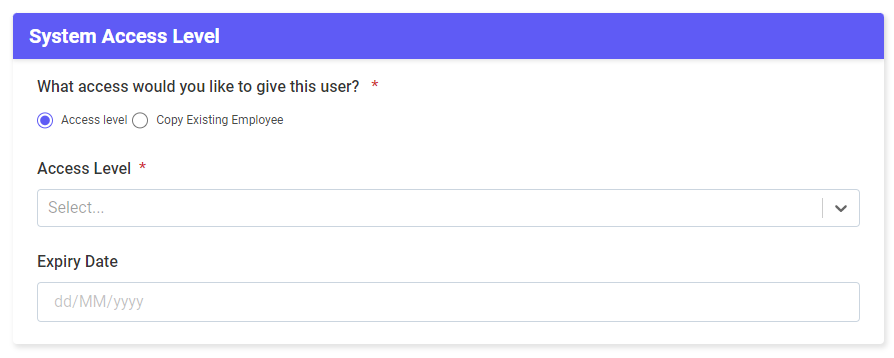
Configurable Fields
User Templates allow for customization across various fields, each with its default value and details:
| Access Level | Cloud Only | Cloud Hybrid | On Prem | Semi-Hybrid |
|---|---|---|---|---|
| Groups | ☑️ | ☑️ | ☑️ | |
| Microsoft 365 Groups | ☑️ | ☑️ | ☑️ | |
| Extra AD Attribute Settings | ☑️ | ☑️ | ||
| Org Unit (canonicalName or distinguishedName) | ☑️ | ☑️ | ☑️ | |
| Contact location / site | ☑️ | ☑️ | ☑️ | ☑️ |
| Shared Mailbox Access (SmartForms Only) | ☑️ | ☑️ | ||
| UPN Suffix (SmartForms Only) | ☑️ | ☑️ | ||
| Licenses (SmartForms Only) | ☑️ | ☑️ |