Key Concepts
What is an Automation Package?
An Automation Package within the Pia product is a discrete procedure or process which Pia can execute to perform a sequence of actions. Automation Packages can be started by the Pia Chatbot, Scheduled or even initiated via an external event such as when a ticket is created in your ticketing system. A commonly used Automation Package that ships with Pia is the "Staff Onboarding" automation - this automation allows you to create new user accounts for your clients when they onboard a new member of staff.
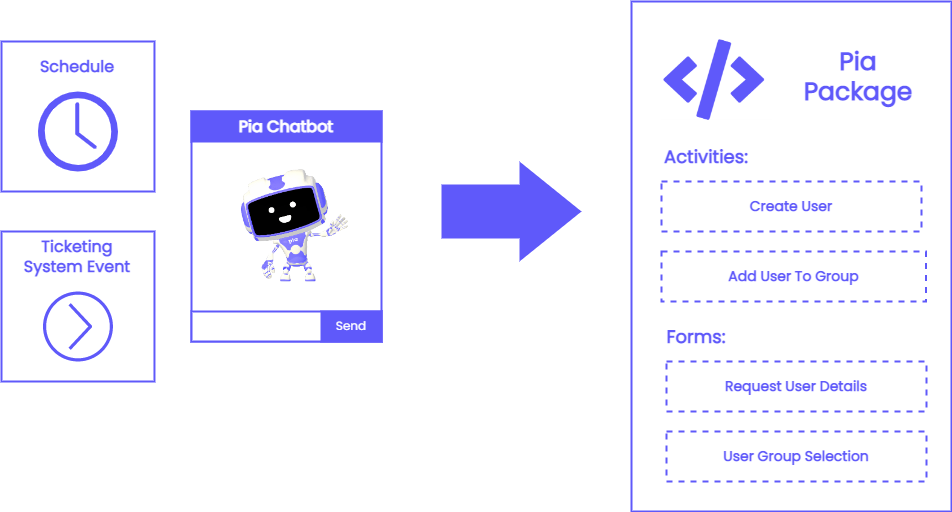
What can an Automation Package do?
Pia Automation Packages are capable of performing many types of actions, such as executing scripts on endpoint devices (servers and workstations), interacting with Cloud APIs and collecting information via Pia Forms to process.
Automation Packages are executed on Pia's automation engine (aka "Orchestrator") - the automation engine's job is to determine how/when automations should run and to coordinate each step of the automation by tracking its inputs, outputs and overall execution flow.
Every step of an automation package can be monitored live as it executes in real time. Whether you run an automation via Pia Chatbox or a scheduled automation, you can always go to the Live Packages View to see the live activity log output of a running automation.
Here are some things you can do by creating your own package via the Package Editor:
- Request information from a user via a form (Form Editor)
- Connect to a server and execute a PowerShell script (Activity Editor)
- Call an external API via a Connected Service
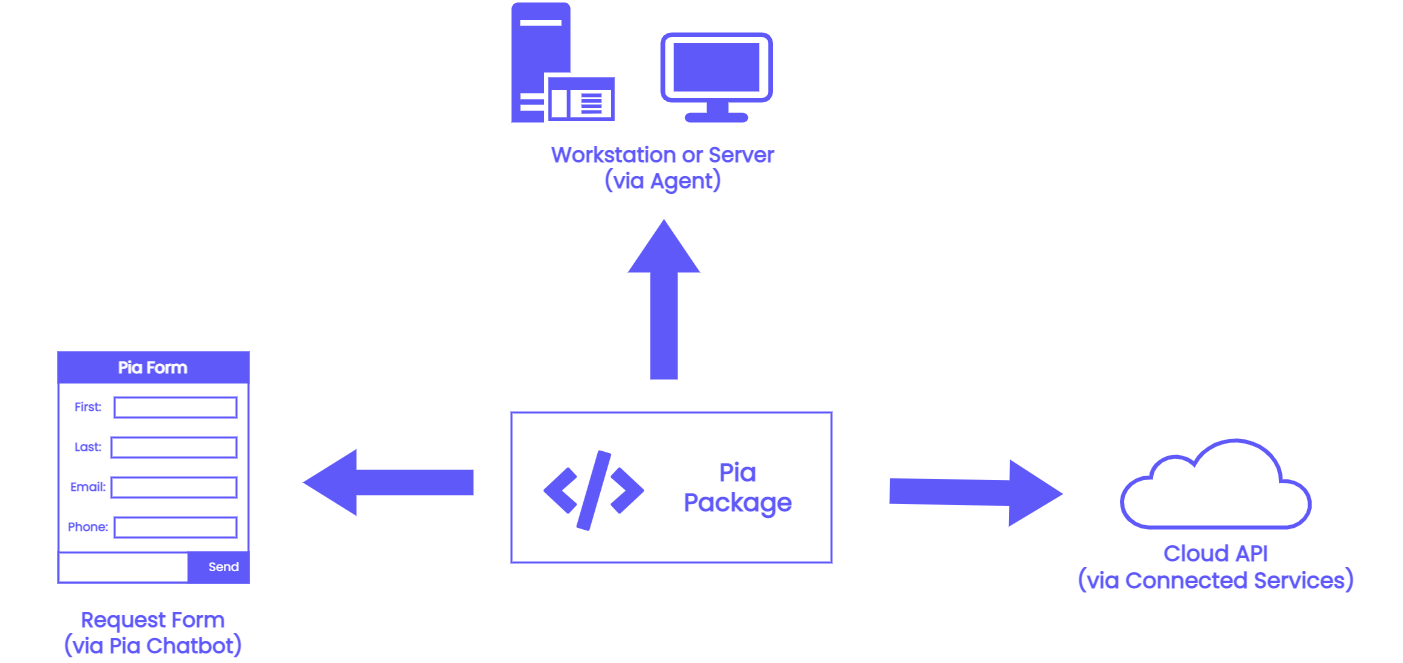
Can I create my own Automation Packages? Does Pia come with any?
Pia comes with a core set of Automation Packages which are managed and provided to you as part of your Pia AIDesk license - they are documented in the Automation Catalog.
You can also create your own Automation Packages via the Pia Partner Portal, by using the Package Editor feature. Pia simplifies the process of creating and using automations by providing a robust, feature rich platform. This makes it easy for you to write your business logic/automation steps and lets Pia take care of things like Auditing, Integrations, Underlying Security (i.e. how to make your script run safely on another machine), User Interface (chatbot) and more.
Extension Automations will enable you to extend the core automation set provided with Pia with your own automations.
For example, if you wanted to create a salesforce user each time the new user automation is run, you could create an extension automation and then tell the existing new user automation to execute it at the point which you want it to run.
This will allow you to customize the core automations (such as new user) without having to re-write or manage and support them, allowing you to get maximum value from the Pia platform by only writing and supporting the extension automations you need.