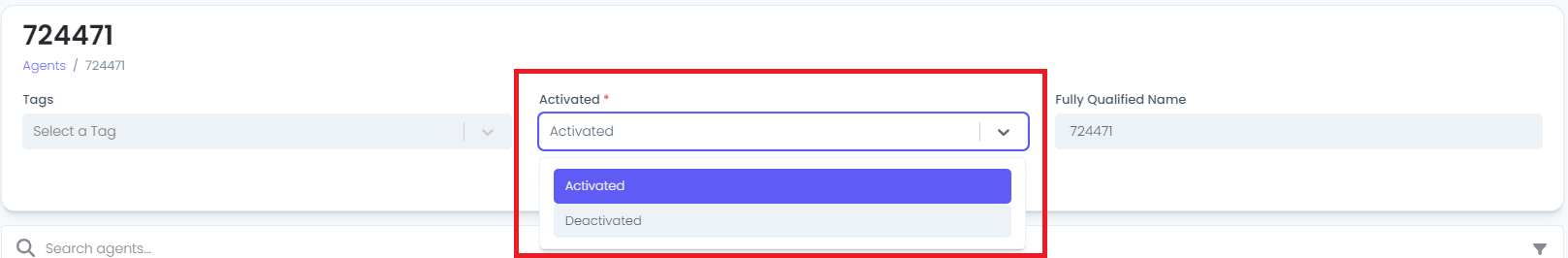Agent Activation
In the Pia Portal, the Installed Agents must be manually activated before it can start communicating with Pia. Follow the steps below to learn how you can activate Pia Agents in the Pia Portal:
Go to Configuration in the left hand menu and navigate to the Agents option.
Click on the sort button in the Activated column so that you can see ALL the Agents that are installed but de-activated. You can also search for the Agent using the Search bar.
Select the Agents you wish to activate. You can also use the top-left checkbox to select All.
Click on 'Activate' button. This will activate the Agents.
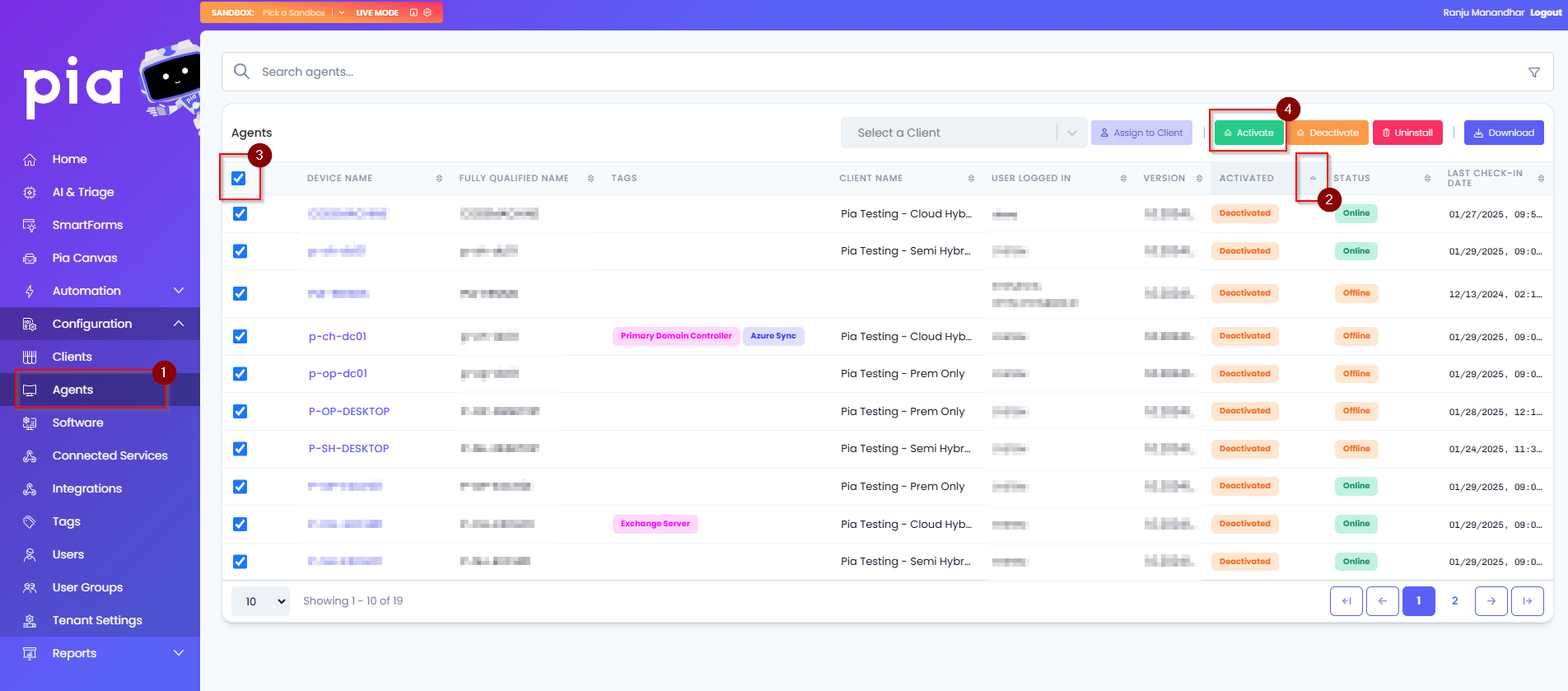
Alternatively, you can follow the steps below to activate a single agent:
Click on the Device Name. This will open up additional options for the device
The Activated drop-down will have two options. Select "Activated" option
Click on "Save Details" button