Automation Training
Ask your Partner Success Manager about automation training today!
Jump To
- Learn the basics! Getting Started: Hands-On Automation Training
- Extend Pia's AI Desk automations with Extension Automation Training
- Dive deep into Advanced Automation Training
Getting Started: Hands-On Training
A great place to start learning about Pia's Custom Automation Capabilities.
What we'll cover:
- What is an automation in Pia?
- Basic concepts (including standalone automations vs. extension automations)
- How to use the Pia to create Automation Packages, Activities and Forms using the Editor feature
- How to run a PowerShell script via a Pia Automation on an end user device (via the Pia Agent)
- How to use built in activities in Pia and examples
- We'll cover resources available to you, such as:
- Knowledge@Pia
- Pia Dev Connect (Discord)
- Packages Shared By Pia (Examples!)
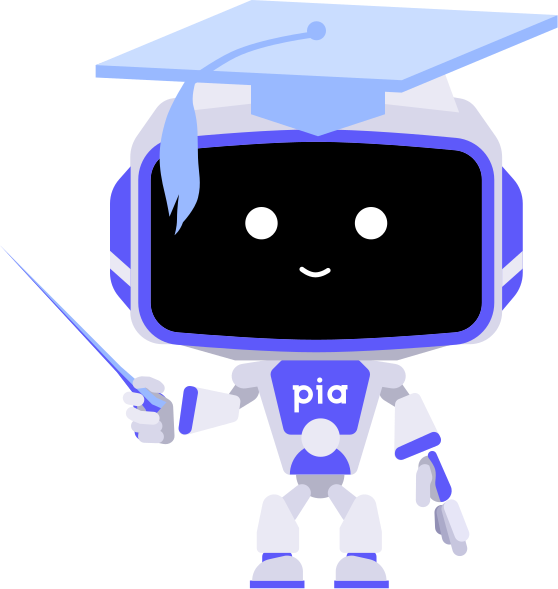
| Session Details | |
| Run Time | 1 hour and 15 minutes |
| Session Difficulty | Novice |
| Target Audience | A technical person with PowerShell scripting knowledge and time to learn |
| What to Bring | Come to the session with an idea of what you want to automate with Pia. Before coming to the session, have a watch of the training videos and get familiar with our tutorials. |
| What you'll learn | We provide you with the basic concepts, knowledge and resources you need to create your own custom Pia automations |
Extension Automation Training
Extension Automations are a core part of aligning Pia's Automations to your own process. For any gaps where Pia's automations do not automate your entire workflow, you can supplement with an Extension Automation.
What we'll cover:
- Extension Automation concepts and available extension points in Pia
- Creating an extension automation and testing it in a sandbox
- Promote your extension to live for your team to use
- We build on concepts from the getting started session to show you how to tailor an automation with an extension and how you might structure your extensions.
- If you bring an example to this session (which we highly recommend), we'll structure it with you in the session (if the example is simple enough, we'll even build it during the session).
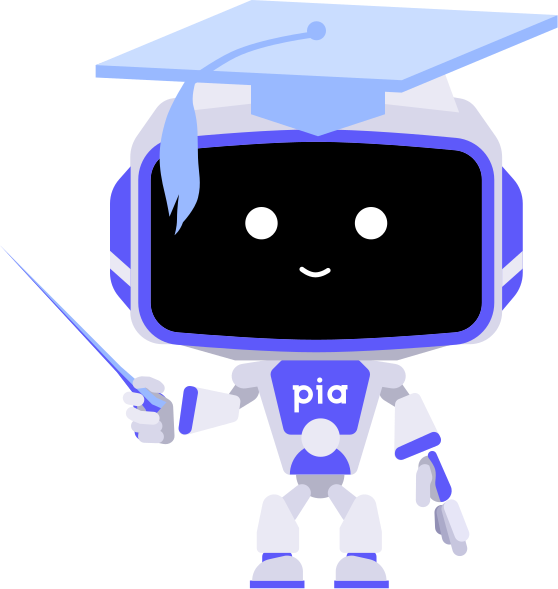
| Session Details | |
| Run Time | 1 hour |
| Session Difficulty | Novice |
| Target Audience | A technical person with PowerShell scripting knowledge and time to learn |
| What to Bring | Come to the session with an idea of how you would like to extend Pia's existing automations (typically people will start with the new user/terminate user automations). Before coming to the session, complete the "Getting Started" training session to learn the basic concepts. You can also follow the extension training tutorials here and here. |
| What you'll learn | how to connect your own PowerShell scripts and custom actions to Pia's automations so they run automatically as part of the standard processes. |
Advanced Automation Training
We will cover advanced technical topics in this session, typically at your choosing. Bring the topics you want to know more about!
What we'll cover:
- Exploring the platforms deeper capabilities, going further than creating basic custom automations.
- This session is generally run with one of our senior engineers/developers. There is no pre-determined structure of this session.
- If you have a specific idea you would like to automate with Pia, but aren't sure about the best approach, we can discuss the approach you may take and structure this in the session.
- Example topics:
- External integrations with systems not natively supported by Pia
- Advanced Microsoft Graph Authorization topics and usage
- Syntax of Pia's built-in expression engine
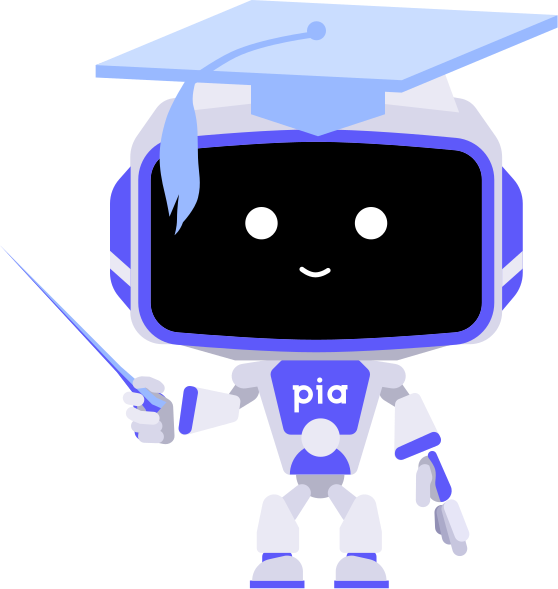
| Session Details | |
| Run Time | 1 hour |
| Session Difficulty | Intermediate |
| Target Audience | Advanced scripting and intermediate software development knowledge |
| What to Bring | Come to the session after completing the "Getting Started" training, tutorials and having built your own basic automation. Once you've done that, you'll have questions - bring those to this session! |
| What you'll learn | More about the questions and topics you bring to the session. |