Send SMS Activity
Overview
The Send SMS (send_sms) Activity is a built in activity that you can use to send SMS to a single or multiple phone numbers during automation execution.
An example scenario where this activity is currently used in Pia is in the Reset Network Password automation. Engineers have the option to send the newly created password to the user in a text message.
The Send SMS Activity can be located by simply searching for "Send SMS" in the list of activities in the package editor:
Here is a basic example of a package where the Send SMS Activity has been used:
# Pia Automation Package
conditions:
- name: 'client_filter'
optMode: 'OptOut'
category: 'Hello World'
- name: 'chat'
option_button: 'Send SMS Activity'
option_text: 'Text which is displayed in the Pia Chatbot'
option_category: 'Pia Chatbot Category'
steps:
- task: send_sms
inputs:
message: 'This is a test'
to_numbers: 'Enter a Phone Number'
When the above package is executed in a chatbot, the activity will send a text message to the entered phone number.
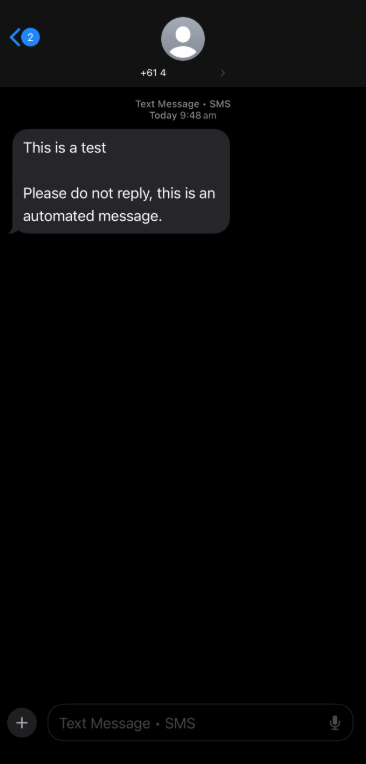
Activity Behavior
The primary purpose of the Send SMS activity is to send text message to the user during or after the package execution.
This activity allows your custom automations to send up to 100 text messages per month and after the limit has been reached, an error will be displayed. Contact Partner Support if you require changes to this limit.
This activity allows you to define the text message that is being sent the user, the phone number(s) of the user(s) along with their country code and a success message that you can output in the chatbot once the message is sent.
The Send SMS activity can be used in all types of package executions. This includes packages which have been initiated via the Pia Chatbot or via Ticketing System Event.
Input Properties
Use properties to modify the behaviour of the activity.
Property Name: message
Property Required: Yes
Property Description: This is the text message to send to the user(s).
Property Name: to_number
Property Required: Yes
Property Description: This is the recipient phone numbers (comma separated) for SMS using the international format: [+CountryCode][PhoneNumber]. e.g. +614XXXXXXXXX.
Output Properties
This activity has a single output property available.
Property Name: auditMessage
Property Description: This will output the status of the message that is sent to the recipient along with additional details such as message id, sent date and number of recipients.