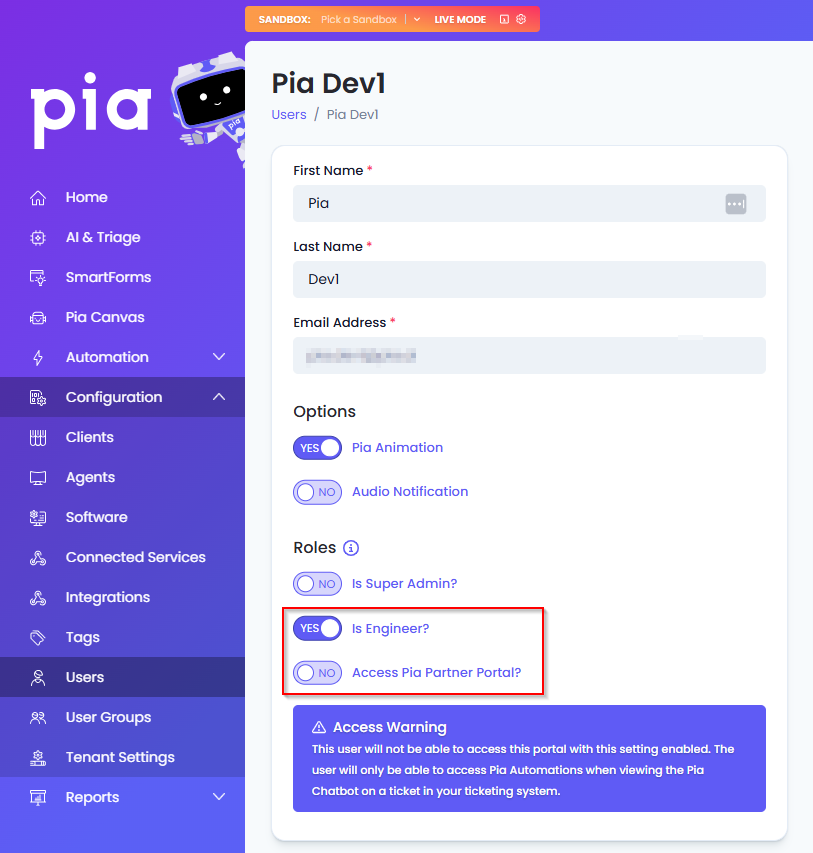Enabling Pia for Co-Managed Clients
You can now run Pia Automation for your co-managed clients without requiring a ticketing system license. This function is currently available exclusively for ConnectWise ticketing system with plans to expand to other ticketing systems.
To enable Pia for your co-managed clients, follow the steps below:
Make sure your board for the co-managed users in ConnectWise is locked to only allowing tickets of a certain client to be opened / created.
Go to Configuration> Tenant Settings screen in the Pia Portal
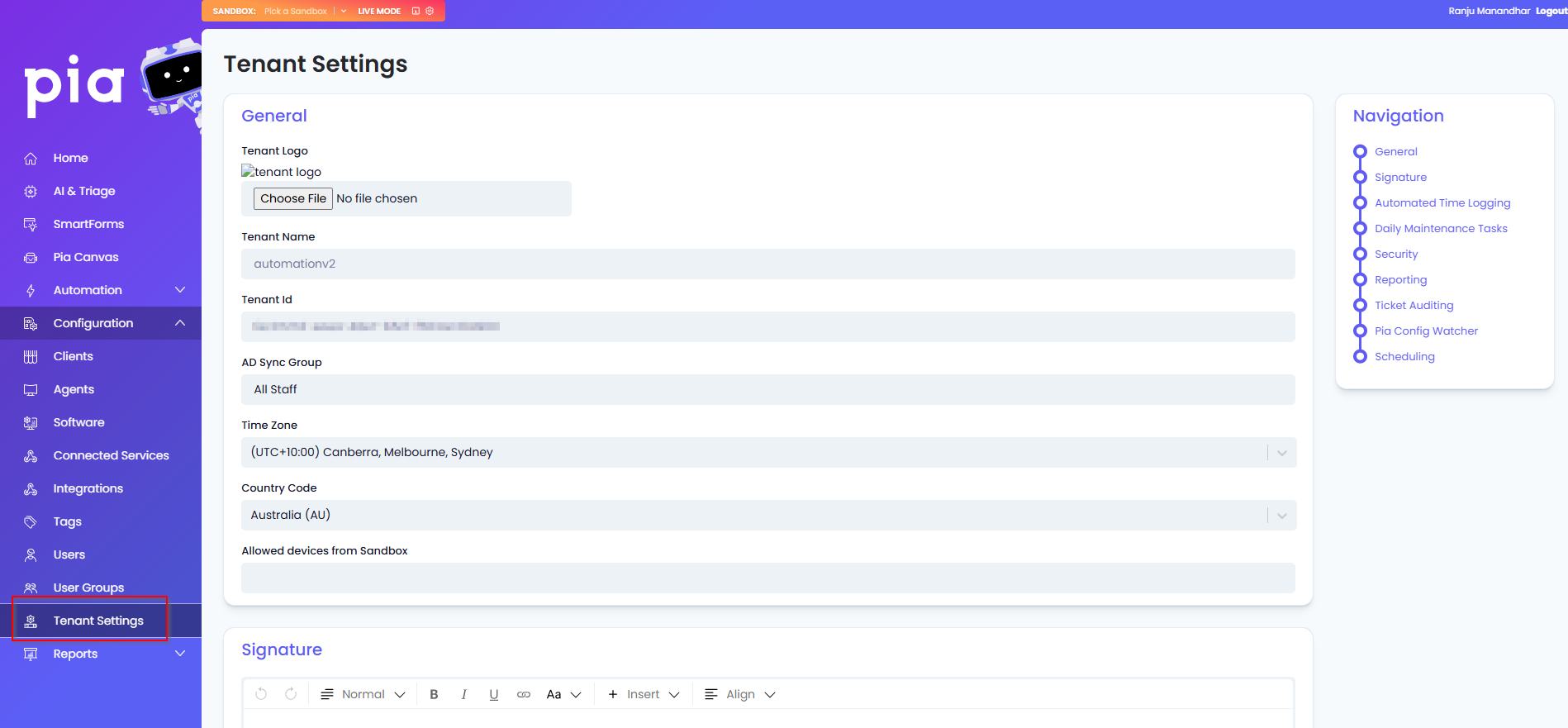
- In the Security settings, set the 'Enforce only fully licensed ConnectWise users can use Pia Chatbot' to Yes/No based on whether your co-managed users are fully licensed or not i.e. If your co-managed users are fully licensed, the toggle should be set to 'Yes'. Otherwise, it should be set to 'No'.
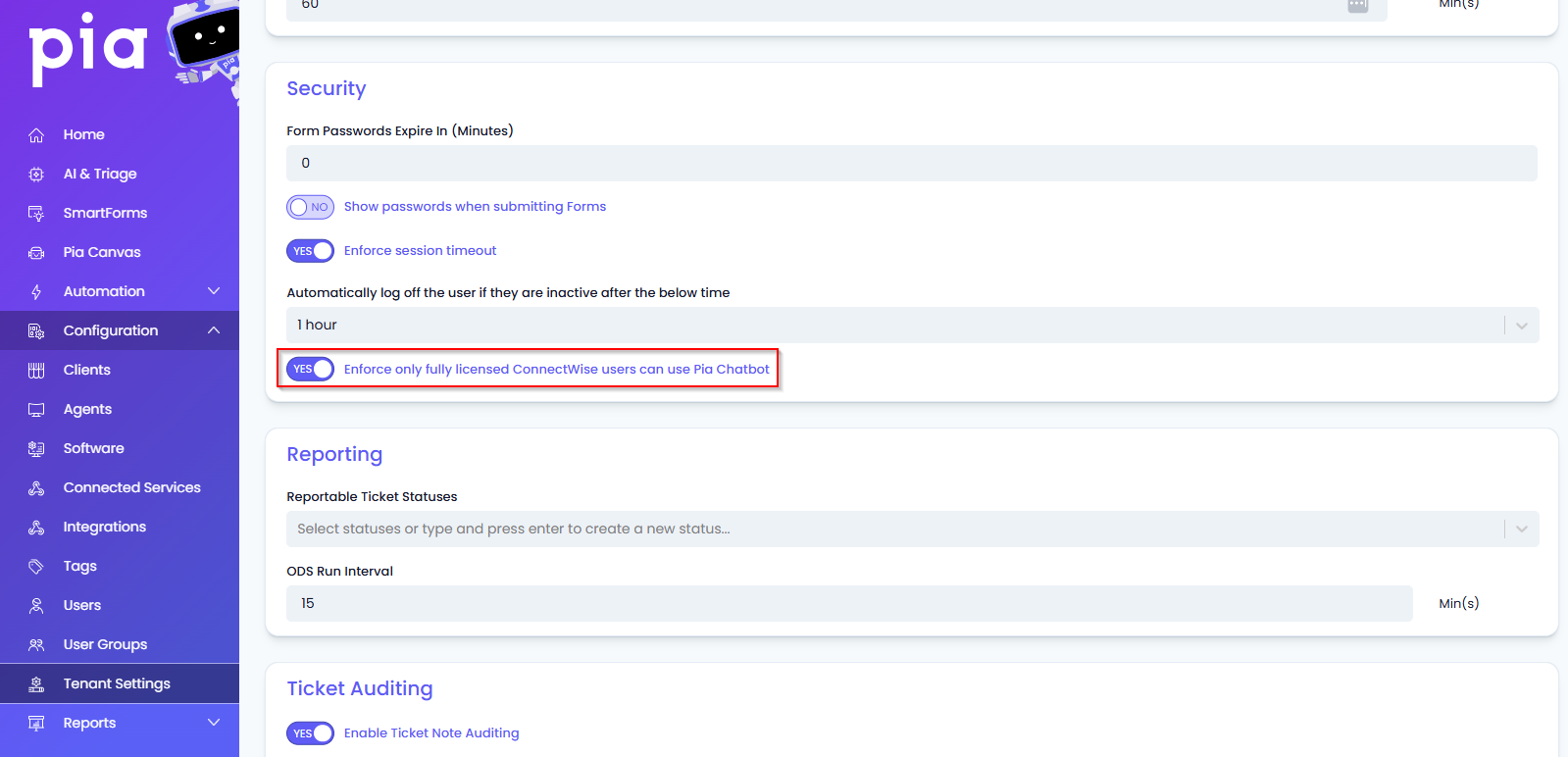
- Go to Configuration> Users screen and click on the user
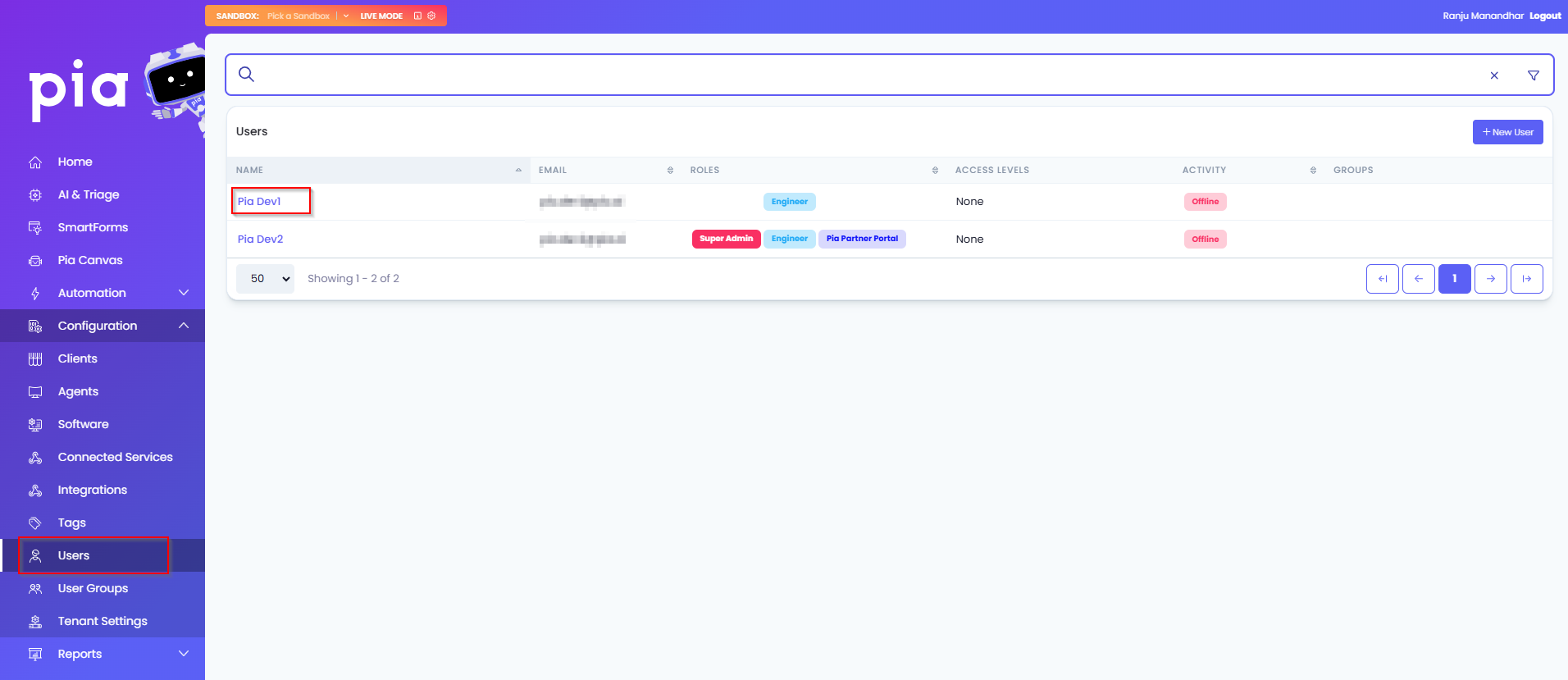
- In the user access levels screen, turn the 'Access Pia Partner Portal?' toggle to 'No' and turn the 'Is Engineer' toggle to 'Yes' for the user.