Enabling Pia for a client
Enabling Pia for use inside your Ticketing System by Help Desk/Service Desk Engineer Staff is configured/enabled on a per Client basis.
- In the Pia Portal, click on "Clients" and then select a Client from the list.
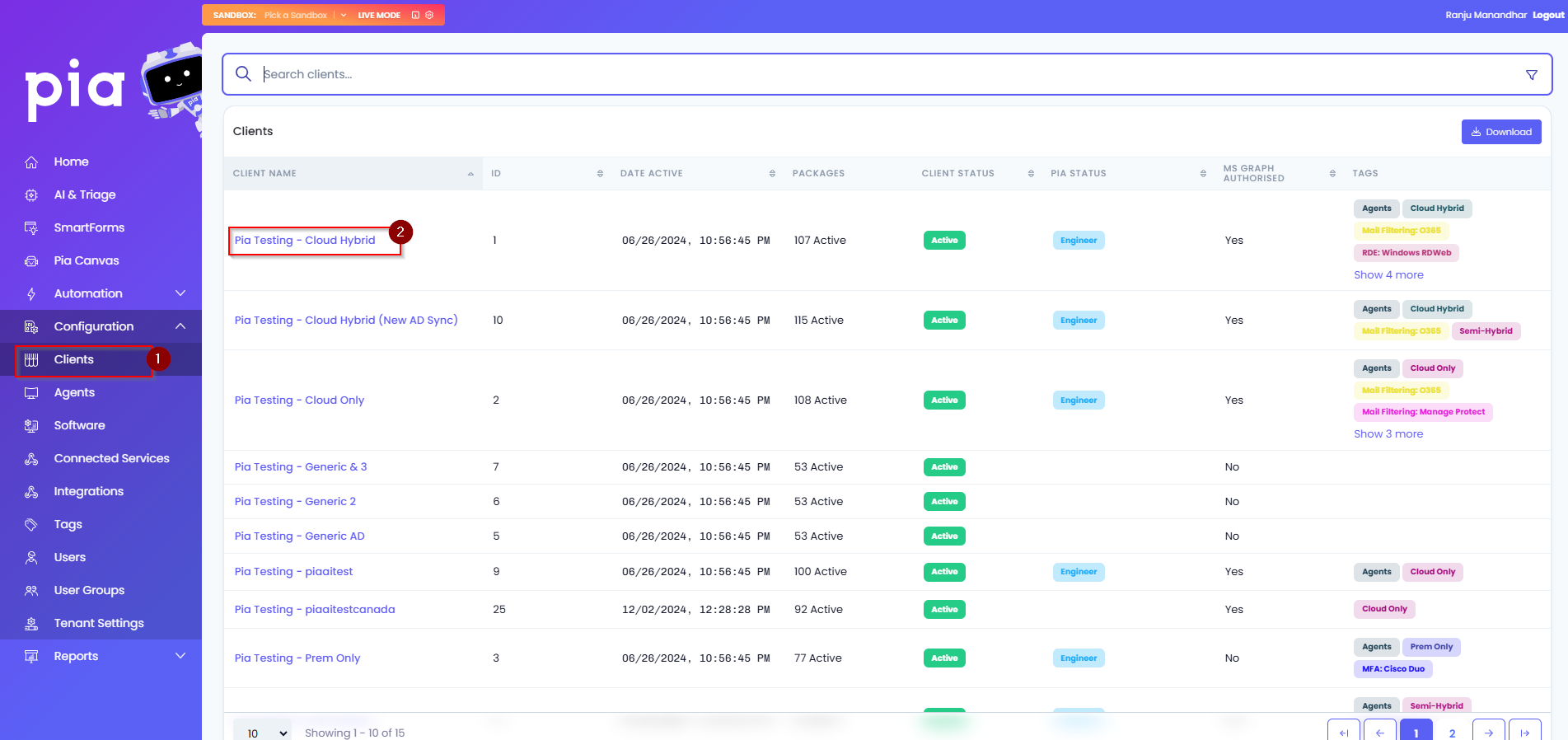
In the Client Dashboard, there will be a Pia Status tile, the tile will have a toggle with "Engineer" option.
Toggle/Set the "Engineer" option to Yes. Examples of enabled/disabled status is below.
- Open a ticket in your Ticketing System for the client, Pia should show as available for the ticket.