AI AutoStart Condition
Overview
The AI AutoStart Condition can be used to automatically trigger a package, this condition is used in conjunction with configuration in the AI & Triage > AI AutoStart section of the portal where you can control when the AI AutoStart will occur.
A couple of examples of where this condition is currently used is within the Pia: Computer Performance Report and Pia: OneDrive Troubleshooter, these packages when started via AI AutoStart have enhanced logic to to begin the retrieval of relevant information, without any engineer interaction.
If you haven't already, head over to the AI AutoStart article for an overview of these two automations.
Once you've added the AI AutoStart to your package, you can navigate to the new AI & Triage Section and opt-in to using the AutoStart functionality for a selection or all of your clients, you'll even be able to define which confidence level will be enough to trigger your automation.
The AI AutoStart Condition can be selected in the conditions menu of the package editor:
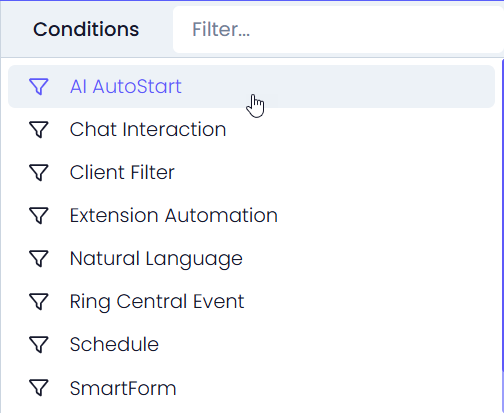
Below is an example of how to use the AI AutoStart Condition in your own Automations:
# Pia Automation Package
conditions:
- name: 'client_filter'
optMode: 'OptOut'
category: 'Example AutoStart'
tags: 'Agents'
- name: 'chat'
option_button: 'Example AutoStart'
option_text: 'Testing AutoStart'
option_category: 'Example AutoStart'
- name: 'ai_autostart'
autostart_classification: 'Incident|Workstation|Slow Performance'
low_confidence_range: '0-0.29'
medium_confidence_range: '0.3-0.8'
high_confidence_range: '0.8-1'
steps:
- task: inline_powershell
alias: 'ai_autostart_processing'
inputs:
ai_autostart: =ai_autostart.package_started_by_ai
script: |
$ai_autostart = [Boolean]::Parse($ai_autostart)
if($ai_autostart){
$output = "This package was started by AI AutoStart."
} else {
$output = "This package was not started by AI AutoStart."
}
return @{
started_by_ai = $ai_autostart
not_started_by_ai = -not $ai_autostart
output = $output
}
- task: chat_interaction
inputs:
text: =inline_powershell.output
In the above package, Pia will display a chat output stating wether the package was started by AI AutoStart as shown below:
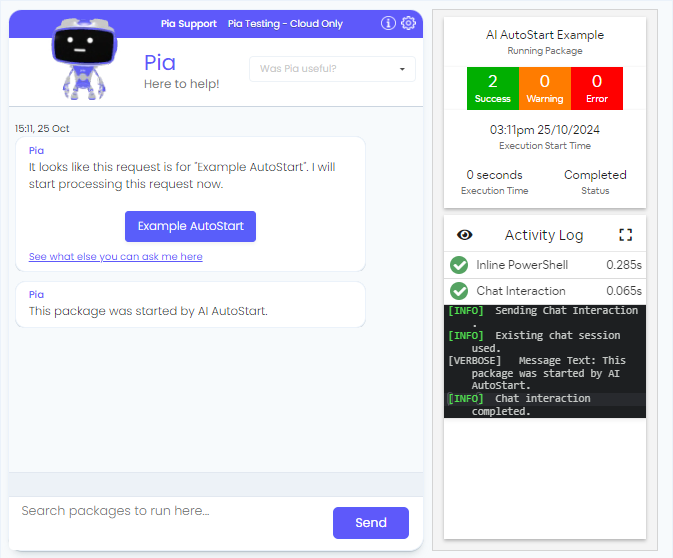
Condition Behavior
The primary behavior of the AI AutoStart Condition is to allow a package to be started without engineer interaction.
When a package has this condition, it will appear in the AI AutoStart screen for configuration.
The properties of the AI AutoStart Condition can be set to define a unique ticket classification and customize the confidence ranges which are used during the configuration of AI AutoStart.
Input Properties
Use properties to modify the behavior of the condition.
Property Name: autostart_classification
Property Required: Yes
Property Description: Specify the AI Classification which Pia will use to trigger your automation. When Pia identifies a ticket with your classification and all other conditions are met, Pia will start your automation. AI Classifications are structured like Type|Subtype|Item (refer to AI Analysis).
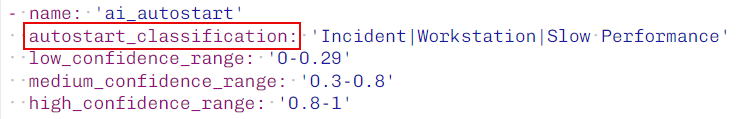
Property Name: low_confidence_range
Property Required: No
Property Description: A range between 0-1, used when the AI classifies the ticket to determine the threshold for AutoStart, this should not overlap the medium or high confidence thresholds.
Property Option: A value which is a range separated by a hyphen, for example low_confidence_range: '0-0.29'
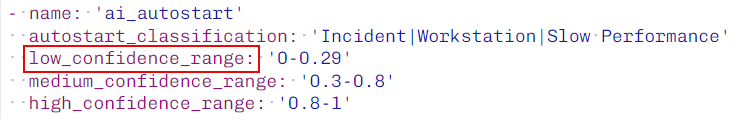
Property Name: medium_confidence_range
Property Required: No
Property Description: A range between 0-1, used when the AI classifies the ticket to determine the threshold for AutoStart, this should not overlap the low or high confidence thresholds.
Property Option: A value which is a range separated by a hyphen, for example low_confidence_range: '0.3-0.8'
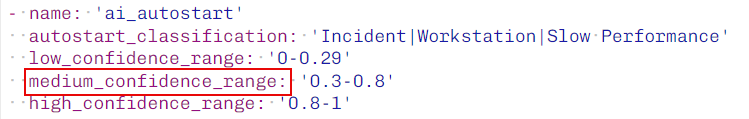
Property Name: high_confidence_range
Property Required: No
Property Description: A range between 0-1, used when the AI classifies the ticket to determine the threshold for AutoStart, this should not overlap the low or high confidence thresholds.
Property Option: A value which is a range separated by a hyphen, for example low_confidence_range: '0.8-1'
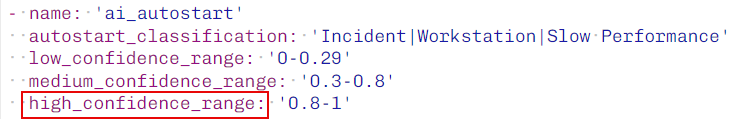
Output Properties
Here are the output properties which the AI AutoStart Condition makes available.
Property Name: package_started_by_ai
Property Description: If the package was started via the AI condition, this should return true. Otherwise it should return false.
Property Values: A boolean 'true' or 'false'