Azure Tenant ID Task
In order to create your Pia Tenant Portal, please provide your Azure Tenant ID to the onboarding team at the project setup call.
Azure AD Tenant ID
- Log into the Azure Portal via https://portal.azure.com
- Select "Azure Active Directory" from the list of available tiles in the "Azure Services" section or, manually search for it in the search bar at the top of the page.
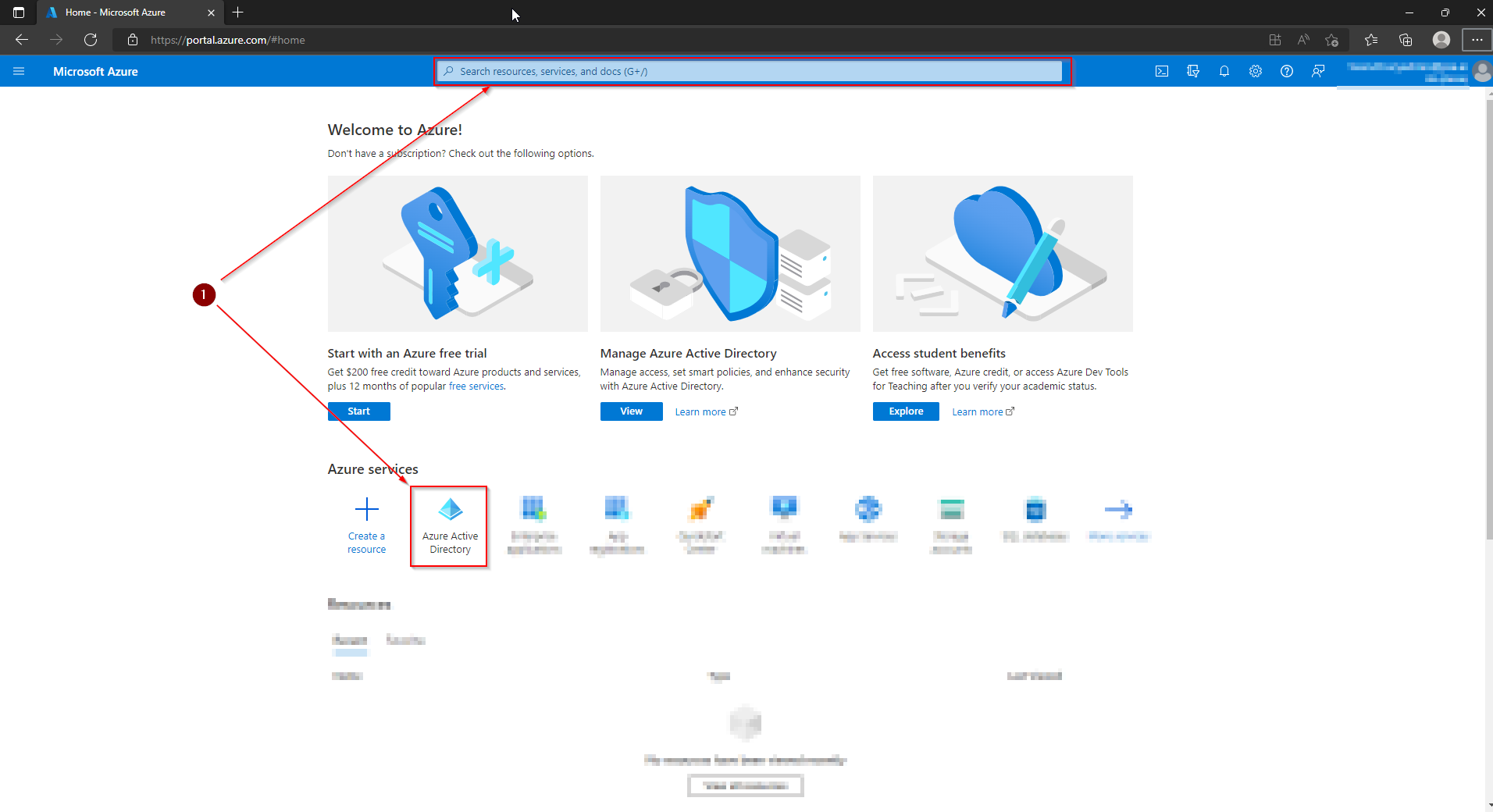
- In the Azure AD Portal, you will see your Azure AD Tenant ID listed on the Overview page:
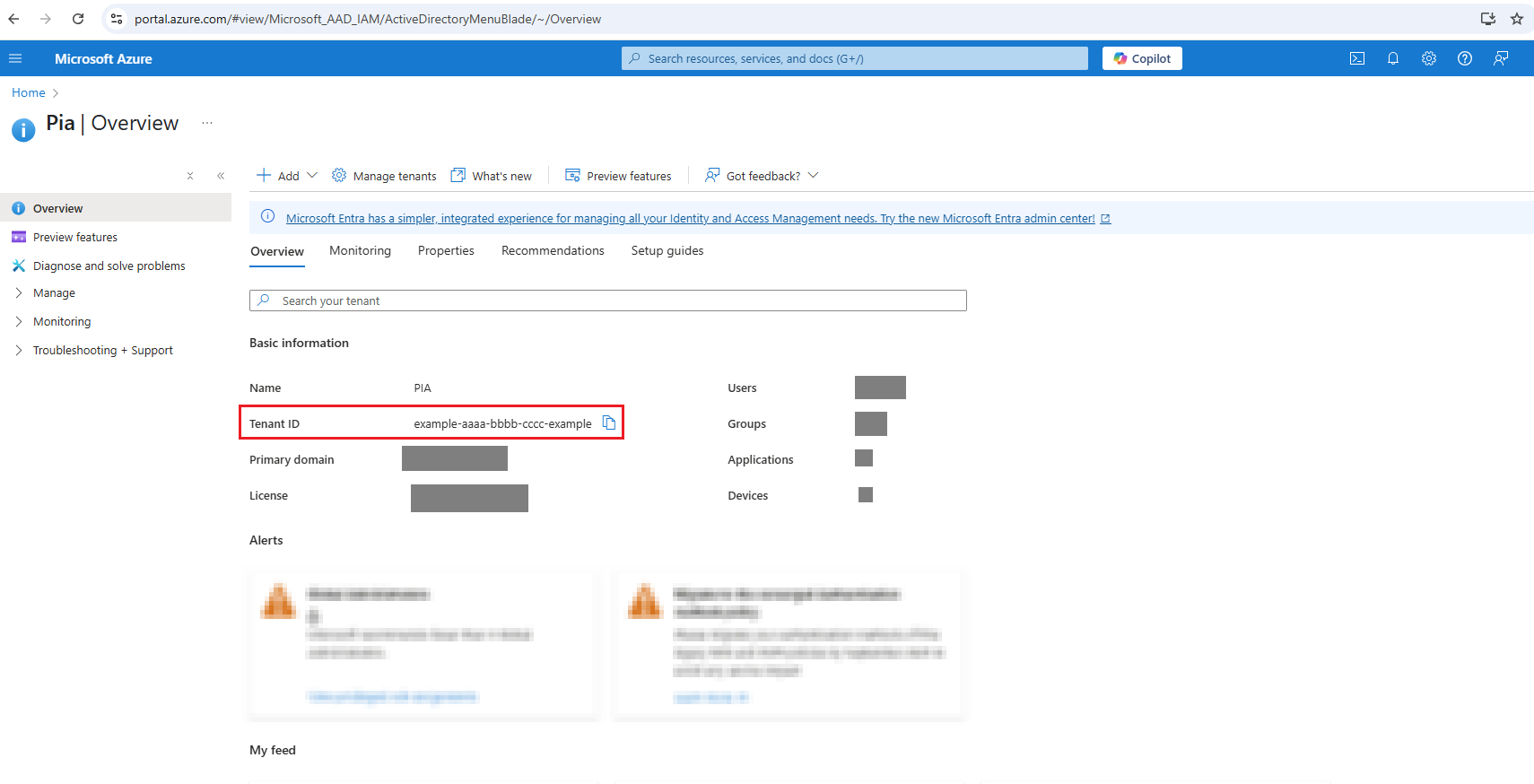
- Record your Azure AD Tenant ID to provide to Pia's PMO Team after completing the steps below.