This release will go to our early adopters on the 12/12/2023 and will be rolled out in stages to all our partners over the 2-3 weeks following. You will get an email with the Release Notes when you receive the latest version.
If you are interested in being an early adopter, talk to your Partner Success Manager!
What's New 🌟
We are excited to announce our latest platform release RC13!
Alongside various updates to SmartForms, this release includes significant improvements across different areas of the Pia Portal. These enhancements are:
- Introducing Pia Config Watcher! 🔍
- Nightly Configuration Checked
- Suppress Alerts
- Email Notifications
- Added support for Clients with multiple environments 🤝
- Ability to configure multiple profile for a client
- Pia Chatbot Changes to support multi-environment clients
- Service Now Connected Service Updates 🌟
- Additional Enhancements 🌟
- 3 Bug Fixes 🐛
See below for further details.
As always, Partner Support is available to assist you.
🔍 Introducing Pia Config Watcher!
Pia needs to know the latest up to date information about your clients environment. Sometimes, the information pia knows can become misaligned and this can cause issues when you go to run a Pia Automation. Introducing the Pia Config Watcher!
This new tool will check configuration daily to make sure the values remain valid and notify you of any issues either via the config dashboard or via email.
Read more below on how to setup this feature.
Config Watcher Checks:
With the Config Watcher, Pia will be alerting you when it detects any issue in the following areas:
- Ticketing System Configuration (Webhooks & API)
- Client Server Config (Global Config & DC, Azure AD and Exchange Server Checks)
- Pia Agent Checks (including version, activation, online/offline Checks)
- Microsoft Authorization (MS Graph plus Delegated consent checks)
- Client Environment Tags check
- Package Config check (required fields and valid config checks)
- SmartForms Setup Checks
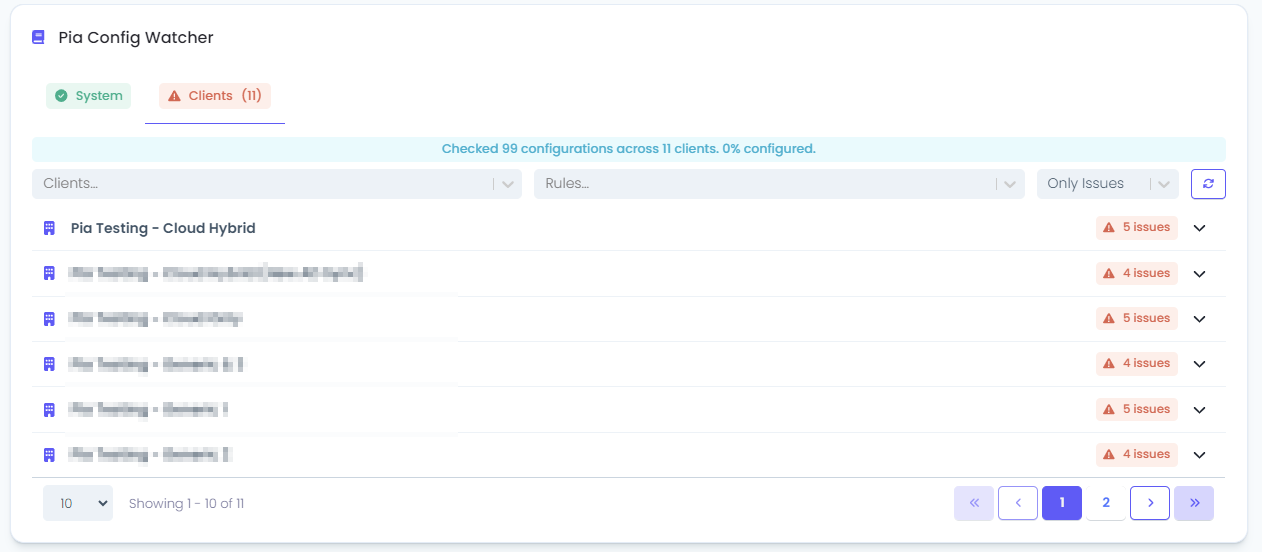
Things you can do with Config Watcher:
- Keep track of issues identified by Pia Config Watcher on the Config Dashboard
- Resolve issues with Pia Watcher with steps provided to you on how to fix each type of issue you may encounter (#22629)
- Ask Pia Watcher to re-check any issues once they have been resolved (#22629)
- Subscribe to notifications when Config Watcher detects issue so that you can be aware and action issues as they occur. Manage your notifications settings via the Email subscriptions option in Pia Config Watcher (#22059)
- Suppress Checks when you need to reduce the sensitivity level of the watcher
- At this date, all the checks are relevant to Pia functioning correctly but you may wish to suppress some of the alerts temporarily while you fix them (#22626)
New User Permissions for Pia Config Watcher
The Pia Config Watcher is tied to two new access levels that have been added in the partner Portal. These access levels are:
- View Config Watcher: This access level will give you the ability to view Pia Config Watcher dashboard.
- Manage Config Watcher : This access level will give you the ability to create and subscribe to notifications and suppress checks in Pia Config Watcher. (#22626)
Pia Chatbot Changes to support Config Watcher
Pia Chatbot will display Config warnings for the issues which may affect package executions. You can manage this option in the Tenant Settings screen under the Config Watcher section.
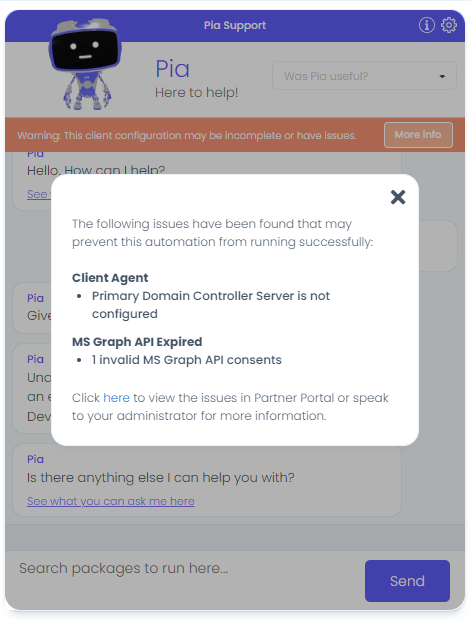
This option will determine if an automation may have an issue due to a failed check. Refer to the list of checks which Pia watcher runs on a nightly basis in the list above. (#22628)
🤝 Added support for Clients with multiple environments
In this release, we have added additional features to support our Partners managing clients with multiple environments (Prem Only, Cloud Hybrid, Cloud Only and Semi Hybrid).
This allows your Service Desk to select a relevant environment to run Pia automation. For Example:
- Schools often have two environments, they will separate the student environment from the staff environment. That means your Pia staff will be able to select the environment that they want to Pia automations on.
- You may have a client who has acquired another business and manages their IT separately but in your ticketing system, you treat this as one client servicing both environments. Pia will now support this scenario.
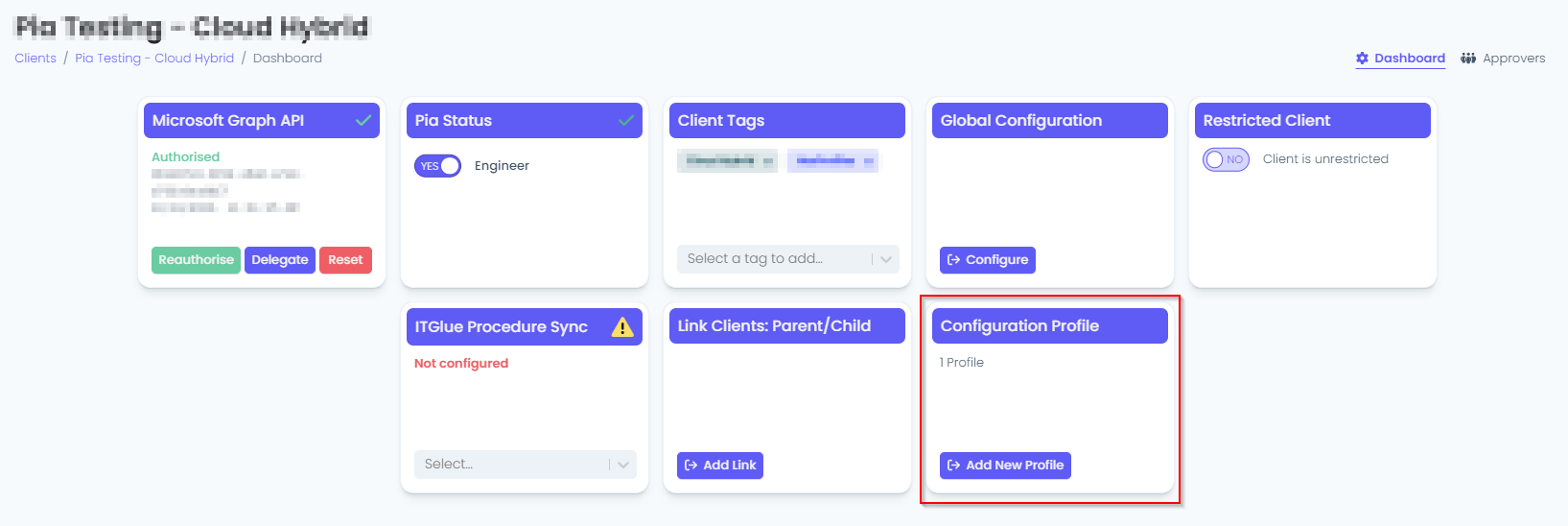
A new "Configuration profile" widget is now available in the Client Dashboard, enabling you to create and manage multiple profiles for your clients. The newly created profiles come with limited options compared to the default profile, streamlining the configuration process and eliminating the necessity to set up every detail for each profile.
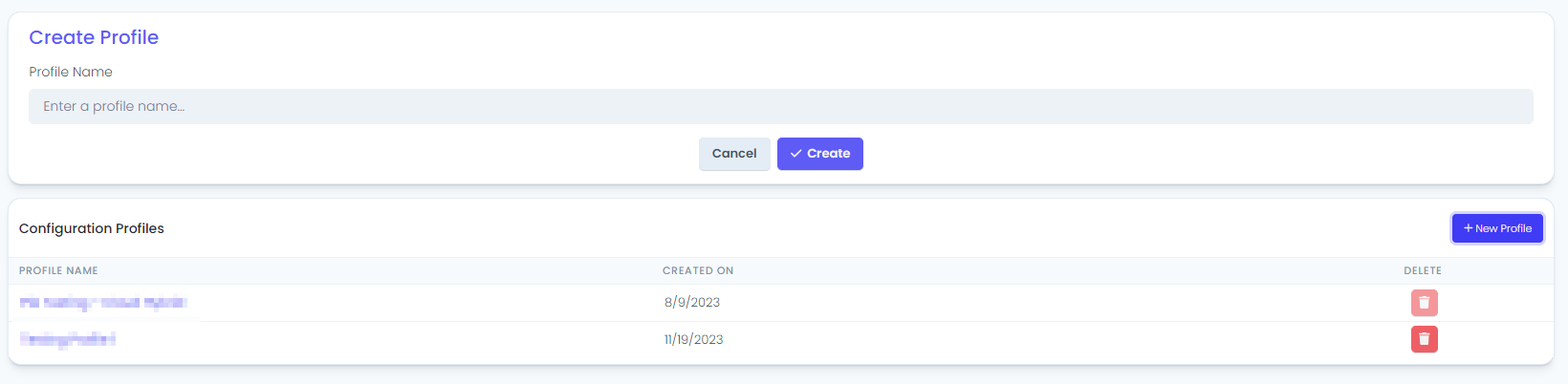
You will be able to switch between profiles by clicking on the drop-down that will be available at the top right corner when multiple profiles are created. (#22330)
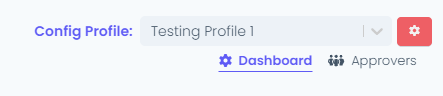
Pia Chatbot Changes to support multi-environment clients
To support the multi-client environment furthermore, changes have been made to the Pia Chatbot as well. When using multiple profiles, you must first select a profile to run Pia automations with.
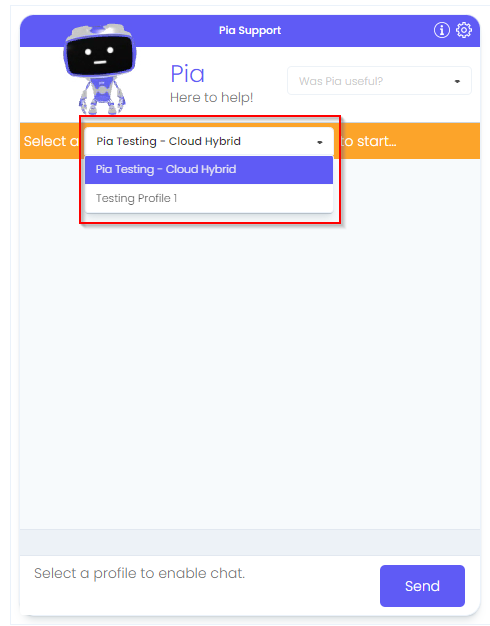
If the profile is switched between package executions, Pia will start a new chat session and create a new ticket under the parent client in the ticketing system. (#22333)
🛠️ ServiceNow Connected Service Updates
We have also updated the connected service for ServiceNow to include the following changes:
- New Company Sync Button: This button will allow you to run a manual sync to import a list of clients from the ticketing system into Pia.
- Setup Webhooks Button: The Setup Webhooks button has now been added to ServiceNow so that you can automatically configure Webhooks into the ServiceNow Ticketing System using the Pia Portal.
🌟 Additional Enhancements
- Performance Improvements to improve the speed of loading of the Pia chatbot and Package Editor for editing automations.
- Improvements to the setup and configuration of Pia integrations with your ticketing system during onboarding including additional troubleshooting tools to help troubleshoot connectivity issues with your ticketing system.
- Updated security certificate for the Pia Agent.
🐛 Bug Fixes
- The Live Packages Screen has now been updated to show single entry for each package run regardless of the number of tags assigned to the package. (#22345)
- Fixed an edge case scenario for the packages to be unlocked when retrieved from sandbox. (#22346)
- The Pia Canvas screen has now been updated to ignore accidental spaces in the ticket status field and display the tickets in the required column. (#22327)