We are excited to announce our RFC271 release, introducing new and improved automations alongside some important fixes.
More Extension Points ! 🌟
We have added more extension points in some of your favourite automation packages (i.e. New User package, Terminate User package and Reset Network Password package) allowing you to create and link more extensions into these packages. (#21889)
Below are the areas the packages will now have extension points available:
| Package Name | Extension Points |
|---|---|
| New User Package | |
| Terminate User Package | |
| Reset Network Password Package |
For more information on Extension Points, refer to this article.
Added Support for the Lastest version of Azure AD Connect Cloud Sync
We have extended our support to the latest version of Azure AD Connect Cloud Sync enabling you to use Pia for clients that are on the latest version.
What do I need to do to use Cloud sync?
- You need to re-authorise and re-delegate the client that you want to use Cloud Sync on because we have added a new scope which requires your client to do this.
- if you have not already filled this out, you need to add the Cloud Sync server to the Global Config Form. This may already be filled out if you were previously using AD Sync. (#18226)
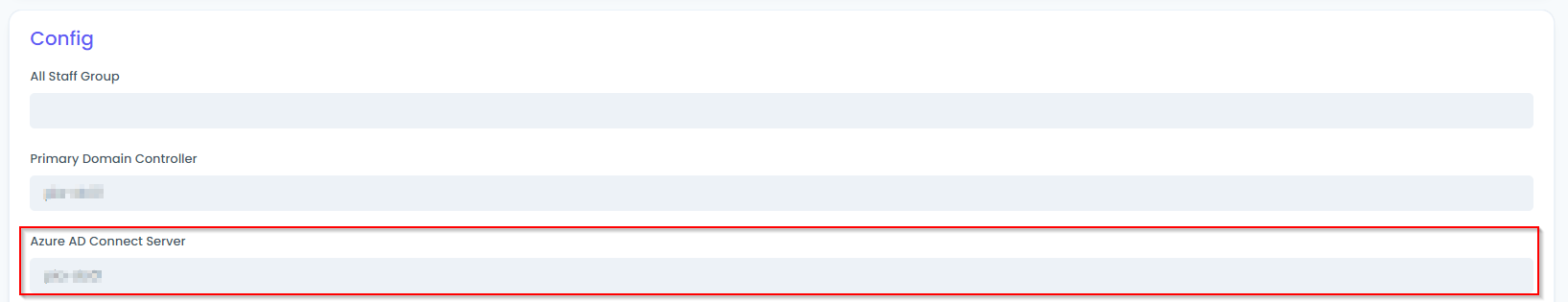
Additional Functionalities in Get User Details Package
The Get User Details (All Environments) Package has been updated to retrieve additional information about the user which are:
- Locked out status
- Password expiry status
- Enabled/Disabled status
Based on the status for each of the fields above, the package will then suggest additional actions that you can perform to change the status eliminating the need for you to manually search for a package which will perform the required action. (#9974)
New Bulk Add/Remove users to Group Package to support Semi Hybrid Environment
A new version of the Bulk Add/Remove users to Group package has now been created to support semi hybrid environment so you can now run the package for the clients that are on semi hybrid environment. (#15146)
Improved Performance for New user Package
Performance improvements should now be noticeable when executing the New User(All Environments) package in your Pia chatbot. (#22003, #22140)
Added Description Field to multiple packages
A description field has been added to Terminate User, Re-enable terminated User and Change User Details packages allowing you to store and view custom information about the user for whom the action is being performed.
This feature is ON by default for Change User Details Package. For Terminate User and Re-enable Terminated User Packages, this is OFF by default. (#21826)
Additional Package Enhancements
- The Bulk Update User Details (Cloud Only & Cloud Hybrid) Package Form has been added with validation rules in the First Name, Last Name and Mobile Number fields to eliminate typos and validation errors. (#14018)
- The New User (All Environments) Package has been added with one more configuration option called "Enable Default Password Never Expires" which when ticked will force the 'Set the password to never expire' to be ticked when creating a new user. You can Opt In this feature in the Package Configuration Form. (#8749)
- The New User (All Environments) Package form has been modified so that you are now able to customise the email address to be different to the UPN of the use you are creating if the suggested email does not match your company policy. You can Opt In this feature in the Package Configuration Form. (#21708)
- The Reset Network Password (Cloud Hybrid) Package has now been updated allowing you to set a default password. You can Opt In this feature in the Package Configuration Form. (#15004)
- The Setup Mail Forwarding (Cloud Only & Cloud Hybrid) Package has now been renamed to Setup/Remove Mail Forwarding to correctly indicate the actions that can be performed through the package. (#9082)
- The Terminate User (Cloud Only & Cloud Hybrid) Package has now been updated to force Sign out the user from their account in azure and force disable the user in azure upon termination. (#22180)
- A handful of packages has been promoted to full release and the beta tag has been removed. (#21355)
- We have increased the number of suggestions after each package executions based off common patterns of how they are used. Your automation will now finish before you are suggested with the automation options which means the suggestions will not affect the completion of your automation. (#12522)
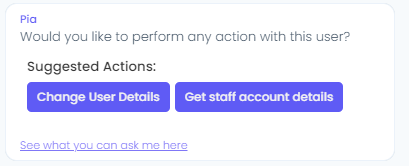
🐛 Bug Fixes
- The Bulk Update User Details Package displayed UPN which was not required. This can been modified to only show relevant form fields. (#19771)
- Changed the Chat Message Option from "Done" to "None" when Pia asks if you would like to perform any other action with the user after the original package execution is complete. (#18371)
- The Create Shared Mailbox (Cloud Only) Package was sending incorrect values for display name which has now been amended. (#21867)
- The Delete Mail Contacts (Cloud Only) Package had a clerical error denoting the wrong action which has now been fixed. (#21262)
- The New User (All Environment) Package was waiting for the license even if the "Enable wait for group based license" option was not ticked. This has been fixed now so that the package behaves correctly as per the option selected/unselected. (#22261)
- The New User (All Environments) Package was not updating the job title of the CW contacts. This has now been fixed so that the package now updates additional properties of a CW contact. (#22067)
- The New User (All Environment) Package was not populating the Teams Phone with Phone Calling Plan licenss in the list of available license which has now been updated to consider the license. (#21720)
- The New User (Cloud Hybrid) Package was having a validation issue in the form which has now been fixed to allow the users to be created with only one character in the Last Name field. (#18879)
- The New User (Cloud Hybrid) Package was failing to create users due to an edge case scenario which has now been fixed. (#22130)
- The New User (Cloud Hybrid) Package displayed negative license count. This behavior has now been modified to only display licenses with count above 0. (#22144)
- The New User (Cloud Only) Package was not able to create a New User as the "Company Name" was longer than the defined limit. Updated the character limit in the form so that the package can accept longer names. (#19805)
- The New User (Prem Only) package was failing due to the presence of extra grave (`) accent characters within the filter block. This has now been fixed. (#21974)
- The OpenVPN Setup/Reinstall Package errored when configuring the end user's PC which has now been fixed. (#22289)
- The Reset Network Password (Cloud Only) Package option "Change Password at next logon" was not working as the users were having to reset their password upon attempting to login in some cases. This has now been fixed so that if the option is not selected, the password is reset instantly. (#21319)
- The Teams Troubleshooter Package was failing if the Teams cache could not cleared. This behaviour has now been modified so that the engineer will get a message in the chat if the Teams cache could not be cleared and also will get option to Force shut down Teams. (#18791)
- The Terminate User (Semi-Hybrid) Package was not providing a list of OUs to move the terminated user to. This has now been fixed so that the package now displays a list of available OUs where the user can be moved upon termination. (#21604, #19268)
- The Terminate User (Semi Hybrid) Package was only disabling Azure Account skipping the DC Account in some cases which has now been fixed to disable account is both areas. (#21915)
- The Triage Package was not firing the tickets and assigning an engineer to the tickets due to an edge case scenario which has now been fixed. (#22166, #21513)
- The Win10 Install Network Printer Package was erroring if the required information for the printer was not available. This has been modified to take into account additional information which can be used by the package alternatively. (#21281)
- The Win10 Printer Troubleshooting Package was failing when no printers were found for the user. An error handling has been added so that a message is displayed in the chat advising the engineer that no printers are found. (#22276)