Automation 9.1 enhances the power of our latest major release Automation 9 by introducing updates and fixes to streamline workflows, reduce manual effort, and enhance communication. Key improvements include better triage prioritization, expanded scheduling options and clearer SMS notifications.This release ensures smoother, more efficient automation to meet evolving business needs.
⬆️ Your Pia aiDesk tenant will be updated to A9.1 by the end of October 2024.
🔔 You will get an email with the Release Notes when you receive the latest version, No need to keep refreshing your Pia tenant!
Enhancements ✨
- A new Triage action has been added to set ticket priority based on predefined conditions in the triage package. The priority value is aligned with the ticketing system used by the partner. (#13296)
- The Win10 Install Network Printer and Printer Troubleshooting packages now display the system name (hostname) of the printer alongside the display name to make printer selection easier. (#18256)
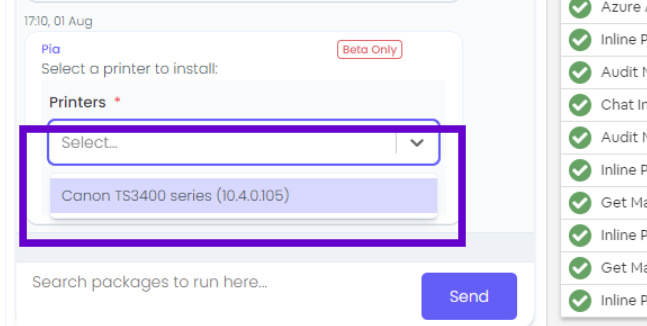
- Added scheduling functionality to the Change User Details package, allowing the automation to be scheduled for later. (#23661)
- The text "Please do not reply, this is an automated message." has been added to all SMS notifications sent by Pia to prevent confusion and manage user expectations. (#24784)
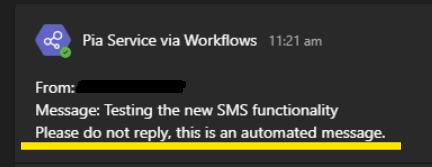
- Added Microsoft Entra ID P1 for faculty (
AAD_PREMIUM_FACULTY) as a default license option to the Staff Onboarding configuration forms (#25080).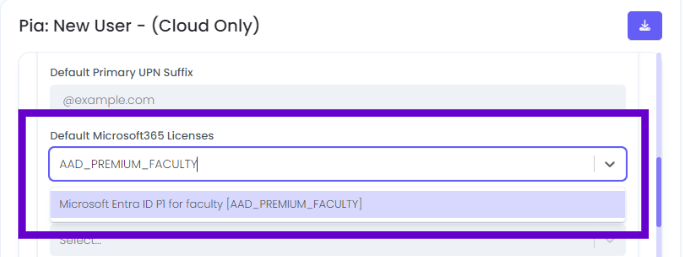
- Added an extension point to CSP Licensing: Modify Subscription to allow MSP's to create approval extensions for CSP license changes. (#25350)
- Updated the audit note in Send SMS package. It now includes the name, phone number, and message details of the person selected or texted directly. This information will show in the audit logs. (#25738)
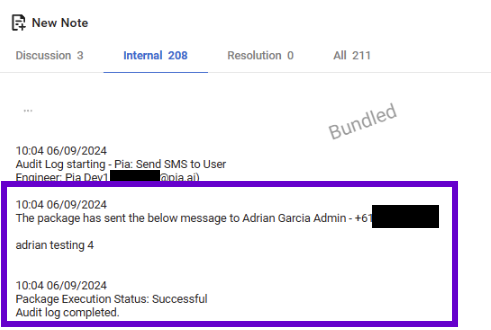
Fixes 🐛
- Fixed an issue in the Staff Onboarding package where permissions weren’t collected properly a rare edge case. (#25774).
- Fixed an issue in the Staff Onboarding Smartform to add missing Windows 365 Enterprise license option. (#25693).
- Fixed an issue in the Staff Offboarding SmartForm where a user wasn’t being moved to the correct group after termination due to an invalid configuration value. (#25570).
- Fixed an issue in the Staff Onboarding package where contact details weren’t available to your custom extension point for the Semi-Hybrid variation of the new user automation. The system now ensures contact creation is done prior to the extension point. (#25495).
- Fixed an issue in the Grant Mailbox Permissions in Bulk package where users could not configure "send on behalf" of a mailbox due to incorrect of UPN to Primary SMTP. (#25454).
- Fixed an issue in the Re-Enable Terminated User automation where only Organizational Units (OU) containing at least 1 active user were available for selection when re-enabling terminated accounts. The system now loads all OU's for Cloud Hybrid and On-Prem environments (#25453).
- Fixed an issue in the Staff Onboarding package where an incorrect error message was displayed during an Active Directory sync issue. The system now shows the correct error message and retries the sync if needed (#25449).
- Fixed an issue in the Create Shared Mailbox package where the .onmicrosoft domain wasn’t available when creating shared mailboxes. The system now correctly includes the .onmicrosoft domain as a valid option (#25448).
- Fixed an issue in the Staff Onboarding automation where a failed license assignment caused a retry loop but didn’t skip unnecessary steps. The system now skips directly to the next relevant step, improving efficiency (#25416).
- Improved the wording in the Grant Mailbox Permissions in Bulk automation to ensure engineers see a clear message stating that “All permissions will be removed” during mailbox permission removals (#25407).
- Fixed an issue in the Staff Onboarding automation where removing an "@" symbol from a UPN field caused a failure. We now ensure the "@" symbol is always present, preventing errors during user creation (#25396).
- Added a clearer error message in the Reset Network Password automation to inform engineers when a password complexity rule isn’t met. The system now also verifies password success and retries if necessary (#25390).
- Fixed an issue in the CSP Licensing: Modify Subscriptions automation where timeouts occurred and responses were not handled correctly. We’ve increased the timeout and improved the error handling logic to catch and retry on failures (#25386).
- Fixed an issue in the Reset Network Password package where we couldn’t find the user in the domain controller, leading to errors. We’ve added more variables to ensure the user can be found more reliably (#25380).
- Updated the SonicWall VPN package to ensure the latest version of the application is installed by using the updated installer URL (#25361).
- Fixed an issue in the Change User Details automation where we were using an outdated PowerShell method that caused errors. We’ve updated it to use the correct method for compatibility (#25349).
- Fixed an issue in the VPN Setup automation where space characters in the input variables caused incorrect data processing. We’ve removed unnecessary whitespace to ensure proper handling (#25331).
- Improved error handling in the CSP Licensing: Modify Subscriptions automation to ensure exception messages are always logged, and retries occur for certain errors to successfully collect subscriptions (#25324).
- Fixed an issue in the Create Shared Mailbox package where a misleading error was shown for federated domains. We’ve added a specific error message to clarify the exact issue when updating the UPN fails (#25310).
- Fixed an issue in the Staff Onboarding package where the middle name field was incorrectly marked as failed without a proper null check. Now it only fails if the field is actually empty or null (#25290).
- Fixed an issue in the Change User Details automation where whitespace in proxy addresses caused updates to fail. We’ve added trimming to ensure the input is handled correctly (#25273).
- Fixed an issue in the Staff Offboarding automation where mailbox conversion would fail if the mailbox couldn’t be found. We’ve added handling to allow retries or skipping mailbox actions when necessary (#25270).
- Improved the Staff Onboarding automation to ensure licenses are processed correctly when the prompt for confirmation setting is disabled. Now it handles licenses without duplicates automatically, and asks for confirmation only if needed (#25266).
- Fixed an issue in the Staff Onboarding and Change User Details automations where validation for user names was too strict. We’ve adjusted the logic to allow numbers at the start of names and display names (#25265).
- Improved the Staff Onboarding automation to handle retries when calendar permissions fail due to a connectivity issue. It will now retry or notify the engineer depending on the issue (#25251).
- Fixed an issue in the Staff Offboarding automation where the Get User Details activity would fail when trying to retrieve details of a disabled user. We’ve moved this activity earlier in the workflow to prevent the error (#25247).
- Fixed an issue in the Add/Remove User from Groups package where groups with unreadable names were causing errors. We now use the ObjectGUID to ensure proper handling of groups even when their display name is null or unreadable (#25230).
- Fixed the Microsoft Teams Troubleshooter automation to ensure it clears all cache locations, including the new Teams cache (#25229).
- Improved the Staff Onboarding automation to continue successfully when no customer is selected (when using the CSP integration), only showing licenses with available counts greater than zero (#25221).
- Fixed an issue in the Staff Offboarding automation where an uninitialized variable caused mailbox conversion to fail. We now initialize the
$skip_mailbox_conversionvariable properly (#25198). - Added exception handling and retry logic for network timeouts in the Get Shared Mailbox Permissions automation (#25172).
- Fixed an issue in the Computer Space Cleanup automation where long directory paths exceeding the 260-character limit caused errors. Now we handle this with a proper exception and continue logging (#25037).
- Improved the Delete Mail Contacts package by adding error handling for missing contacts and stopping sync from the On-Prem package back to the parent in Cloud Hybrid scenarios (#25021).
- Added debug information for error requests in the CSP Licensing: Modify Subscriptions automation, specifically when handling PAX8 licenses (#24974).
- Improved the Staff Onboarding automation to include all sub OUs from Microsoft Azure Active Directory Connect, unless explicitly excluded (#24858).
- Added chat interaction and auditing to the Create Shared Mailbox automation to provide detailed information about the mailbox setup, including who was granted permissions, the mailbox SMTP, and display name (#23693).
- Adjusted Change Calendar Permissions to support both cloud and on-prem mailboxes in hybrid environments, allowing users to select mailboxes from both locations. (#20341)
Your feedback matters to us! 💜
🛠️ We're here to help—reach out to Partner Support whenever you need assistance.
💡Got ideas to enhance Pia aiDesk? Share them at ideas.pia.ai and shape the future of Pia aiDesk!
⚙️ Ready to supercharge your automation journey?
Your Partner Success Manager is your go-to person.
Reach out to them to explore custom automation possibilities and optimize your journey with Pia aiDesk.
Let's make AI and automation magic together! 🚀