⬆️ Your Pia aiDesk tenant will be updated by end of July 2025.
No need to keep refreshing your Pia tenant! You will get an email with the Release Notes when you receive the latest version.
What's New 🌟
Major New Features/Release Items
CSP License Procurement for SmartForms #💡
- User Onboarding & User Offboarding SmartForms Changes
4x New Automations!
- Challenge User Identity #💡
- Challenge User Identity via Duo #💡
- Reset/Modify Users MFA Auth Methods with Duo #💡
- Recreate Outlook Mail Profile
2x New AI AutoStart Automations!
- Outlook Mail Flow Troubleshooting
- Printer Troubleshooting
CSP License Provisioning Integration with Sherweb
Additional Changes
🌟 CSP License Procurement for SmartForms (User Onboarding & User Offboarding)
User Onboarding & User Offboarding SmartForms Changes
(This was an idea submitted by our Partners! #💡)
We have now added the ability to procure licenses through User Onboarding and User Offboarding SmartForms so that when a user submits a User Onboarding or a User Offboarding request through the SmartForms portal, Pia can automatically provision or deprovision license based on the request submitted.
As a refresher, here is the list of CSP integrations supported by Pia and a quick guide on CSP Integration configuration: CSP Integrations.
This feature can be enabled with the same checkbox that is used to enable CSP license Procurement in Chatbot Automations.
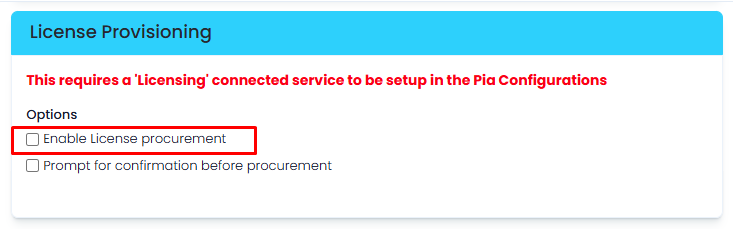
🌟 4x New Automations!
Challenge User Identity
(This was an idea submitted by our Partners! #💡)
Need to reset a user's password but you don't trust the person on the call?
Use the new Pia: Challenge User Identity automation to authenticate the user before you proceed with any of their Service Desk requests! (#25659)
Click to view the package flow.
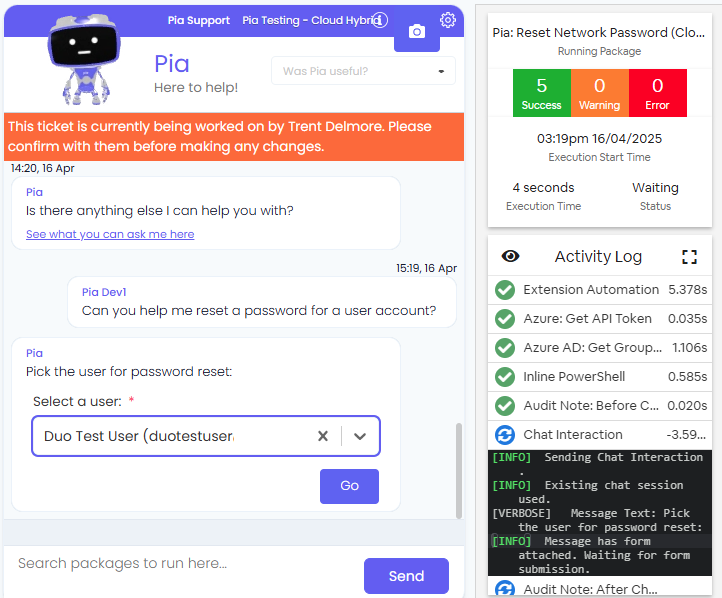
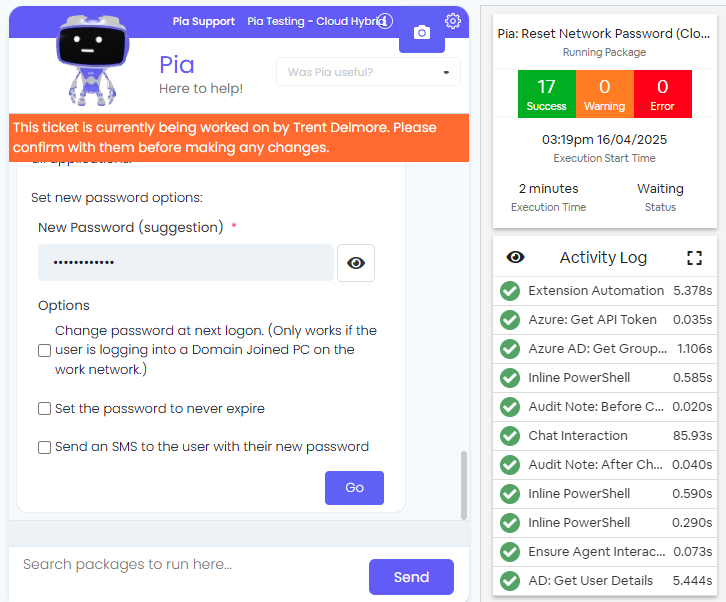
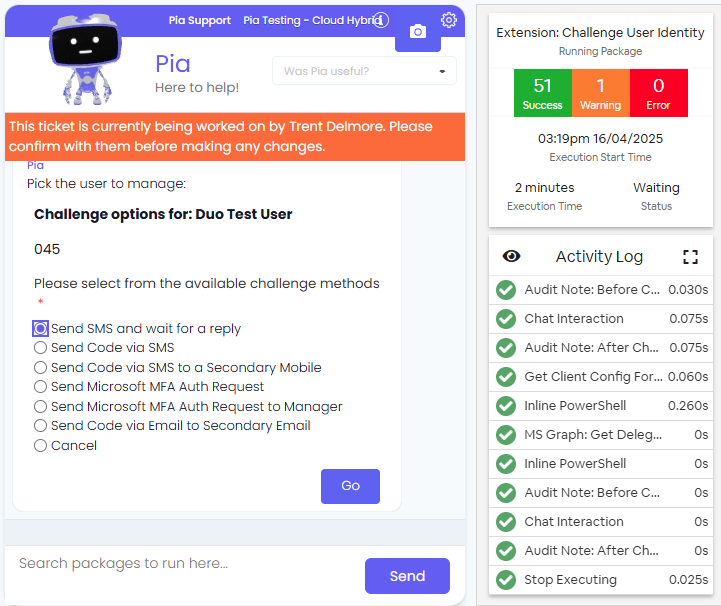
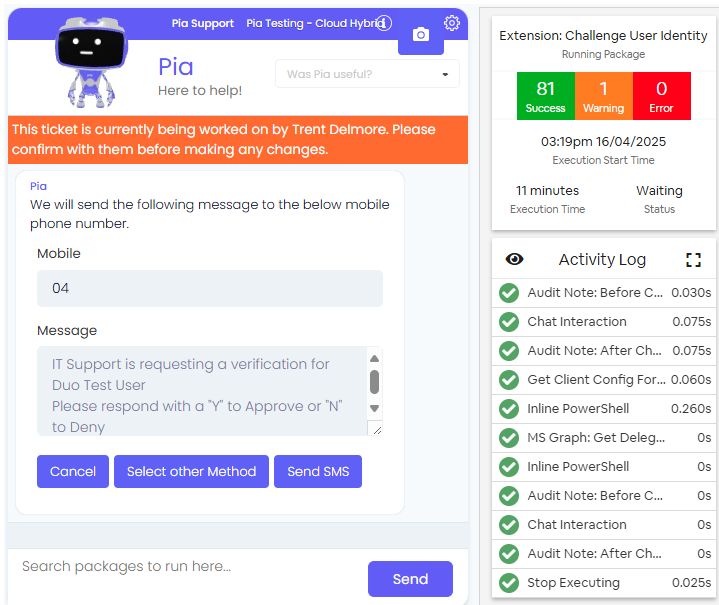
Challenge User Identity via Duo
(This was an idea submitted by our Partners! #💡)
Before running this automation, make sure to set up a custom integration for Duo. To learn more about configuring Duo Integration, click here.
Of course, not every client uses Windows Authentication which is why we've extended our support for the new Pia: Challenge User Identity via Duo automation to Duo.
A push notification will be sent to the user's Duo app asking them to confirm that the request is being made by them or someone on their behalf. (#25658)
Click to view the package flow.
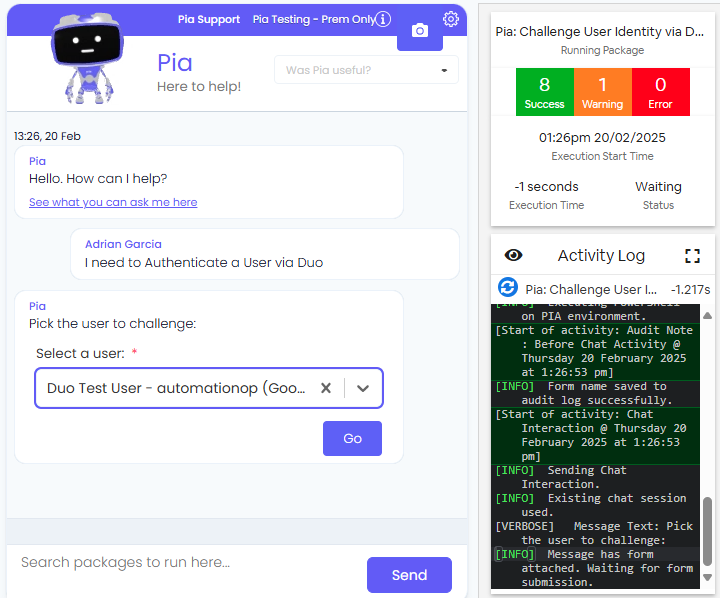
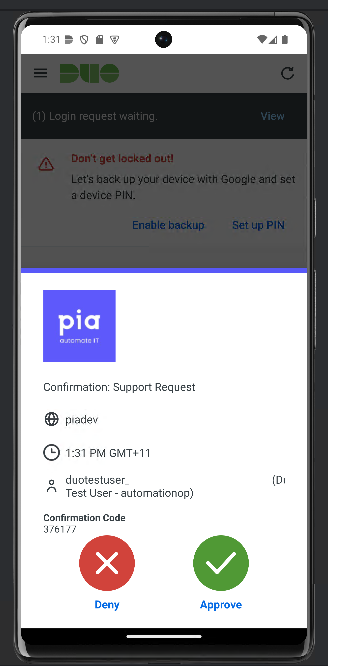
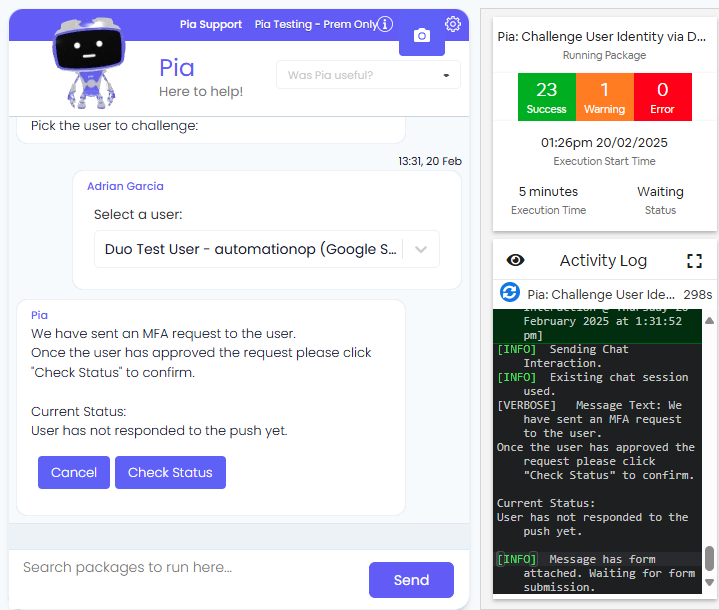
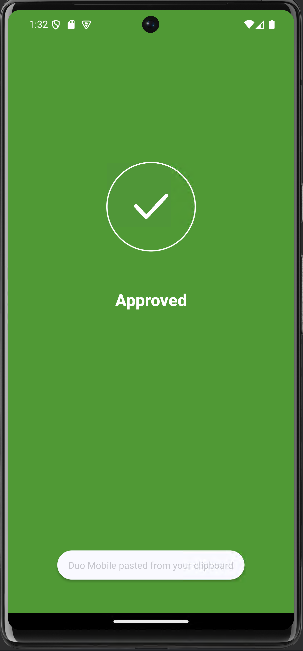
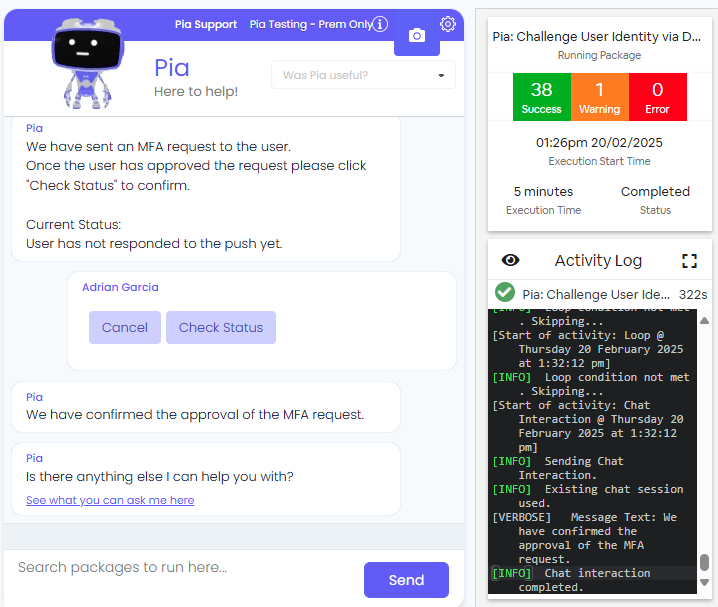
Reset/Modify Users MFA Auth Methods with Duo
(This was an idea submitted by our Partners! #💡)
Before running this automation, make sure to set up a custom integration for Duo. To learn more about configuring Duo Integration, click here.
Use the Reset/Modify Users MFA Auth Methods with Duo automation to add or remove authentication methods configured in a user's Duo app. You can choose to set up SMS or email-based authentication, which will be sent to the user for verification. (#26362)
Click to view the package flow.
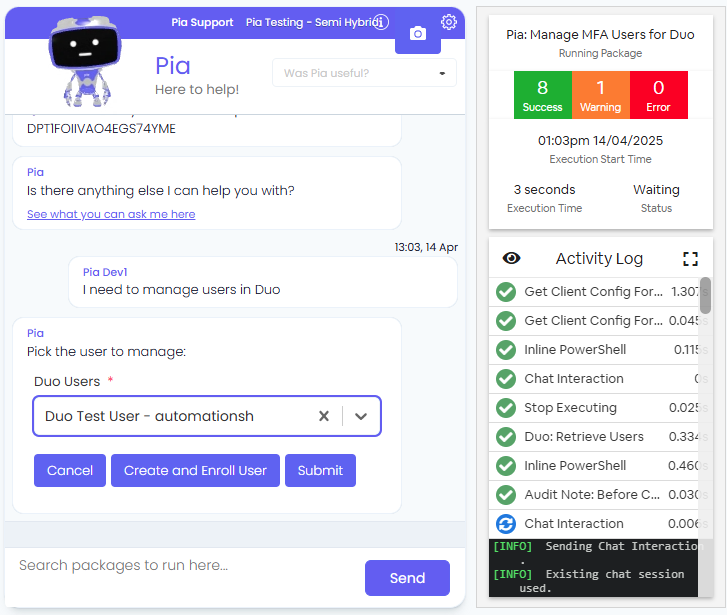
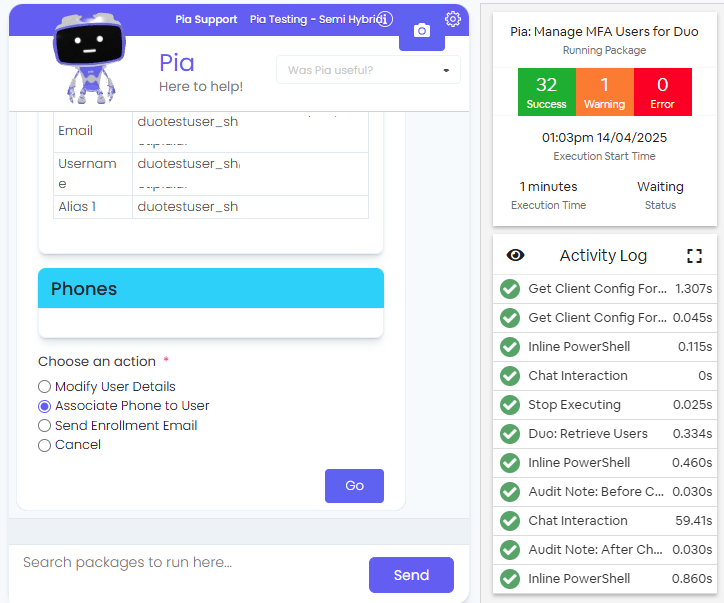
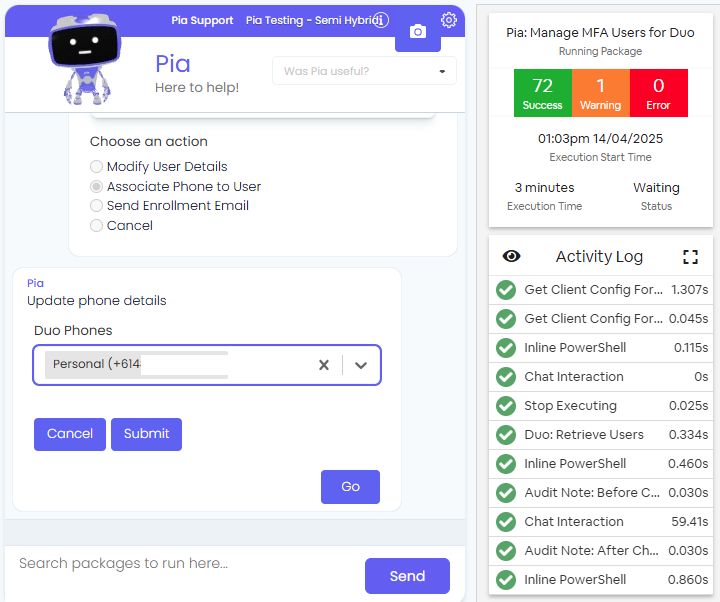
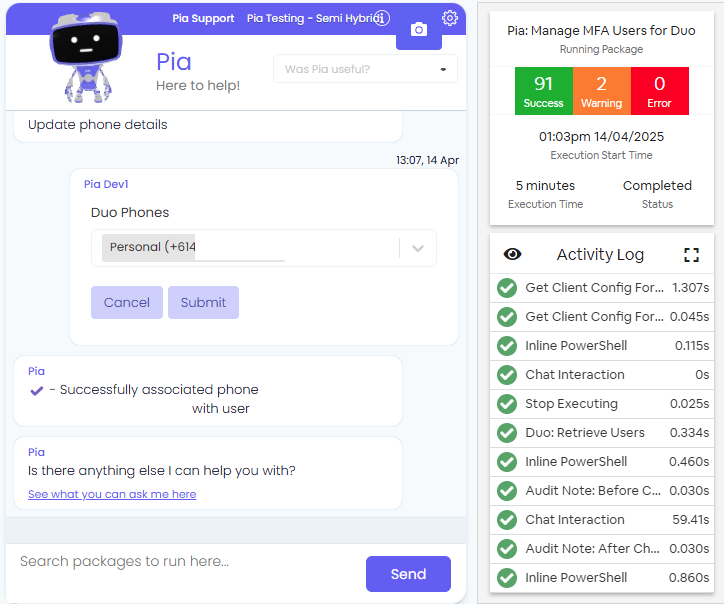
Recreate Outlook Mail Profile
The new Recreate Outlook Mail Profile automation allows you to reset or modify a user's Outlook mail profile automatically from Pia's chatbot.
Click to view the package flow.
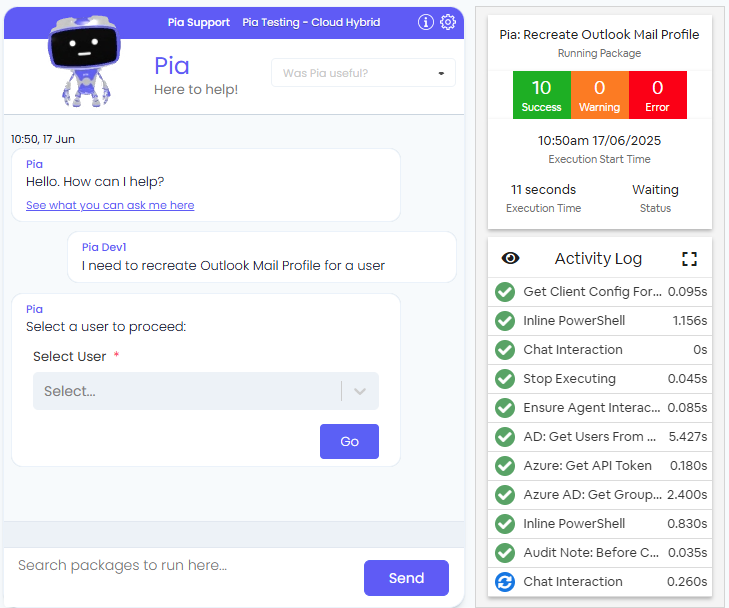
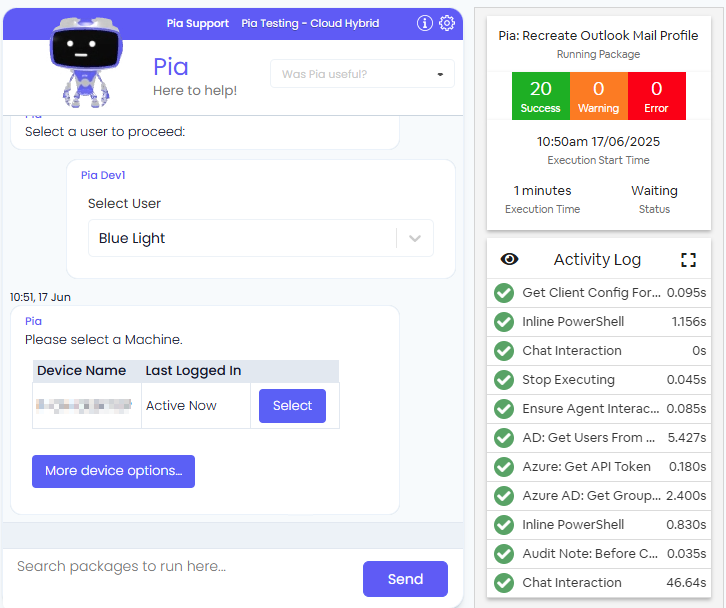
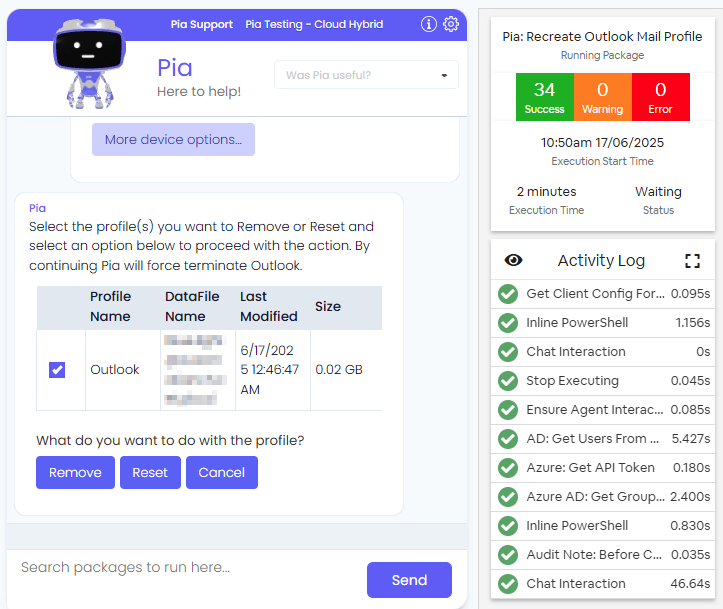
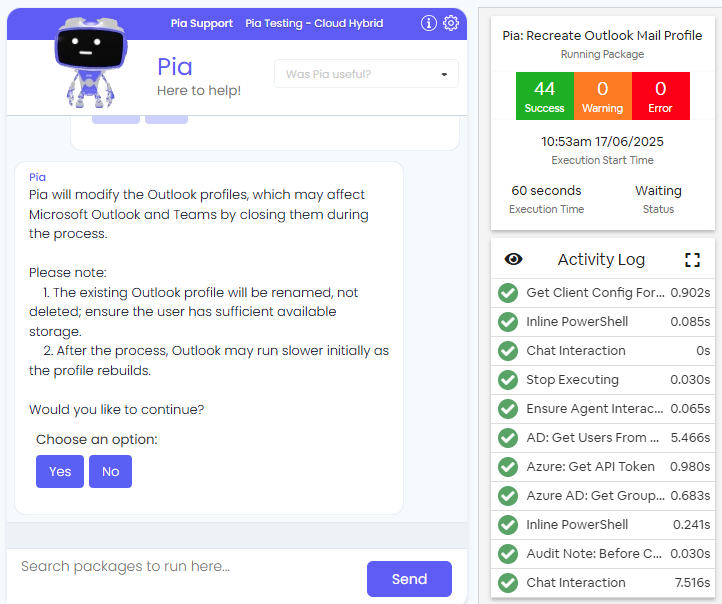
🌟 2x New AI AutoStart Automations!
We're excited to announce the addition of two new automation packages to our AI AutoStart lineup: Pia: Outlook Mail Flow Troubleshooter (#25875) and Pia: Printer Troubleshooter (#26237).
With AI AutoStart enabled, these automations will initiate relevant troubleshooting steps as soon as the user submits a request and generate a report in the chatbot without any manual intervention from the engineer.
To learn about configuring AI Autostart, click here.
🤝 CSP License Provisioning Integration with Sherweb
Sherweb CSP now adds to our list of supported CSPs for managing Office 365 licenses!
You can now automatically manage Office 365 licenses directly through our automation processes like Staff Onboarding, Staff Offboarding, and Manage User Licenses. This enhancement will save you time and streamline your routine processes, making license management more efficient and hassle-free! (#9490)
For the Pia: Staff Onboarding Automation, you can use the License Provisioning options available in the Package Configuration Form to enable/disable this feature.
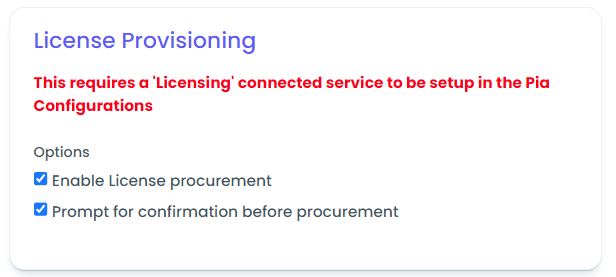
Click to view the package flow.
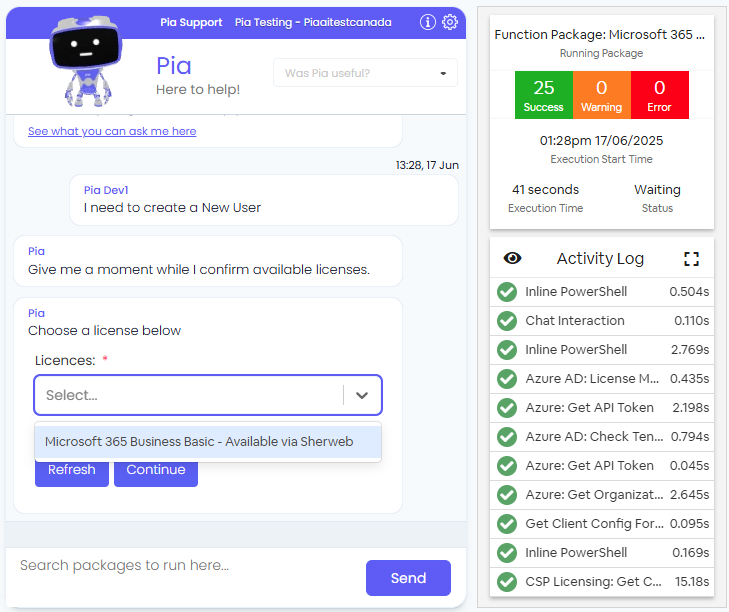
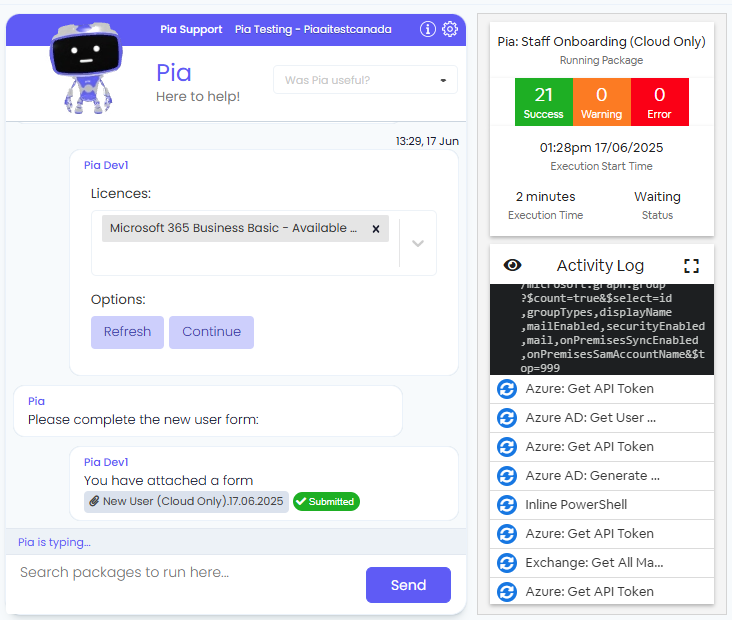
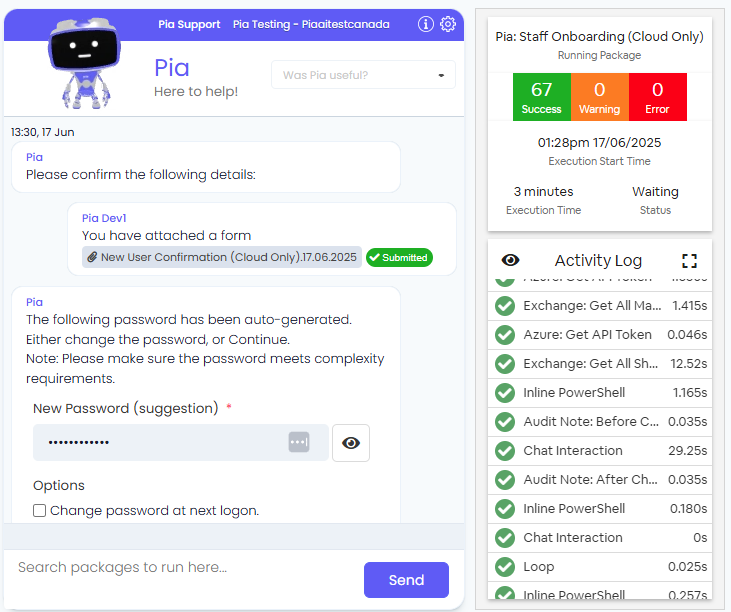
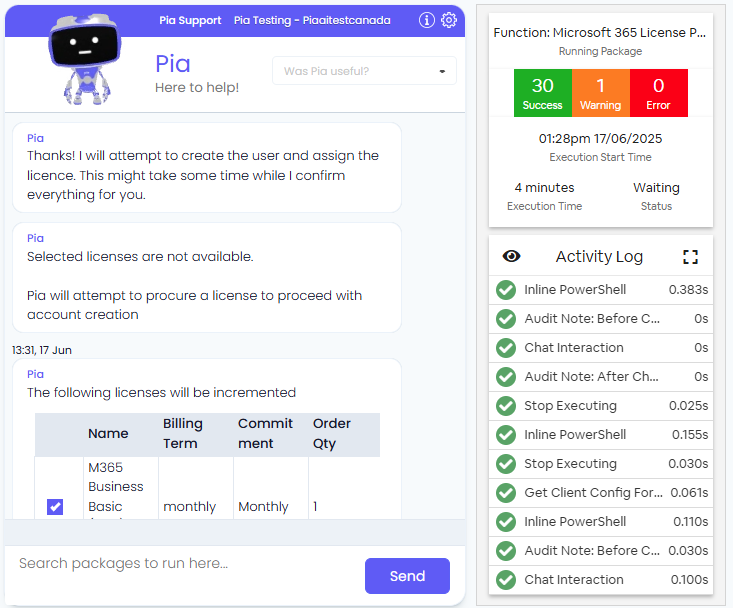
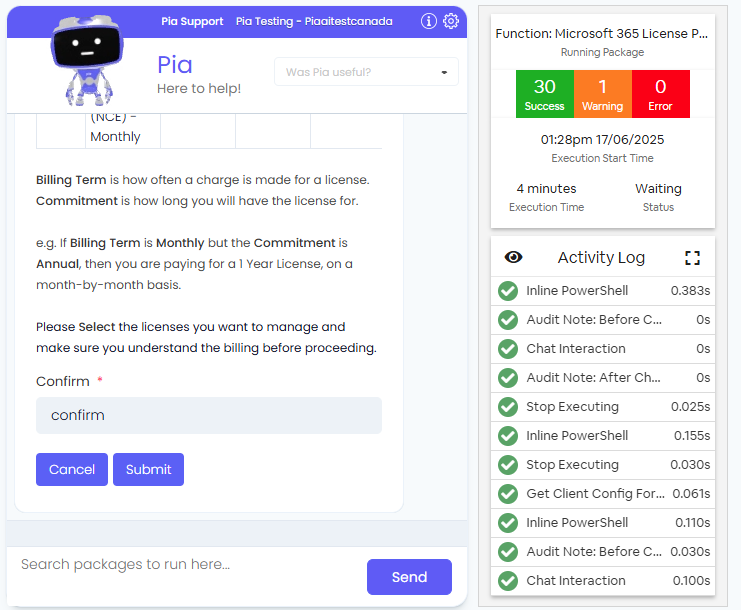
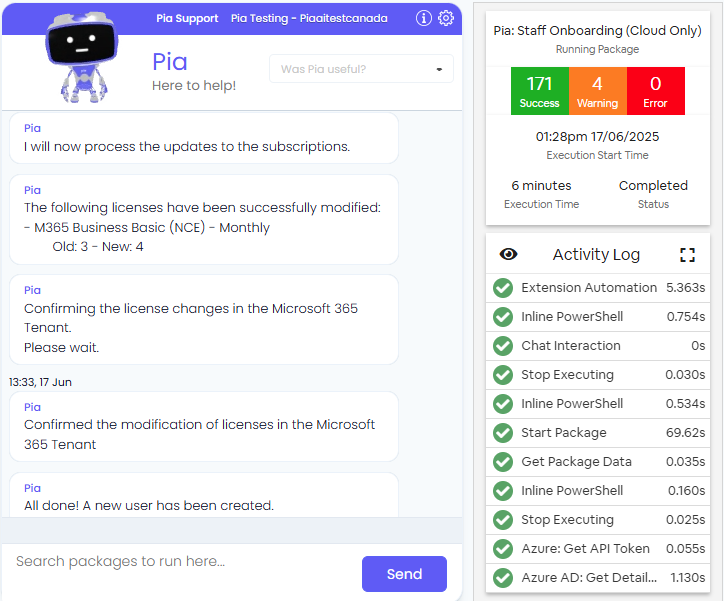
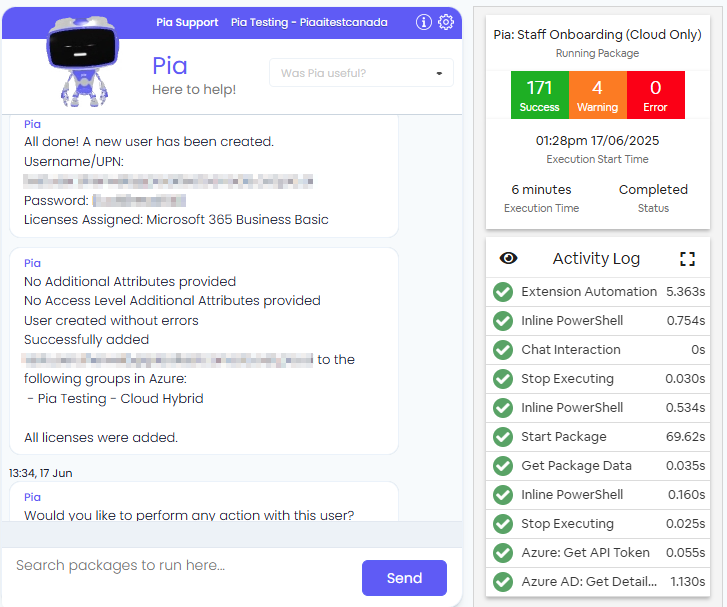
For the Pia: Staff Offboarding Automation, you can use the License De-Provisioning options available in the Package Configuration Form to enable/disable this feature.
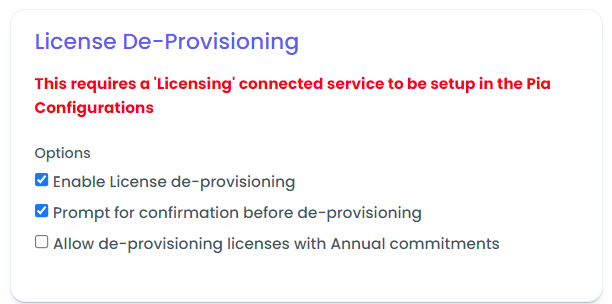
Click to view the package flow.
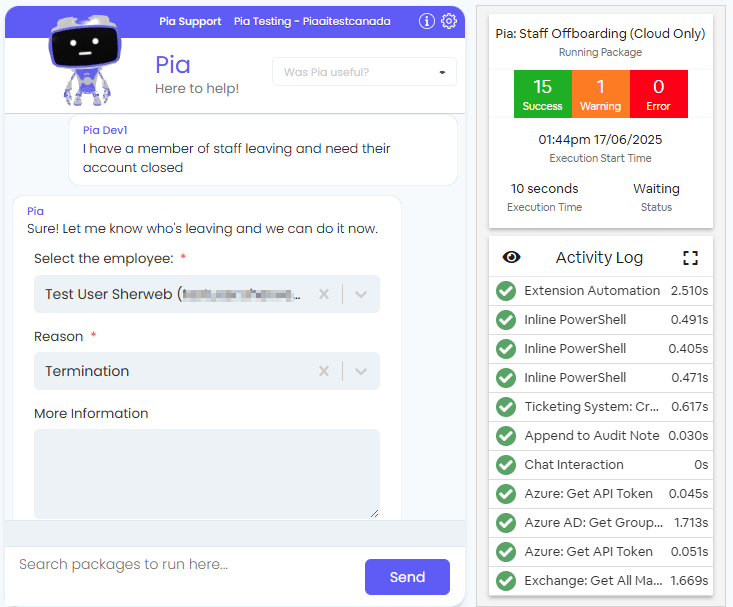
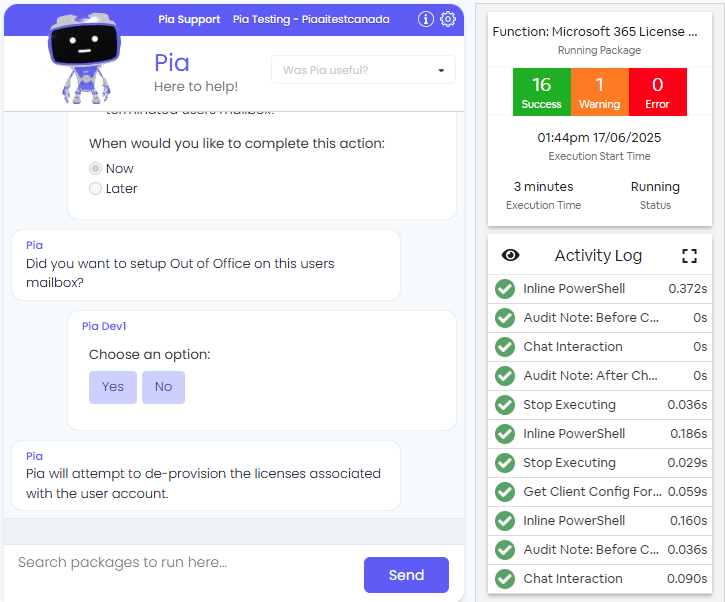
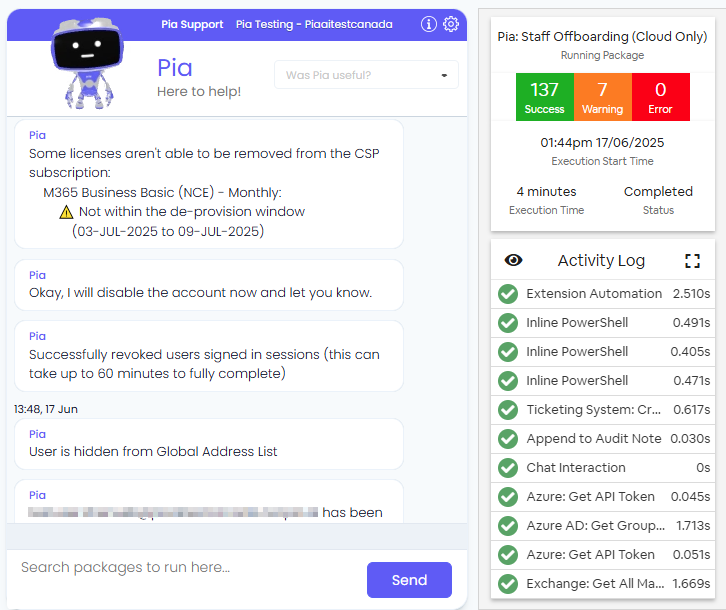
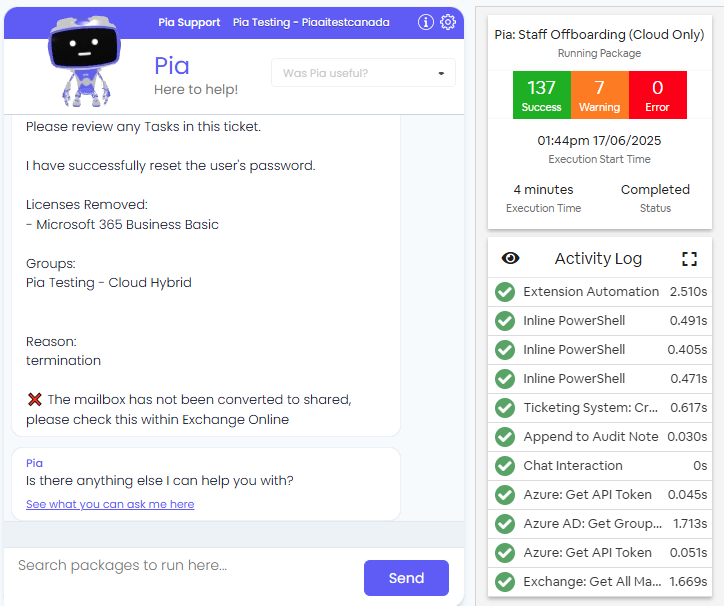
The Pia: Modify CSP Subscriptions Automation has also been updated to support license procurement through Sherweb. As with other CSP integration, this enhancement allows you to review and choose how you wish to adjust the subscriptions for your Licenses via Sherweb.
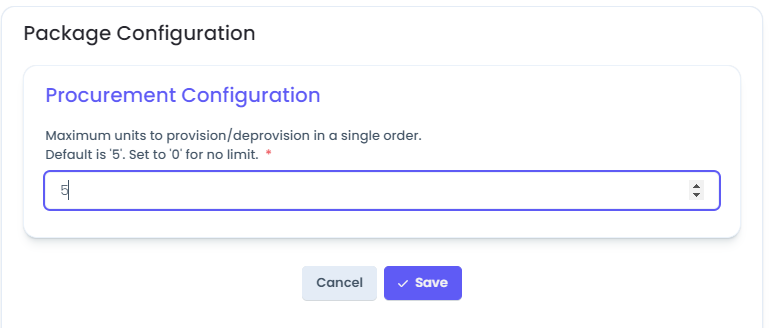
Click to view the package flow.
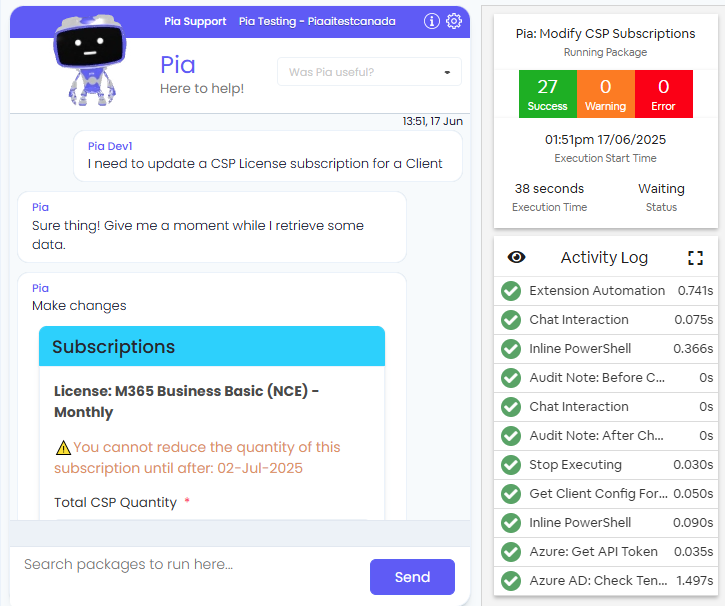
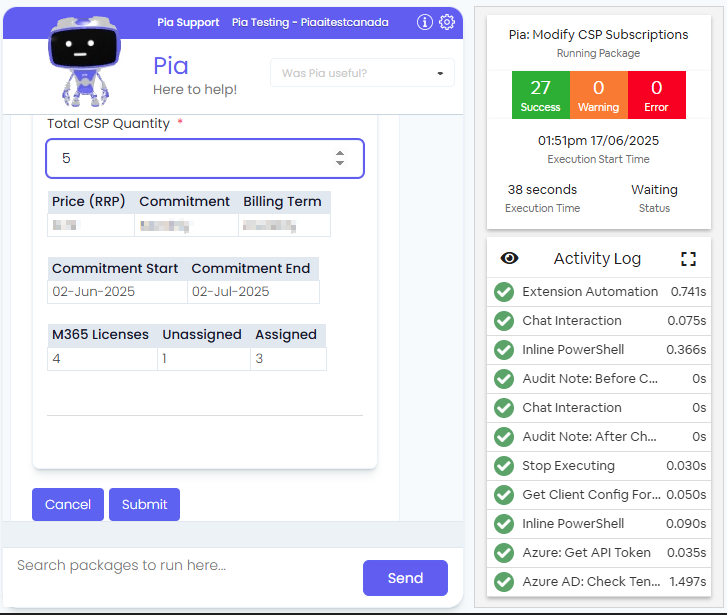
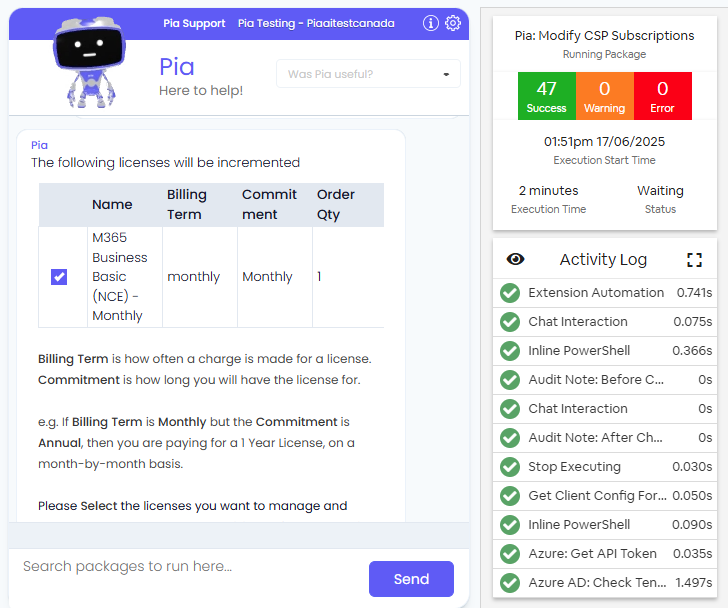
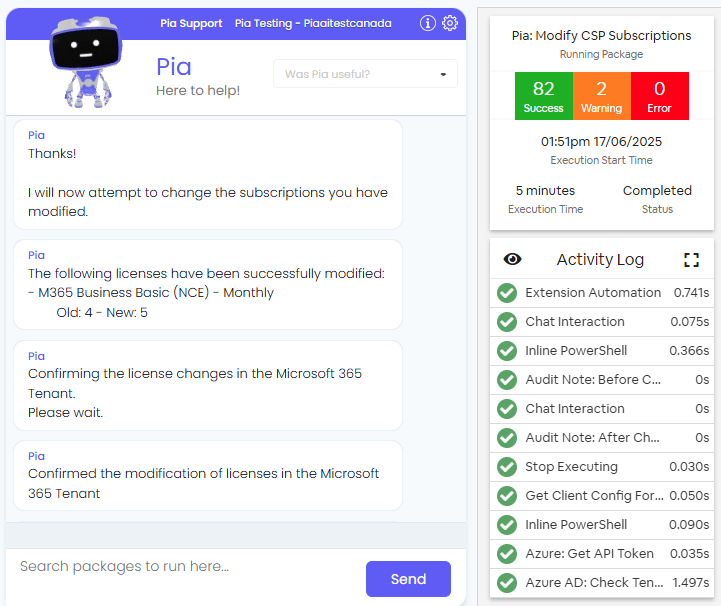
To learn more about Sherweb Integration, click here.
🌟 Additional Changes
- Added remote server support to the Pia: Staff Onboarding - Home Drive Creation functionality. Pia now supports Home Drive shares on machines other than the primary domain controller. (#17264)
(This was an idea submitted by our Partners! #💡) - The Pia: Remote Desktop Setup automation has now been updated to support RDP files with no defined hostname. (#22905)
- The SmartForms: Staff Onboarding form has been updated to include an Employment Start Date field. This allows you to specify the start date for the new staff member being onboarded. If a start date is entered, it will also be automatically included in the ticket summary for the corresponding SmartForms request. (#25294)
(This was an idea submitted by our Partners! #💡) - The Pia: Blacklist Email automation has been updated to display the current list of blocked senders and domains. Similarly, the Pia: Whitelist Email automation is now updated to show current the list of allowed senders and domains. (#27161)
- The Pia: Change User Details automation now allows you to update additional details about a user. These details include:
- UPN Field
- Proxy Address
- Mail Nickname
- Extension Attributes (#8595)
- The previously launched Pia AI Autostart: Computer Performance Report automation has been further modified to perform self heal actions and resolve issues whenever possible. (#26316)
- The Pia: Staff Offboarding automation has been added with an option to modify the display name with prefix or suffix during the termination process. (#13238)
- The Pia: Get Mailbox Information automation has been enhanced to make the package more robust, ensuring that the delegates and forwards report accurately captures all essential data. (#25205)
- The Triage V2 automation now supports additional conditions and actions that were introduced in Platform 18.
These new conditions and actions allow you to dispatch tickets based on additional scenarios that suit your business. (This was an idea submitted by our Partners! #💡)
As a refresher, here are the new conditions and actions:
Dispatch Conditions:
Agreement Name
Agreement Type
Territory
Ticket Team (This was an idea submitted by our Partners! #💡)
Dispatch Actions:
Set Company
Set Contact
Stop Processing More Rules
Set Agreement
Set Ticket Team (This was an idea submitted by our Partners! #💡)
Click the Dispatch article for more information on the dispatch functionality.
Your feedback matters to us! 💜
🛠️ We're here to address any issues or suggestions you have, just drop us a line at our partner support email address for assistance.
💡 Got ideas to enhance Pia aiDesk? Share them at ideas.pia.ai and shape the future of Pia aiDesk!
⚙️ Ready to supercharge your automation journey?
Your Partner Success Manager is your go-to person.
Reach out to them to explore custom automation possibilities and optimize your journey with Pia aiDesk.
Let's make AI and automation magic together! 🚀