You will get an email with the Release Notes when you receive the latest version.
If you are interested in being an early adopter, talk to your Partner Success Manager!
What's New 🌟
We are excited to announce our latest platform release RC14!
In this release, we have focused on improving the overall Performance of Pia aiDesk with database updates along with some exciting new features and bug fixes.
- Option to set Priority to SmartForms Tickets
- Additional Enhancements
- 5 Bug Fixes 🐛
We're trying something new in this release!
With RC14, some features will be released in two phases:
- Phase 1 - Early Adopters Only
- Phase 2 - General Availability
This will give these features more time to bake before we make them available for everyone. 🎂
Release notes for RC14 will only include features which are being made "Generally Available" to all partners. We will include a sneak peak of upcoming features under the "Early Adoptors Features" section at the bottom.
Speak to your Partner Success Manager if you're interested in joining the Early Adopter program or finding out more information.
Option to set Priority on SmartForms Tickets
Currently, you can specify the board and status of a ticket when it gets created for SmartForms request in the SmartForms settings screen. With this release, we are adding a new option that will allow you to specify the Priority on these tickets as well.
You will see a new drop-down option called 'Priority' added to the Ticketing Defaults section of the Setup Tab (For Defaults) and in the Ticket Stamping Rules Column of the Forms Tab (for Individual Automation Requests).
The options available in this field are based on the Priority levels you have configured in your Ticketing System. (#23794)
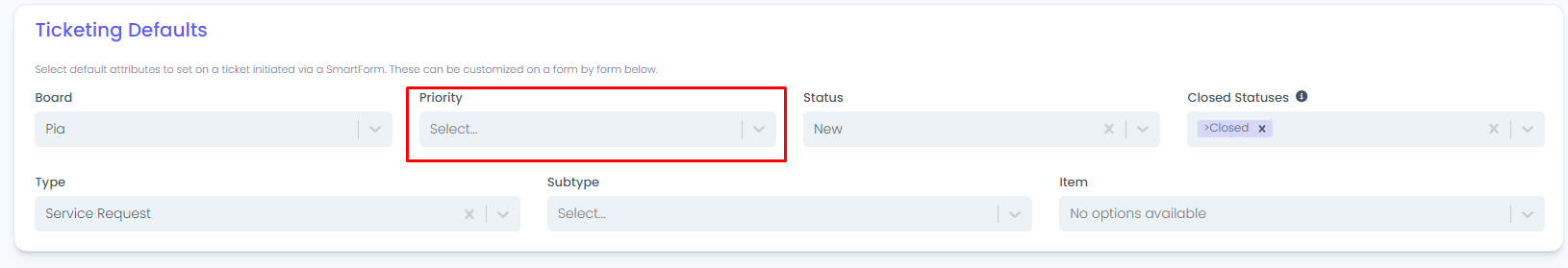
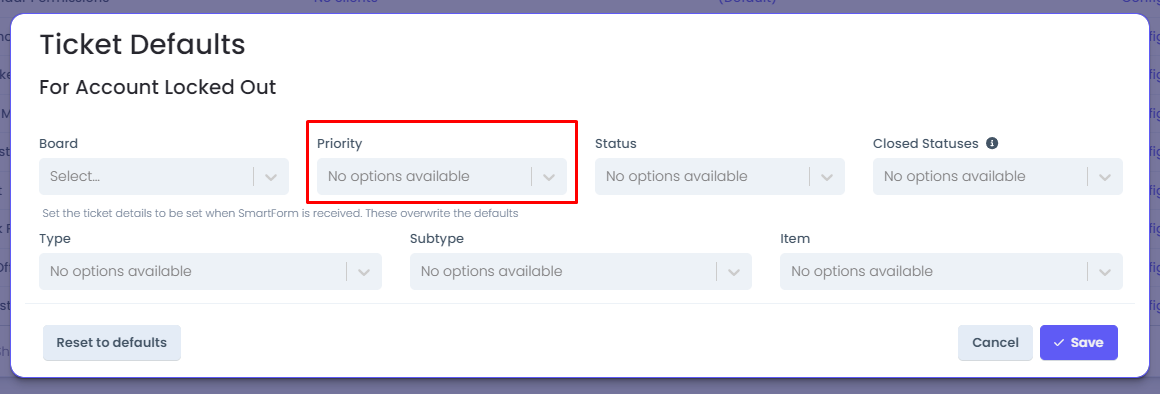
Additional Enhancements
A new built-in activity "Get Connected Services" is now available in the Package Editor screen. This activity allows you to retrieve a list of Connected Services that have been configured for your tenant in the Connected Service screen. (#23159)
For more on this activity, refer to the article here.
The Pia Agent has been updated so that if an agent fails to connect to the server during the execution of an activity, it re-attempts connection to the server instead of marking the Automation as errored. (#22713)
The tickets created by Pia for SmartForms requests now show Date/Time when the request was submitted at the end of the Subject in Local Timezone. This will prevent Tickets from closing in AutoTask due to duplication and also remove confusion for Engineers while viewing tickets. (#23757)
Updated the Pia Chatbot in the Partner Portal so that it displays an error message if the user attempts to open a Ticket Number or Ticket ID (For AutoTask) that is no longer available in their Ticketing System. (#23809)
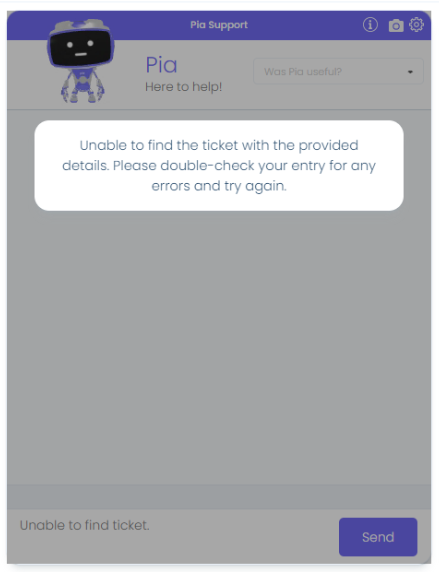
- Made the Pax8 Connected Service feature more robust by improving how Pax8 API tokens are handled by Pia. (#23964)
Bug Fixes 🐛
- Fixed an issue where the Chatbot was displaying same values multiple times in a form that had the Repeating section option enabled. (#23086)
- Fixed an edge case scenario for a Partner where the Live Package Screen was loading very slow while searching for packages. (#23754)
- Fixed an issue with the Config Watcher screen where MS Graph API and Delegate Consent Alert was sometimes being displayed for the Clients with valid Authorisation and Delegate Consents. (#23967)
Early Adopters Features 🔍
Microsoft Partner Portal to perform the Microsoft Graph API "Authorisation" process
Speed up your onboarding of new clients into Pia!
Pia is now working on expanding integrations into Microsoft Partner Center/Partner Portal to perform the Microsoft Graph Authorisation and Delegate Access.
With this new feature, Pia will perform the App Registrations for each client with the relevant GDAP permissions by using a Service Account setup in Partner Portal. This will work for any delegated tokens for user impersonation into the client tenant via Partner Portal.
This will also eliminate the need for setting up Delegate Authorisations per client for commons tasks like Password Resets and will instead leverage the service account through Partner Portal.