This release will go to our early adopters on the 12/12/2023 and will be rolled out in stages to all our partners over the 2-3 weeks following. You will get an email with the Release Notes when you receive the latest version.
If you are interested in being an early adopter, talk to your Partner Success Manager!
We are excited to announce our new Automation Release, RFC352- Automation 7.0!
With this release, we are launching some exciting new features that the Pia Team has dedicated significant time and effort to creating.
🌟Introducing SmartForm Automations!
To get started with your SmartForms Addon Journey, please speak to your Partner Success Manager.
In the past few releases, we've provided a glimpse into the SmartForms portal and its features. Now, in this latest release, you can get your hands dirty with a variety of new SmartForm Automations.
We have chosen our top 8 most popular Automations and created new versions of them that your clients can use to submit their requests. Additionally, we've included an extra SmartForm Automation that enables you to configure submissions for requests that fall outside the scope of the initial eight automations.
Here are the SmartForm Automations that are now available for you to configure for your clients:
- User Onboarding (New User)
- User Offboarding (Terminate User)
- Account Locked Out
- Change Calendar Permissions
- Create or Remove a Mail Forwarding Rule
- Grant or Revoke Mailbox Access
- Reset Network Password
- Setup Out of Office
Additional SmartForm Automation: Basic IT Request
Click here to learn more about SmartForms.
🤝 Full Integration with Pax8!
To offer full integration with Pax8, we have updated two of our existing automations (New User & Terminate User) and created a new package (Pax8: Modify Subscription) allowing you provision and decommission licenses using the Pax8 licensing service and opt in for various licensing services offered by Pax8.
For these packages to function, you must have a licensing-connected service set up for Pax8 in your Pia Portal. Click here to learn about Pax8 Connected Service.
Updates to the New User Package
Please note that it will only work for Pax8 at this stage. We will be adding support for the other CSPs in an upcoming release.
The Pia: New User package has been updated with additional configuration options that allows you to enable Pax8 license provisioning via Pia. These options are available in the Package Configuration Form and must be enabled for the package to use Pax8 as your licensing service.
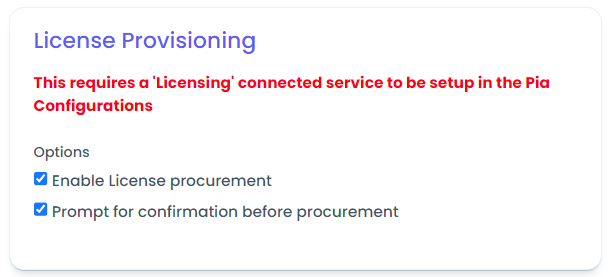
Updates to the Terminate User Package
Please note that it will only work for Pax8 at this stage. We will be adding support for the other CSPs in an upcoming release.
Like the New User Package, you will find additional package configuration options available in this package which must be enabled to de-provision Pax8 licenses using Pia.
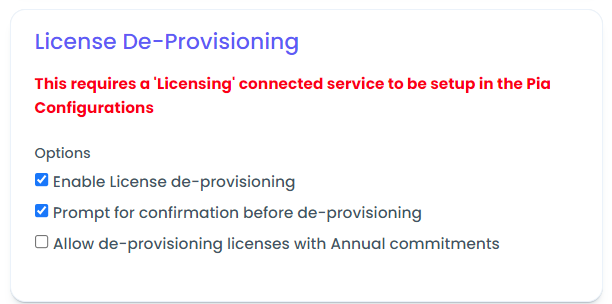
New Pax8: Modify Subscription Package
To simplify the management of Pax8 subscriptions, we are introducing the Pax8: Modify Subscription package. This package presents the license and the cost within the Pia Chatbot, allowing you to review and choose how you wish to adjust the subscriptions. (#13094)
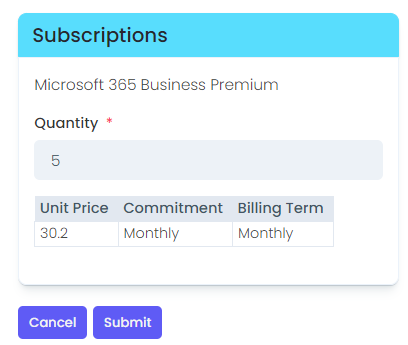
You can also set the maximum number of licenses that can be provisioned/deprovisioned in a single order using the settings option in the package configuration form.
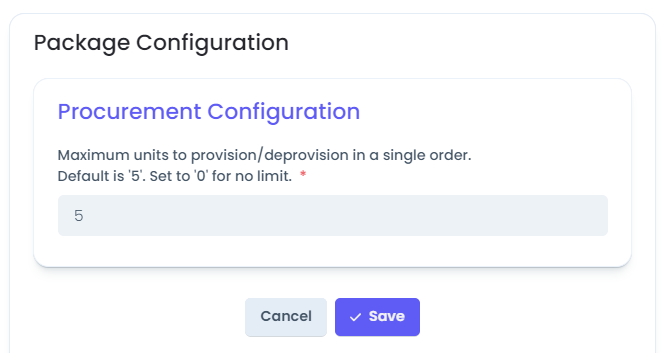
For further information on any of the above packages, please speak to your Partner Success Manager.
⚒️ 4 New Automations!
Pia: Change User Details Package (Semi Hybrid)
The Pia: Change User Details package now supports Semi Hybrid environment. (#15150)
Pia: Create a Group Package
You can now use the Pia: Create a Group package that is supported by these four environment types:
- Cloud Hybrid
- Cloud Only
- On Prem
- Semi Hybrid
With this package, you can create the following types of groups:
- Distribution Lists
- Security Groups
- Mail-Enabled Security Groups
- Unified/Microsoft 365 Groups (#22181)
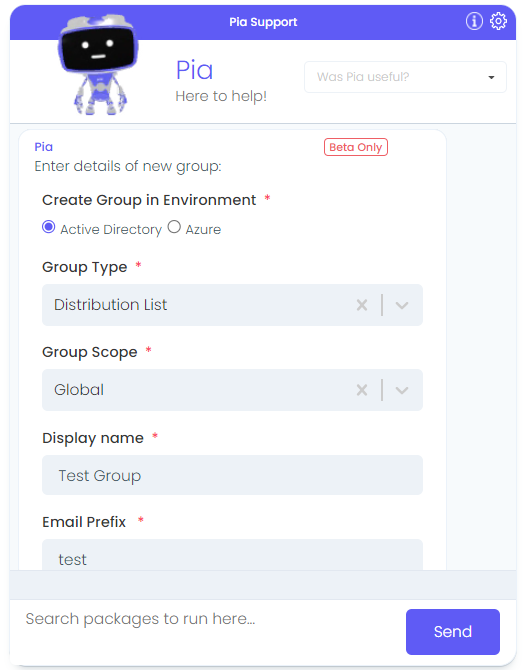
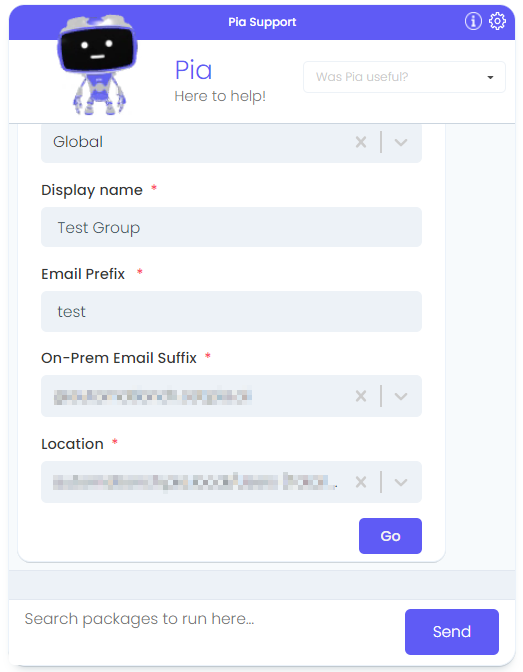
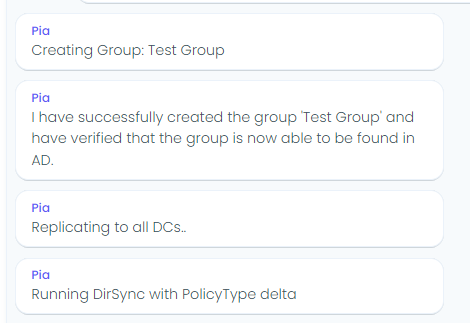
Pia: Hide Mailbox from GAL Package
With the Pia: Hide Mailbox from GAL package, you can hide user(s) and/or mailbox(es) from the Global Address List without having to log into your customer's Exchange.
This package is available for Cloud Hybrid, Cloud Only and Prem Only environments . (#8475)
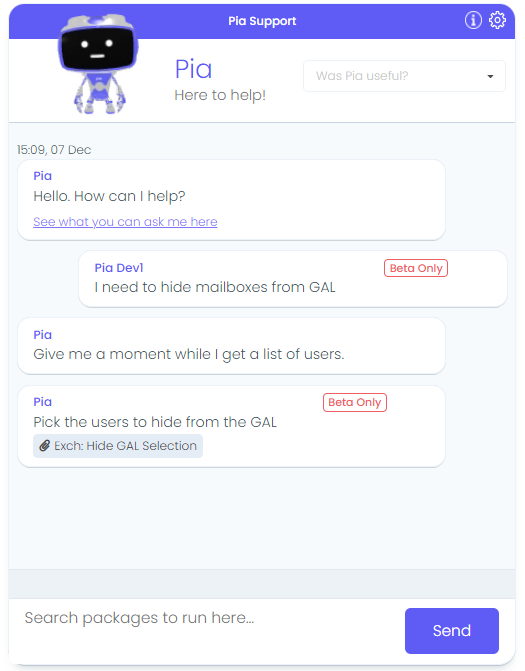
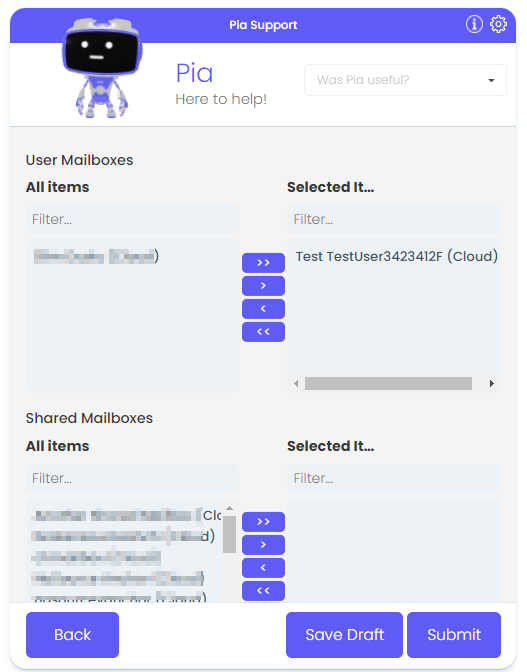
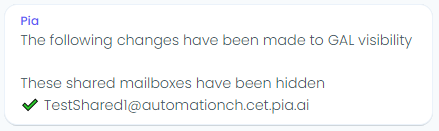
Pia: Reset MFA Package
Use the Pia: Reset MFA Package to manage user's MFA through Pia. This package allows you to revoke user MFA sessions (requiring users to re-register MFA), remove MFA methods and check current MFA methods configured for the user. (#3384)
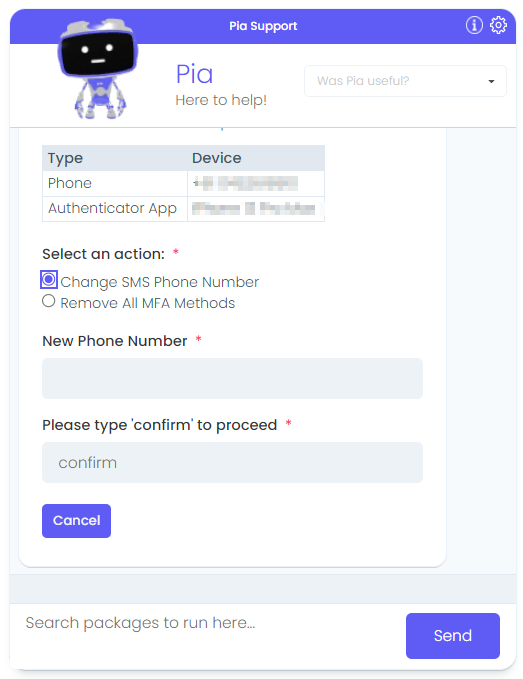
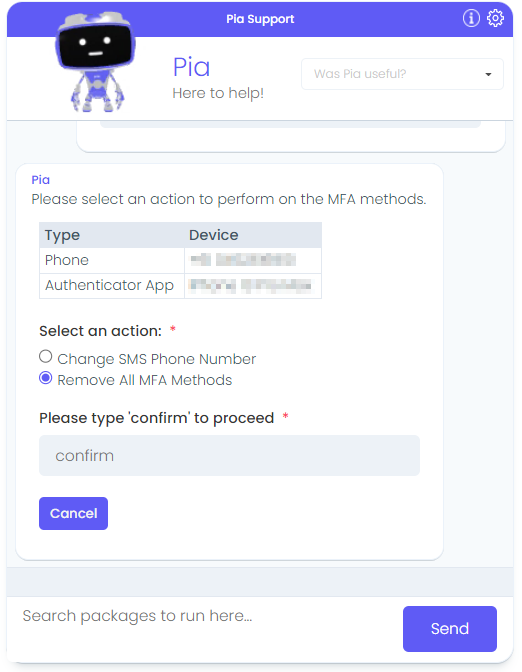
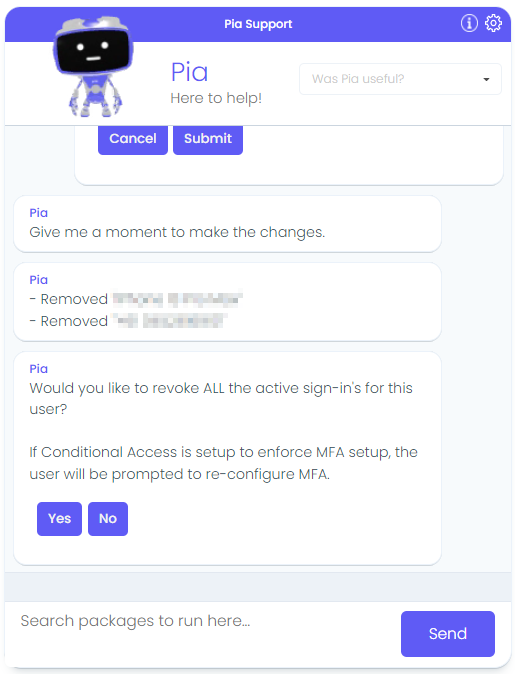
🔥 Additional Package Enhancements
- Packages with drop-down fields to select the mailbox addresses have now been updated so that you will now be able to see the email address of the user along with the user name to avoid confusion when there are multiple users with the same name. (#13290)
Updated Packages...
Pia: Log Out User from Citrix Session
Pia: Log Out User from Windows RDS
Pia: Send SMS to User
Pia: File Share Security Change
Pia: Remote Desktop Setup
Pia: Network Drive Troubleshooting
Pia: Install/Uninstall/Reinstall Software
Pia: Microsoft Teams Troubleshooter
Pia: Win10 Outlook Package
Pia: Troubleshoot Windows VPN Configuration
Pia: Remote Desktop Troubleshooting
Pia: Remote Desktop Setup
Pia: Computer Space Cleanup
Pia: Computer Performance Report
Pia: Outlook Mail Flow Troubleshooting
Pia: Grant Public Folder Permission
Pia: Setup Mail Forwarding
Pia: Setup Out of Office
Pia: Release Quarantined Emails
Pia: Recover Lost Folder in Outlook
Pia: Grant Mailbox Permission in Bulk
Pia: Get Mailbox Information
Pia: Change Calendar Permissions
Pia: Add/Remove access to Mail Distribution List
Pia: Upload Staff Photo
Pia: Reset Network Password
Pia: Re-enable Terminated Account
Pia: Manage User Licenses
Pia: Get User Account Details
Pia: Change User Details
Pia: Bulk Update User Details
Pia: Bulk Add/Remove users to group
Pia: Add/Remove User from Groups
Pia: Account Locked Out
Pia: Re-Allocate User License
Pia: Terminate User
- The Bulk Update User Details Package has now been updated with additional validation on the inputs in the user details form to minimise errors. (#14018)
- The New User (All Environments) Package has now been updated to offer additional ways to fix upn conflicts in the package configuration form allowing you to pick alternative methods for making the upn unique. (#22179)
🐛 Bug Fixes
- The Add/Remove User From Groups (All Environments) Package was allowing users to select non-synced AD users with disabled account. This has now been modified by adding a filter in the package to only list synced accounts with valid samAccountNames or non-synced accounts with null SamAccountNames to minimise package erroring. (#22439)
- The Bulk Add/Remove User to Groups (All Environments) Package was not displaying the users from the group correctly in some edge case scenarios. This has now been resolved. (#21805)
- The Bulk Add/Remove Users to Group Package was not including shared mailboxes in the mailbox selection dropdown in some edge case scenarios. This has now been modified to display shared mailboxes as well. (#21969)
- The Change User Details (Cloud Only) Package has been updated with additional validation of proxy addresses prior to updating the user details. (#18480)
- The File Share Security Change (Cloud Hybrid) Package now handles situations that includes corrupted GPOs more gracefully. (#22141)
- The Install/Uninstall/Reinstall Software Package has been updated with improvements to resolve the issue when installing certain software packages under the 'User' context. (#22228)
- The Modify Distribution Group (Cloud Hybrid) Package was erroring if the Global Configuration Form did not have OnPrem Exchange configuration. This issue has now been resolved so that the package now skips On Prem Exchange activities if the exchange configuration is not available in the Global Configuration Form. (#19167)
- The New User (All Environment) Package was having an issue where the name of the selected license was not consistent between the Chatbot and the ticket audit note. This has been fixed to display friendly name of the license in both areas. (#20371)
- The New User (All Environments) Package was has been added with an additional license in the license dropdown for Windows Defender. (#22273)
- The New user (Cloud Hybrid) Package was added with a friendly name for Minecraft Education Faculty, Microsoft 365 A3 Suite features for faculty and Minecraft Education Student licenses as it was showing SKU to make it easier to read. (#22600)
- The New User (Semi Hybrid) package has been updated to improve handling for misconfiguration of UPN suffixes. (#22368)
- The Terminate User (Cloud Hybrid) Package has been updated with additional waiting time to better support clients with large number of mailboxes. (#22199)