⬆️ Your Pia aiDesk tenant will be updated by end of May 2025.
No need to keep refreshing your Pia tenant! You will get an email with the Release Notes when you receive the latest version.
What's New 🌟
Major New Features/Release Items
SmartForms Updates
- SmartForms: CloudRadial Integration
- Custom Roles Feature #💡
- SmartForms Screen Tab Changes
- SmartForms support to ConnectWise Team #💡
- SmartForms Ticket Cleanup #💡
Triage Updates
- ML Model Updates!
- Manage Custom Classifications
- Triage Tickets for non-Pia Clients #💡
- Advanced dispatch management with dispatch sets
- Triage Extensions
- Confidence Levels on Stamping
- Dispatch tickets after stamping
- 10 more dispatch conditions and actions! #💡
Multi- Client Agent Support Feature #💡
Halo PSA Chatbot Embed #💡
Integration with Nilear #💡
Integration screen Updates
- Integration Configuration: New Advanced option and client configuration Mode
- Ability to Delete an Integration
- Access levels for Integration Screen
3 new Activities!
Additional Changes
- Changes to Pax8 Integration
- Updates to the 'Get Approval' activity
Bug Fixes 🐛
Early Adopters Feature Update🔍
🌟 SmartForms Updates
SmartForms: CloudRadial Integration
We're excited to announce that Pia now has the ability to embed SmartForms into the CloudRadial portal. What this means for our partners that are currently using CloudRadial as a forms portal for their clients is that they do not need to direct clients to multiple platforms for submitting requests.
With this integration, your clients can submit SmartForms requests directly within the CloudRadial portal. These requests will then be processed exactly as they would through your PSA also incorporating Pia SmartForms Zero Touch Automations.
For more information on this integration, click here. (#23586)
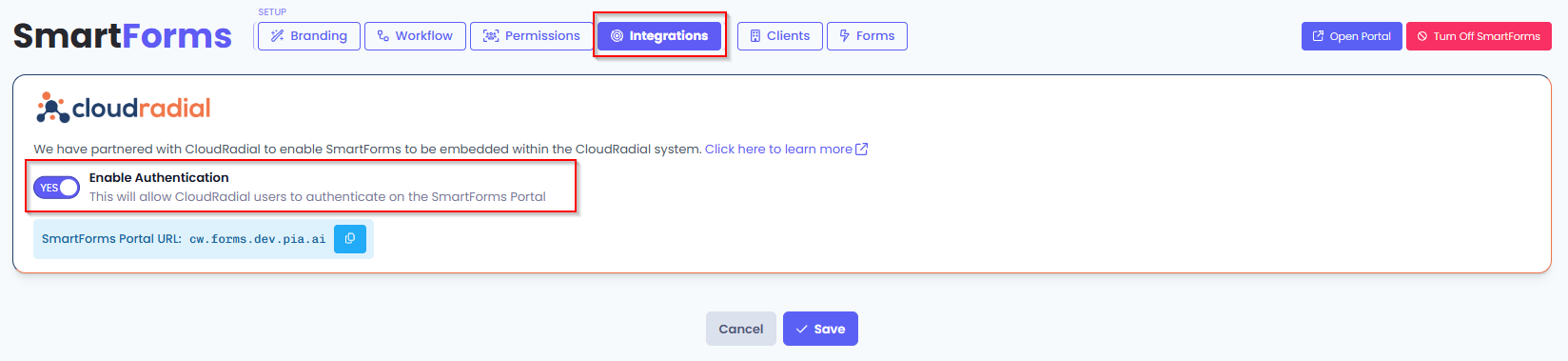
SmartForms: Custom Role Feature
This was an idea submitted by our Partners! #💡
With the SmartForms custom roles feature, you can now create and manage custom roles in SmartForms portal to implement granular control over available SmartForms. These custom roles can be created in the SmartForms portal on a global level as well as on a per client basis. With the custom roles, you can create a role that you can link to multiple forms which can then be applied to multiple users at once. (#25227)
For more information on this feature, go to SmartForms Custom Roles.
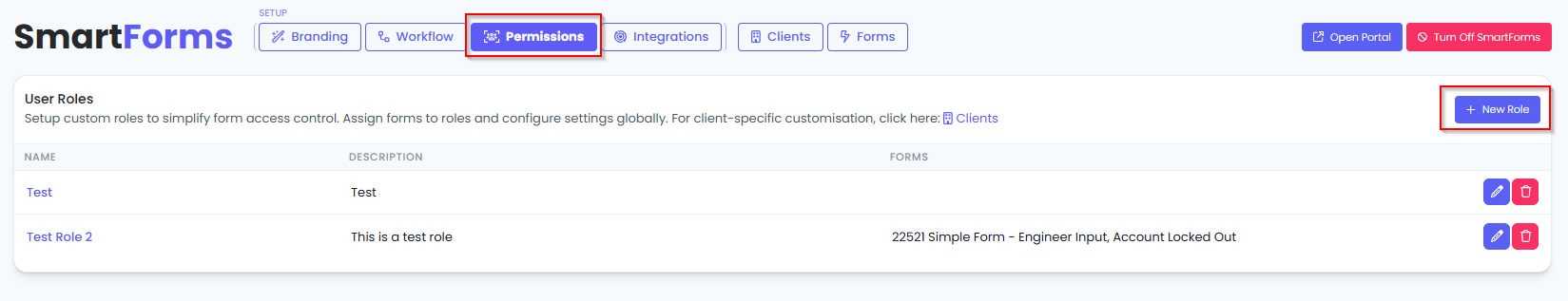
SmartForms Screen Tab Changes
The Setup Tab in the SmartForms Screen has now been divided into 4 new tabs for a better user experience. Some of these tabs also include some exciting new features and integrations that will be covered in this release note.
- Branding: This tab includes all the options that were previously available in the 'White labelling' section of the Setup Tab.
- Workflow: This tab includes all the other options (except White Labelling) that were previously available in the 'White labelling' section of the Setup Tab. This will also include new options surrounding SmartForms Ticket Cleanup.
- Permissions: This tab includes the options to create and manage custom roles.
- Integrations: This tab includes option to enable CloudRadial Integration.
For more information on any of these tabs, click here.
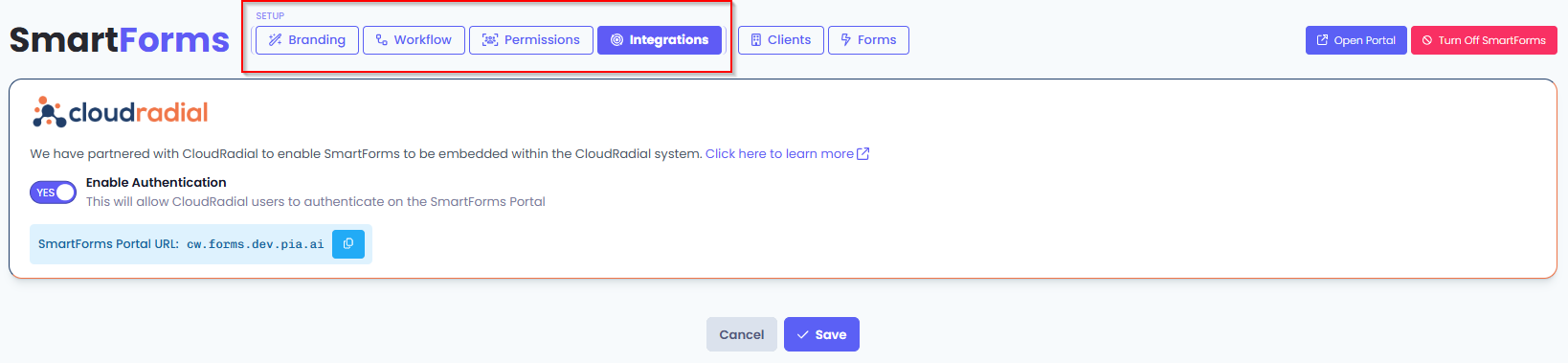
SmartForms support to ConnectWise Team
This was an idea submitted by our Partners! #💡
You can now configure the ConnectWise Team that will be assigned to the tickets that are created for SmartForms Requests. The Team configuration is available under the Ticketing Defaults section of the Workflow Tab for global configuration and on the Ticket Defaults pop-up within the Forms tab for individual form configuration.
Learn more about this feature on the SmartForms Workflow Setup Article. (#26198)
For this option to be available, you will require an integration configured for ConnectWise. To learn more about integrations, click here.
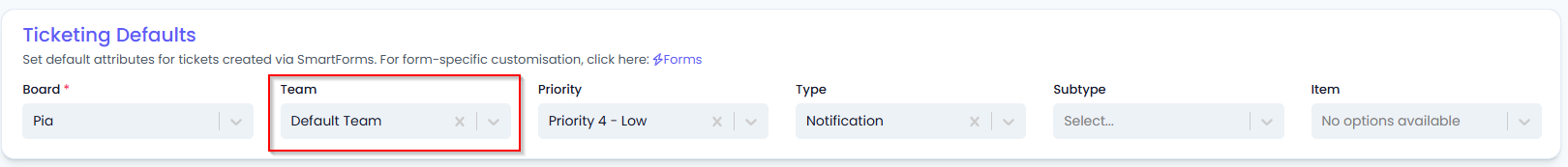
SmartForms Ticket Cleanup
This was an idea submitted by our Partners! #💡
Following further feedback from our Partners, Pia now provides the ability to configure actions for tickets created for SmartForms Requests that are no longer in use. This applies to cases where the SmartForms request has been abandoned or unsubmitted in the SmartForms portal. You can now define actions for abandoned or unsubmitted forms, set the abandonment status, and specify the time interval after which an action should be taken. These settings can be configured in the 'Automated Workflow Status' section under the Workflow Tab in the SmartForms screen. (#25610)
For more information on this feature, go to SmartForms Ticket Cleanup.
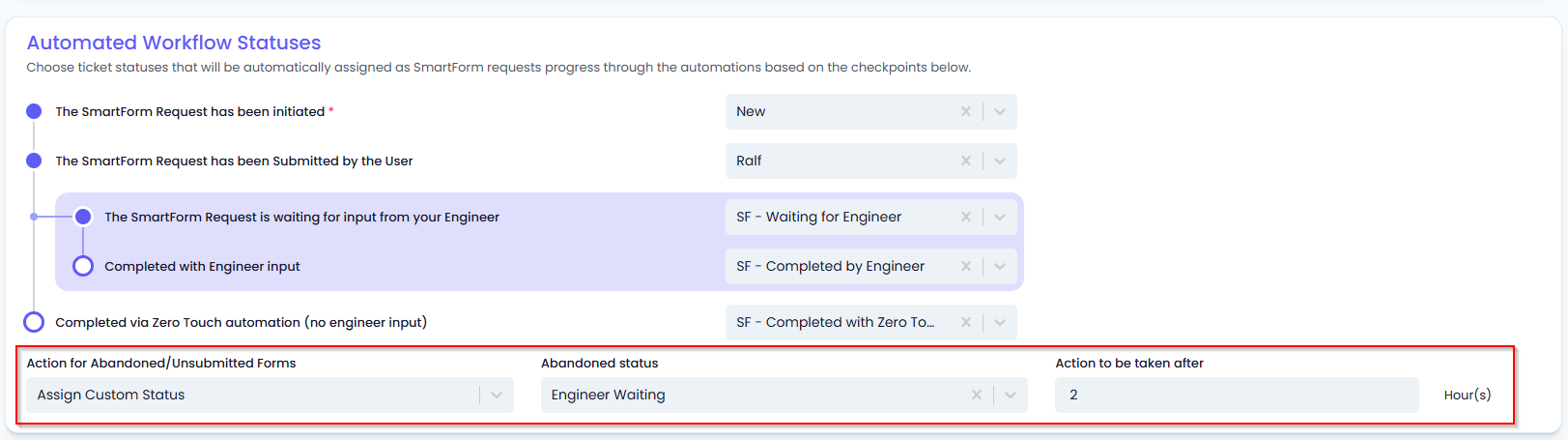
🌟Triage Updates
✨ ML Model Updates ✨
We've finished another 6 months of ML Updates we've found a 100% increase in tickets picked up and triaged with the few trial partner's we've tested with. We hope you love and notice this change! 😄
Manage Custom Classifications
In our earlier release, Pia introduced the ability to create custom classifications. Building on that functionality, we’ve now added the option to delete any custom classifications that are no longer needed or were inaccurately created.
To access this feature, simply click the new 'Manage Custom Classifications' button located within the AI Analysis tab. A pop-up will appear, allowing you to manage and delete classifications, as well as create new ones. For more information on this feature, refer to the Managing Custom Classifications Article. (#25373)
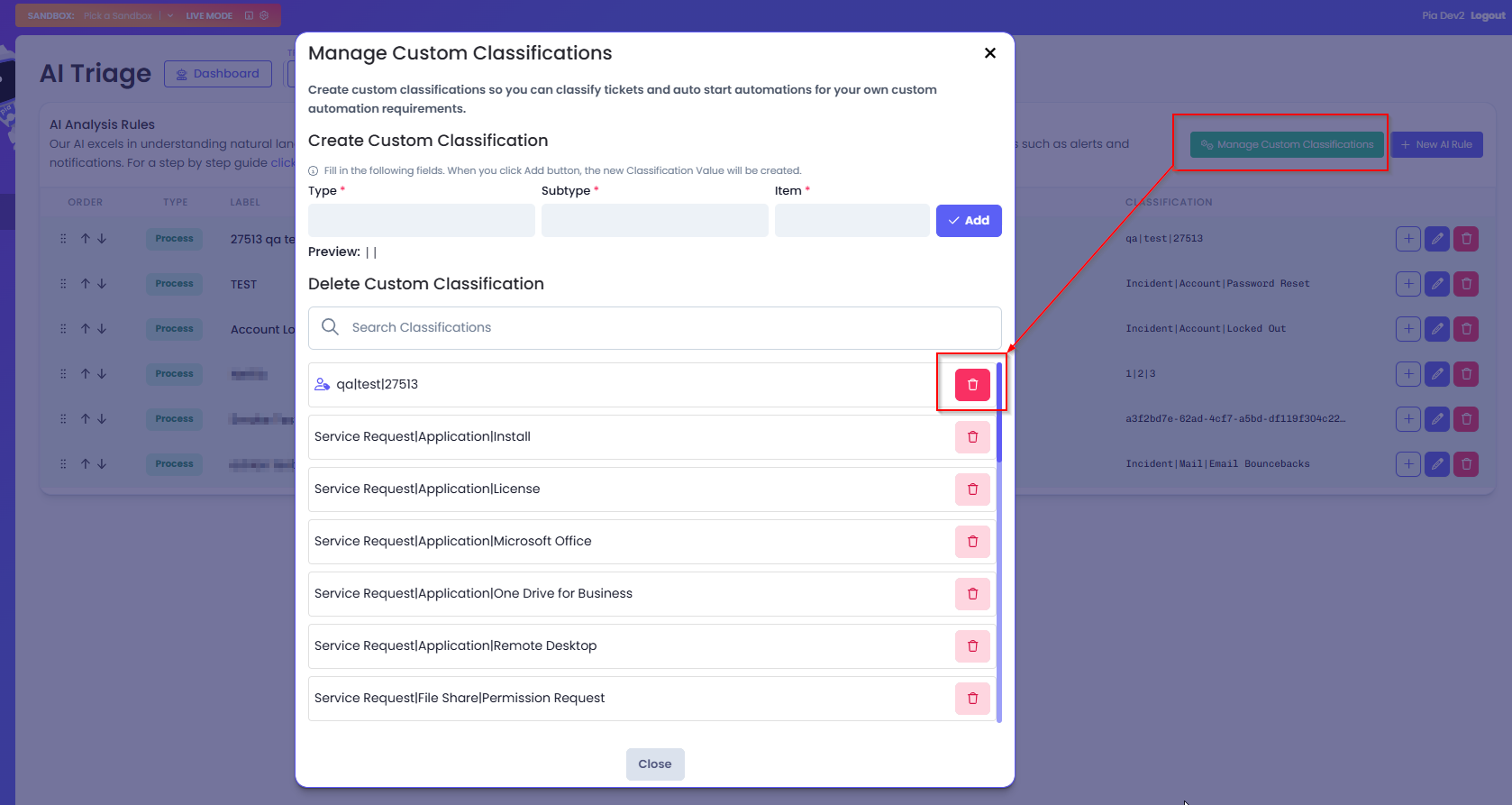
Triage Tickets for non-Pia Clients
This was an idea submitted by our Partners! #💡
For any partners utilizing AI Triage in early adoption - To take advantage of this new feature, you will also need Automation 11 on your tenant. This update will be following Platform 18 shortly and you will receive an email notification when this occurs.
You can now turn on triage for all incoming tickets by enabling Triage to process on tickets for non-Pia clients. This awesome feature can be accessed with a simple toggle available in the Triage Ticket Ingestion pop-up of the AI Triage Home screen.
Go to the Ticket Ingestion article for more information on this feature. (#27193)
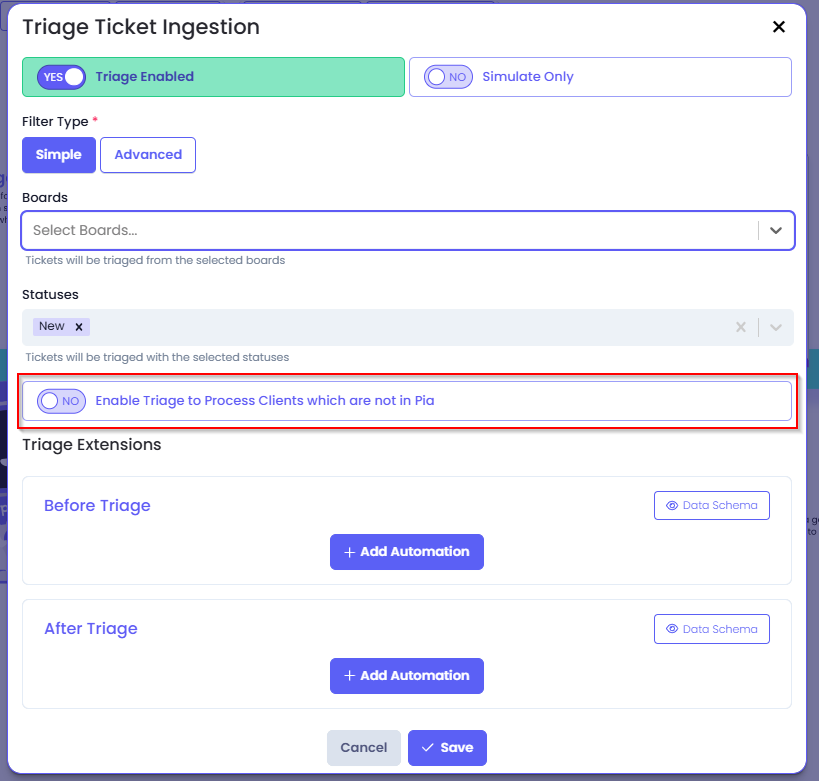
Advanced dispatch management with dispatch sets
For any partners utilizing AI Triage in early adoption - To take advantage of this new feature, you will also need Automation 11 on your tenant. This update will be following Platform 18 shortly and you will receive an email notification when this occurs.
Pia provides dispatch rules that give you the ability to configure your process into Pia's AI Triage feature. With Pia AI Dispatch Rules, we offer a simplified way to do this by allowing a single set of actions to be run against your tickets.
Introducing Dispatch Rule Sets. With Dispatch Rule Sets, you can group multiple dispatch rules together giving you more flexibility and control when configuring your Dispatch workflow. When processing Dispatch Rule Sets, Pia will process each Rule Set separately; resulting in more actions which Triage may perform on your ticket. This also comes with a new "Stop Processing Rules" action which gives you even greater control (Similar to how rules in outlook work for email processing).
For more info on this functionality, go to the Dispatch Sets article.
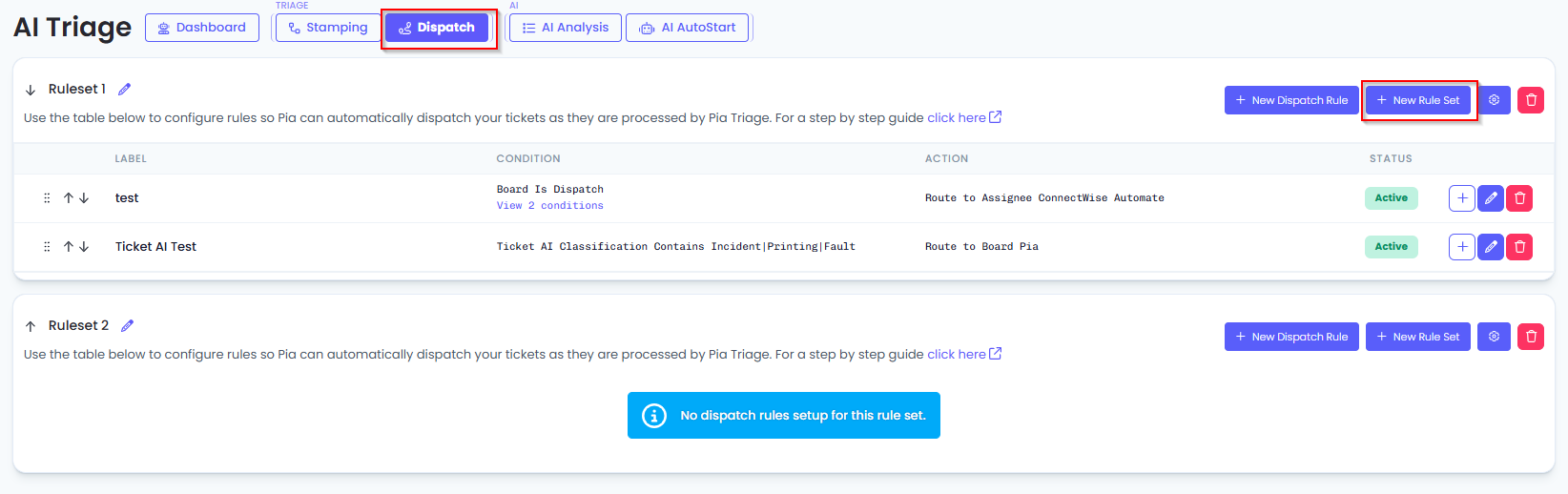
Triage Extensions
For any partners utilizing AI Triage in early adoption - To take advantage of this new feature, you will also need Automation 11 on your tenant. This update will be following Platform 18 shortly and you will receive an email notification when this occurs.
With triage extension points, you can now address unique triage scenarios by creating custom automations and integrating them as extensions within the Triage feature. This enhanced functionality allows you to seamlessly add extra steps to the built-in Triage feature offered by Pia.
You can find Extension points for triage in the Ticket Ingestion pop-up of AI Triage Dashboard. For more info, refer to Triage Extensions.
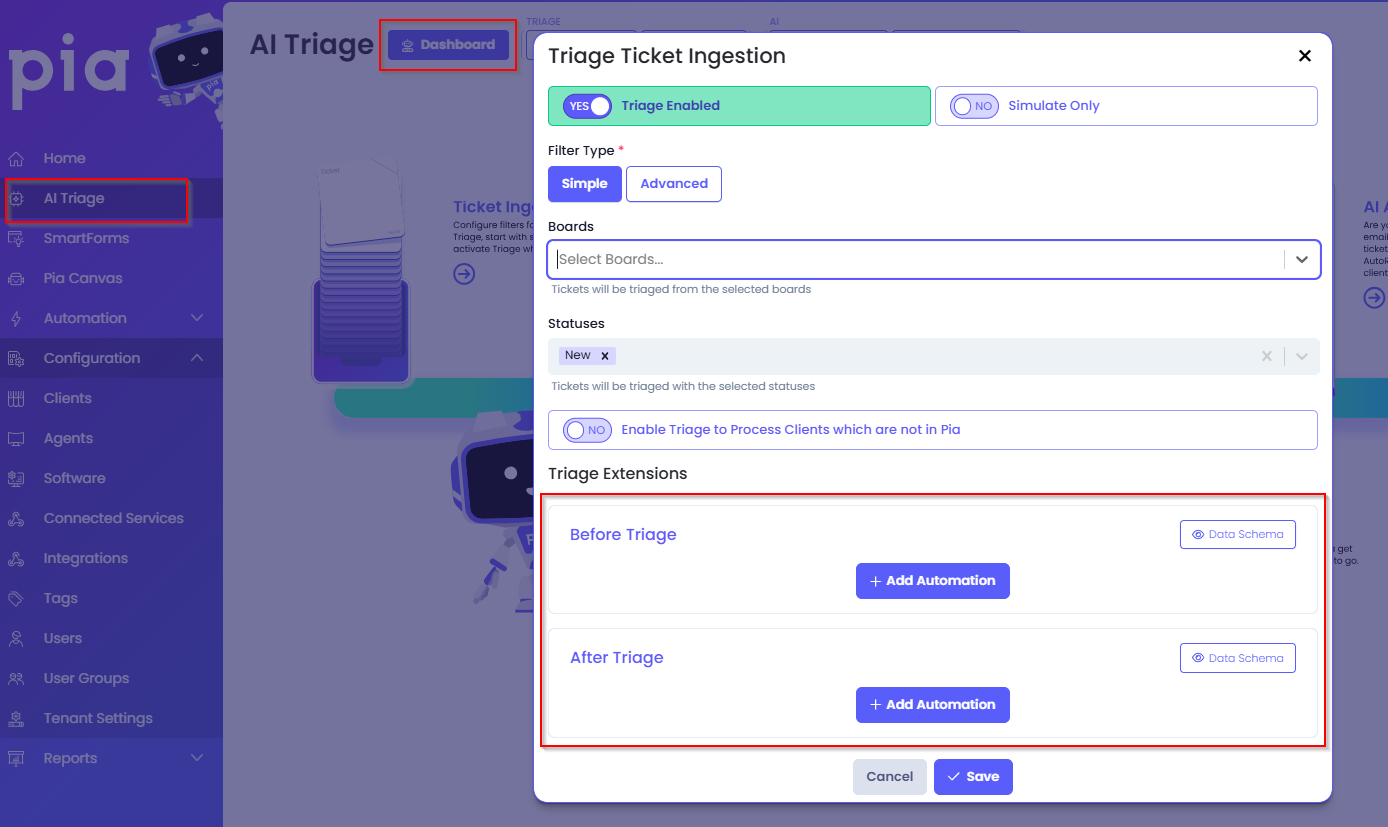
Confidence Levels on Stamping
For any partners utilizing AI Triage in early adoption - To take advantage of this new feature, you will also need Automation 11 on your tenant. This update will be following Platform 18 shortly and you will receive an email notification when this occurs.
You now have more control over stamping with the ability to set a confidence level for ticket stamping in AI Triage. With this feature, you can now define the minimum confidence level Pia needs to accurately classify (stamp) tickets before they are triaged.
Access this feature by simply clicking on the settings icon available at the top-right corner of the Stamping tab. For more info, refer to this article.
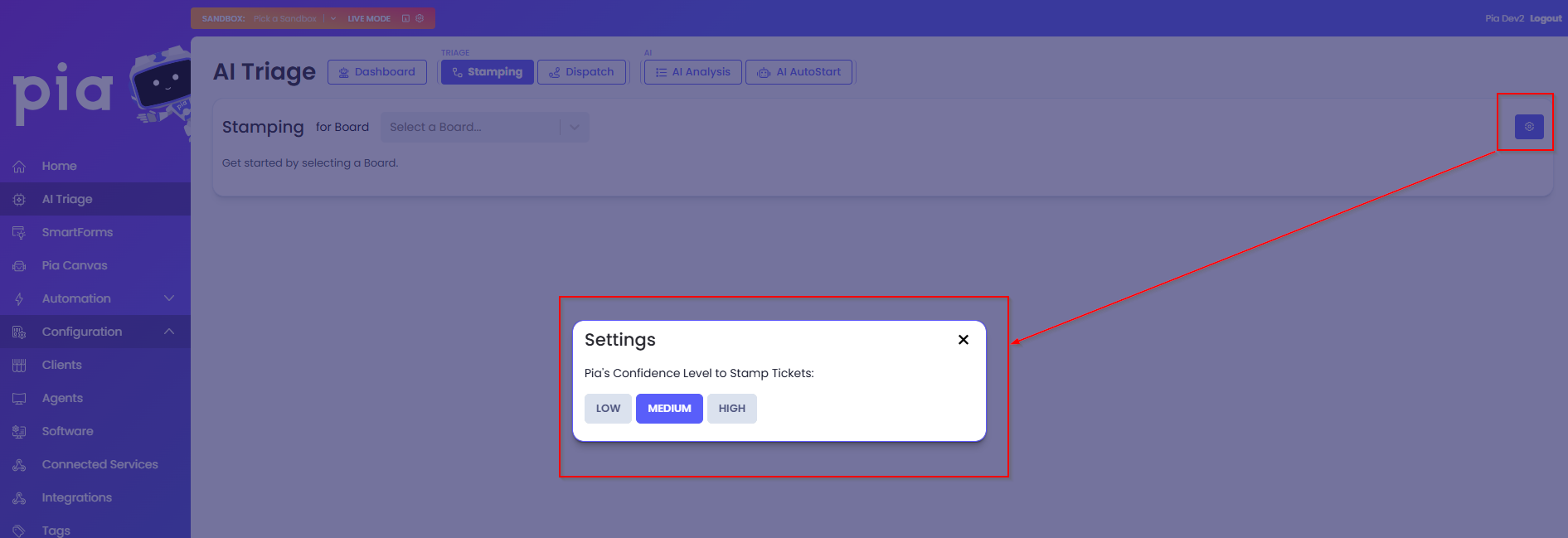
Dispatch Tickets after stamping
For any partners utilizing AI Triage in early adoption - To take advantage of this new feature, you will also need Automation 11 on your tenant. This update will be following Platform 18 shortly and you will receive an email notification when this occurs.
One more addition to the Triage featureset is the ability to enable or disable dispatching tickets ONLY if Pia has stamped the tickets. This enhancement ensures that your PSA tickets are processed through the dispatch rules only once they’ve been stamped.
To enable this feature, simply click on the Settings icon in the top-right corner of the Dispatch Tab. For more info, refer to this article. (#27178)
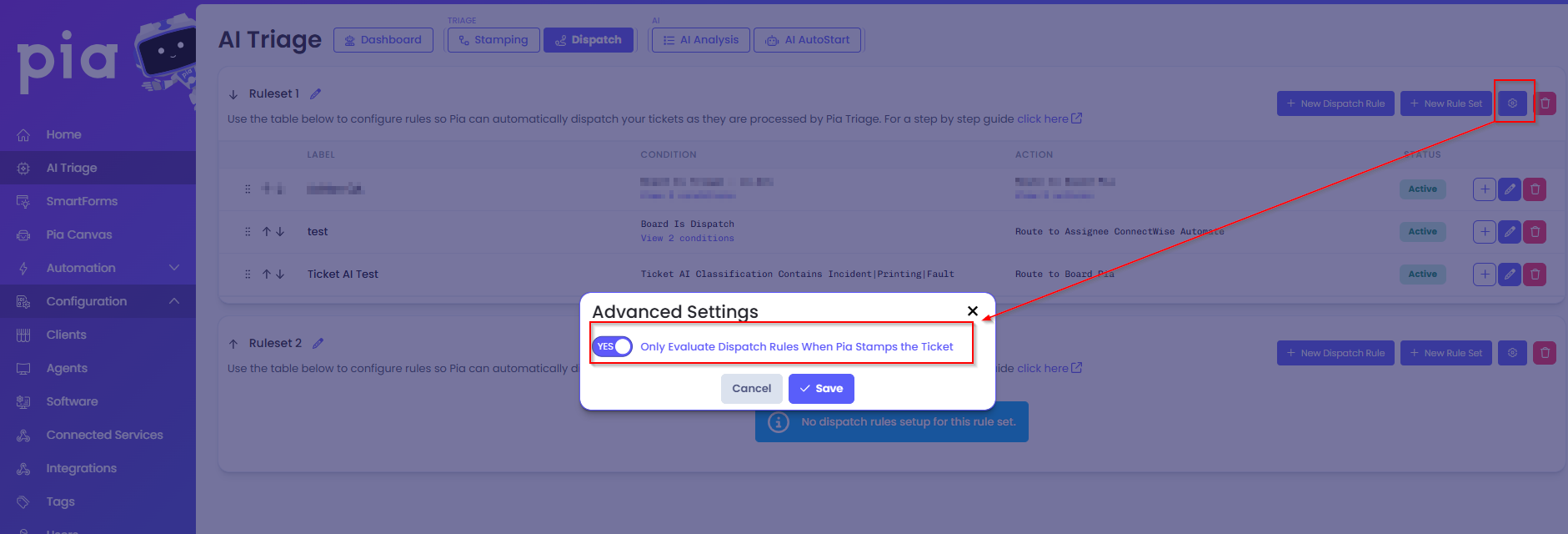
10 more dispatch conditions and actions!
For any partners utilizing AI Triage in early adoption - To take advantage of this new feature, you will also need Automation 11 on your tenant. This update will be following Platform 18 shortly and you will receive an email notification when this occurs.
As an added bonus, we are introducing 4 more dispatch conditions and 6 new dispatch actions that you can use to cover wider range of scenarios whilst creating dispatch rules for Ticket Triage. (#27156)
These new conditions and actions are listed below.
Dispatch Conditions:
- Agreement Name
- Agreement Type
- Territory
- Ticket Team (This was an idea submitted by our Partners! #💡)
Dispatch Actions:
- Set Company
- Set Contact
- Route to Assignee: This existing action has now been modified for you to be able to select multiple assignee for a ticket
- Stop Processing More Rules
- Set Agreement
- Set Ticket Team (This was an idea submitted by our Partners! #💡)
Click the Dispatch article for more information on the dispatch functionality.
🌟 Multi-Client Agent Support Feature
This was an idea submitted by our Partners! #💡
Currently, Pia allows a single Pia Agent to be associated with only one client or client profile. For some of our partners who manage clients or client profiles within a shared environment, this limitation presents two options: either they cannot use Pia or they must invest in secondary servers to enable communication with Pia. However, this solution doesn't fully address their needs, as they can only link one ad sync server to a domain controller at a time.
To address this issue, we've introduced the multi-client agent support feature in our Platform 18 release. This new capability allows a single Pia Agent to be linked to multiple clients or client profiles that share the same domain controller, ensuring that multiple clients or client profiles can be managed with a single agent and reducing the need for additional infrastructure.
For more information on this feature, go to this article. (#25609)
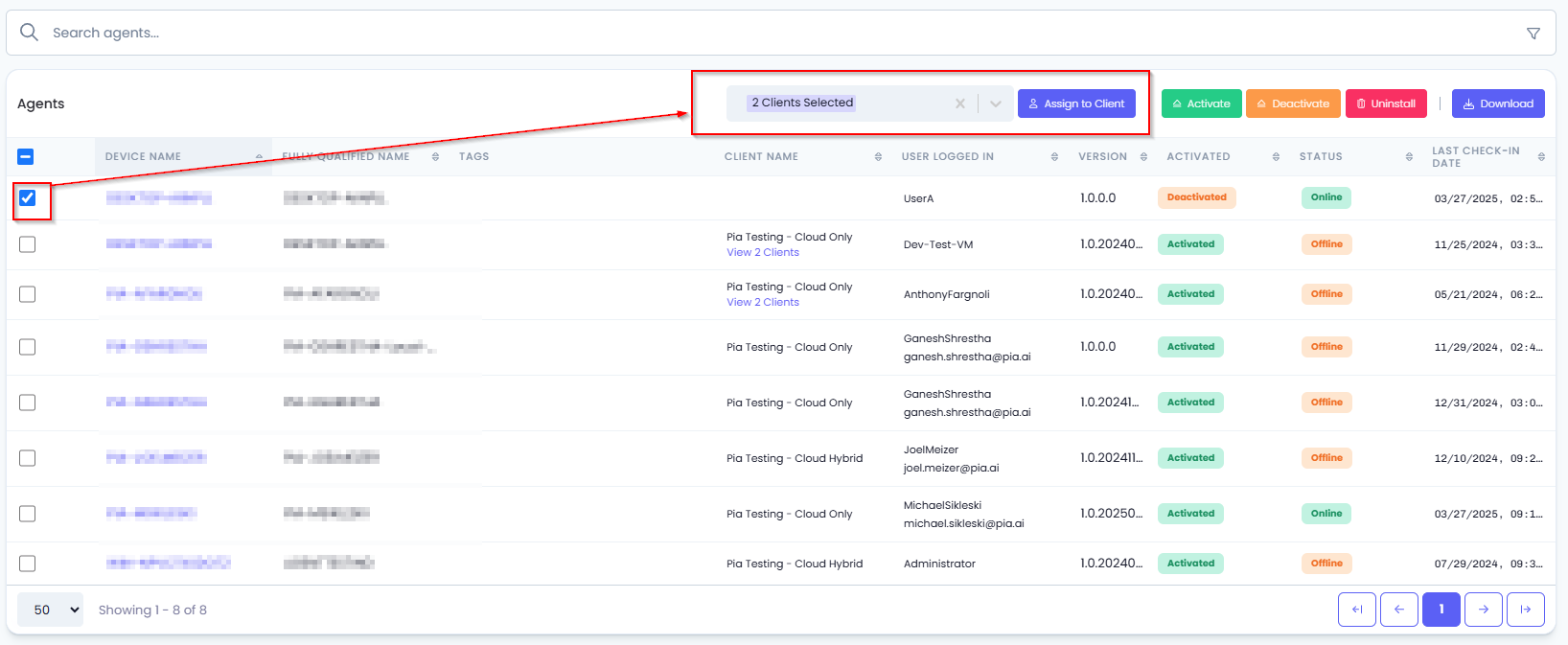
🌟 Halo PSA Chatbot Embed
This was an idea submitted by our Partners! #💡
With this release, you can now embed Pia Chatbot into your Halo PSA ticketing system instead of using a Chrome Extension. This requires minimal configuration, as covered in this article, and provides you an alternative experience within Halo. (#25608)
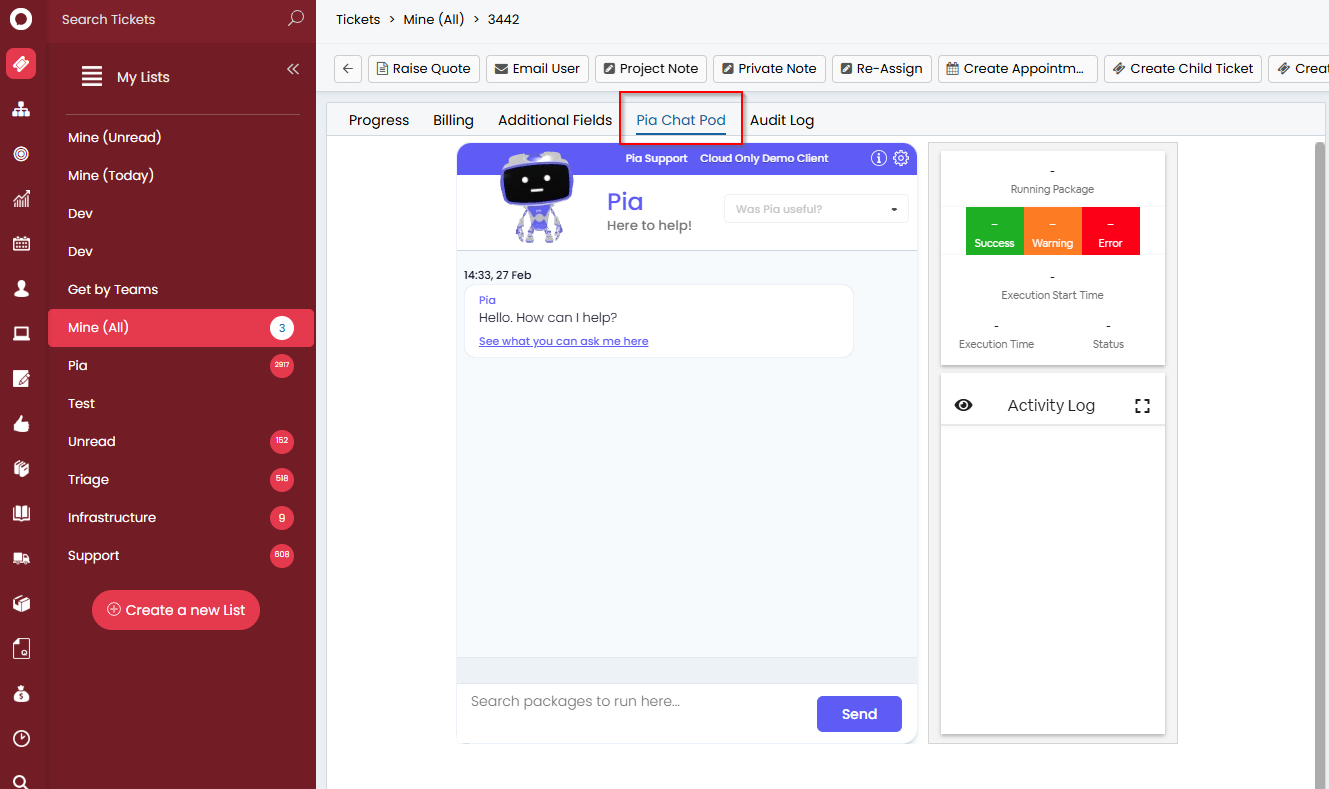
🌟 Integration with Nilear
This was an idea submitted by our Partners! #💡
Due to popular demand from our Partners, we have worked closely with Nilear to add support for embedding the Pia Chatbot into the Nilear Interface!

🌟 Integration screen Updates
Integration Configuration: New Advanced option and client configuration Mode
We have added new features to the Integrations screen that will make it easier for automation engineers when building custom automations. These features are:
- Postfix: This is an existing field that has been moved under the Advanced category
- Ability to store your secrets: You can now easily store your own secrets when creating a custom integration in the 'New Integration' screen using the 'Store Secrets for My Custom Automations' protocol.
- Enable Client Configuration Mode: This toggle available in the Integration Variable section allows you to select clients when editing your configuration.
- Set as Primary Configuration: This toggle allows you to set a single configuration as a Primary Configuration if there are multiple configurations present. (#26336)
In addition to above, we have simplified Integration Configuration screen and moved some of the advanced feature under the 'Advanced' section so that you can choose to use those options only when you need to. For more information on any of these options, click here.
Ability to Delete an Integration
You now have the ability delete an integration from the Integration Screen. On deletion, a custom integration will be permanently deleted whereas for the integrations that are available in Pia, this will reset all the configurations made prior to deletion. For more info, go to this article. (#26337)
Access levels for Integration Screen
To provide you with better control over the access of Integration screen, we are adding two access levels in the User Configuration screen. These access levels are:
- View Integrations: This access level provides 'Read Only' access to integrations that are available.
- Manage Integrations - This access level provides 'Edit' permission to the integration screen. Users will need both View Integrations and Manage Integrations to be able to View and Configure/Edit/Delete integrations. (#27230)
🌟 3 new Activities!
Set Integration Configuration Values
Are you writing custom automations with integrations and have a need to store your secrets on the fly? If yes, you now have the option to do this inside your custom automation with the new Set Integration Configuration values activity! (#27096)
For more info on this activity, click here.
Get Ticket Data Activity
The new Get Ticket Data activity allows you to search for and retrieve ticket data by providing the ticket Id. Go to the Get Ticket Data Activity article for more info on this activity. (#27219)
Search Ticket Cache
A new activity 'Search Ticket Cache' has been created to retrieve a list of tickets from Pia's ticket Cache. You may use this in your automations if you need to retrieve ticket data for your custom automations but want to avoid making expensive API calls to the ticketing system/PSA. (#27159)
For more information on this activity, click here.
🌟 Additional Changes
- The configuration form for Pax8 Integration has been updated to cater for the OAuth security authentication model that Pax8 has enforced for its users. More information on this change is available on this article. (#26113)
- The Get Approval (get_approval) Activity has now been updated with additional input and output parameters that allow you to further customize the email that is sent to the approver during package execution. For more information on these parameters, refer to this article. (#26475)
🐛 Bug Fixes
- Fixed an issue where activity output properties can become out of sync with what version of the code is published and latest. (#27571)
- Fixed an issue with repeating sections forms, when you attempt to set an individual checkbox, Pia will not update the form display within the chatbot window. (#27430)
- Fixed an edge case scenario where the Agent version installed on the machine was different to the Agent version recorded on the database causing mismatch on the agent version and failing package execution. (#27398)
- Resolved an issue for a Partner where the Append to Audit Note activity did not add a ticket note in an automation extension package that was configured to add a ticket note after a Schedule for Later task runs. (#27241)
- Fixed an edge case scenario where the chatbox was not loading for a partner. (#27249)
- Updated the AI Auto Reply Feature to only trigger on tickets that were created on the same day. (#27431)
- Updated the AI Auto Reply Feature to only send the auto reply email to the users who have access to the SmartForm. (#27452)
- Fixed an issue where the info button displayed beside each package name in the search packages window of Pia chatbot was not working. (#27473)
- Resolved an issue where cancelling an unsubmitted SmartForms request in the SmartForms portal was not automatically cancelling the corresponding ticket in the ticketing system. (#27200)
- Fixed an edge case scenario for a Partner with Halo PSA ticketing system where the Stamping configuration was not loading correcting in the AI Triage screen. (#27308)
- The automations started via the AI Autostart Feature will now be displayed in the adoption report. (#27215)
- Resolved an issue where the originally Scheduled package was not executing if the client profile associated with the original ticket was changed and the engineer has started a new session within the original ticket. (#27356)
- Fixed an issue with the get approval activity where a modified package version would not respect the assigned approvers. (#27354)
- Fixed an edge case scenario where Pia took longer than usual time before it recognized the selected user in the tenant. (#27261)
- Implemented a case insensitive search on the company type filter within the integration configuration. (#27167)
Early Adopters Feature Update 🔍
Below are the features that are leaving the Early Adoptor Only List and will now be generally available to use for all Partner.
| Feature | Description |
|---|---|
| 🔗 New Integration Experience | Simplified integration management with new streamlined UI. This feature replaces the now outdated Connected Service Screen in the Pia Partner Portal. If you encounter any issues with this transition, please reach out to your Partner Success Manager for assistance. |
| ☁️ Rhipe CSP Integration | Provision and offboard users by automatically procuring or de-provisioning licenses using Rhipe CSP Integration |
| ☁️ Dicker Data CSP Integration | Provision and offboard users by automatically procuring or de-provisioning licenses using Dicker Data CSP Integration |
| ☁️ Ingram Micro CSP Integration | Provision and offboard users by automatically procuring or de-provisioning licenses using Ingram Micro CSP Integration |
These features are currently available under our Early Adopters Program (EAP), allowing select partners to gain early access and provide valuable feedback. As we continue refining and enhancing these features, we expect to roll them out globally once development is complete. Stay tuned for updates as we bring these powerful tools to all users in the near future!
| Feature Name | Description |
|---|---|
| 💻 Microsoft Partner Portal | Perform the Microsoft Graph API "Authorisation" process for faster onboarding |
| 🤖 New AI & Triage Experience | Enhanced triage interface for smoother ticket handling |
| ⚡ AI AutoStart | Automatic initiation of AI processes to streamline support |
| 👐 SmartForms: CloudRadial Integration | Ability to embed SmartForms into the CloudRadial portal |
We've increased the voting limit in Pia Ideas from 9 to 50!
If you have a feature feature, hit the like button and make sure yours is at the top.
What's coming next! 🌟
Don't be fooled by it's size!
The roadmap below is packed to the brim with highlights like the Automation Hub, More SmartForm sFunctionality for syncing users and AI Sentiment Analysis. The next release will pack a punch!
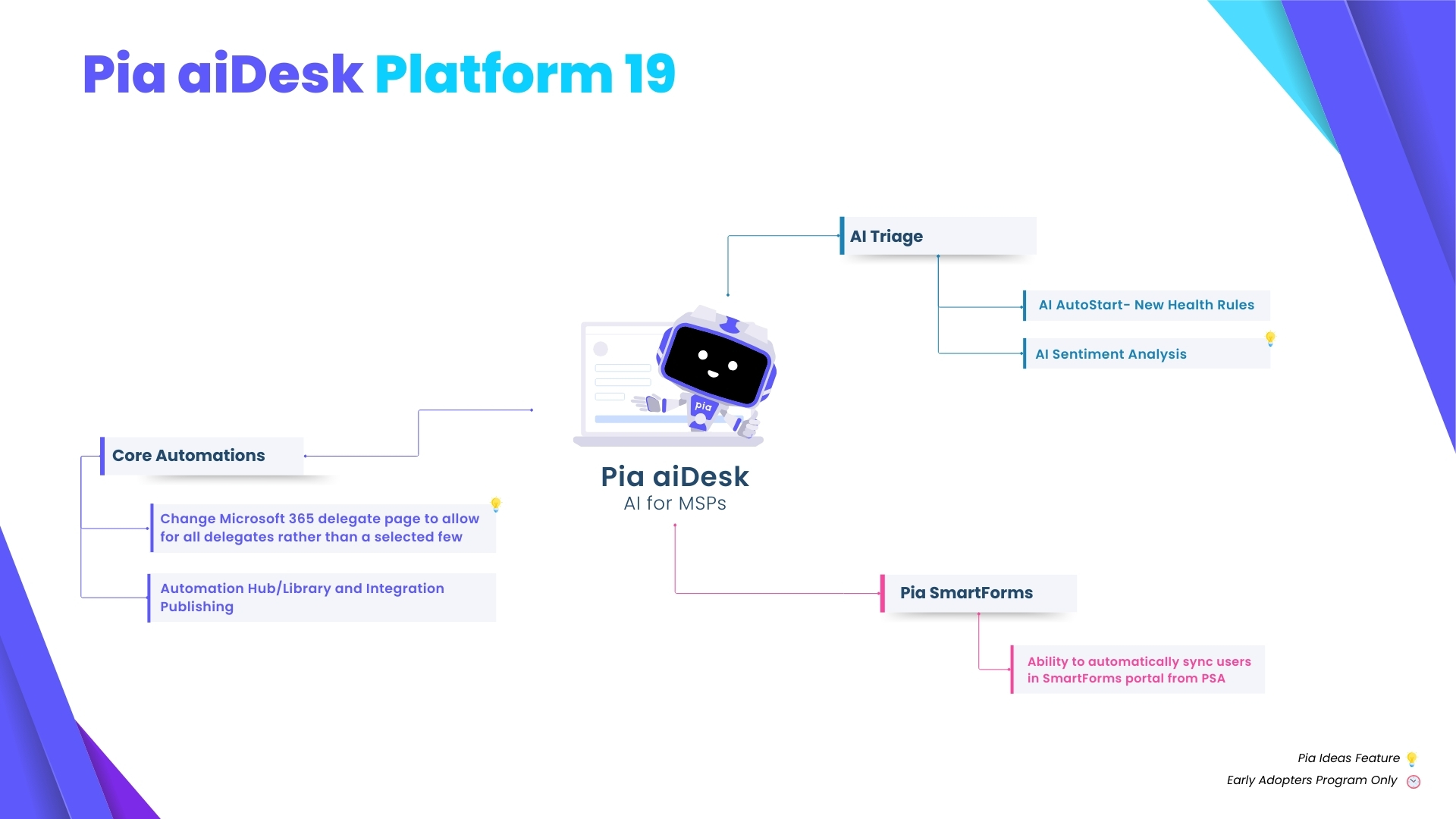
Your feedback matters to us! 💜 🛠️ We're here to address any issues or suggestions you have, just drop us a line at our partner support email address for assistance.
#💡Got ideas to enhance our platform? Share them at ideas.pia.ai and shape the future of Pia aiDesk!
⚙️ Ready to supercharge your automation journey?
Your Partner Success Manager is your go-to person.
Reach out to them to explore custom automation possibilities and optimize your journey with Pia aiDesk.
Let's make AI and automation magic together! 🚀