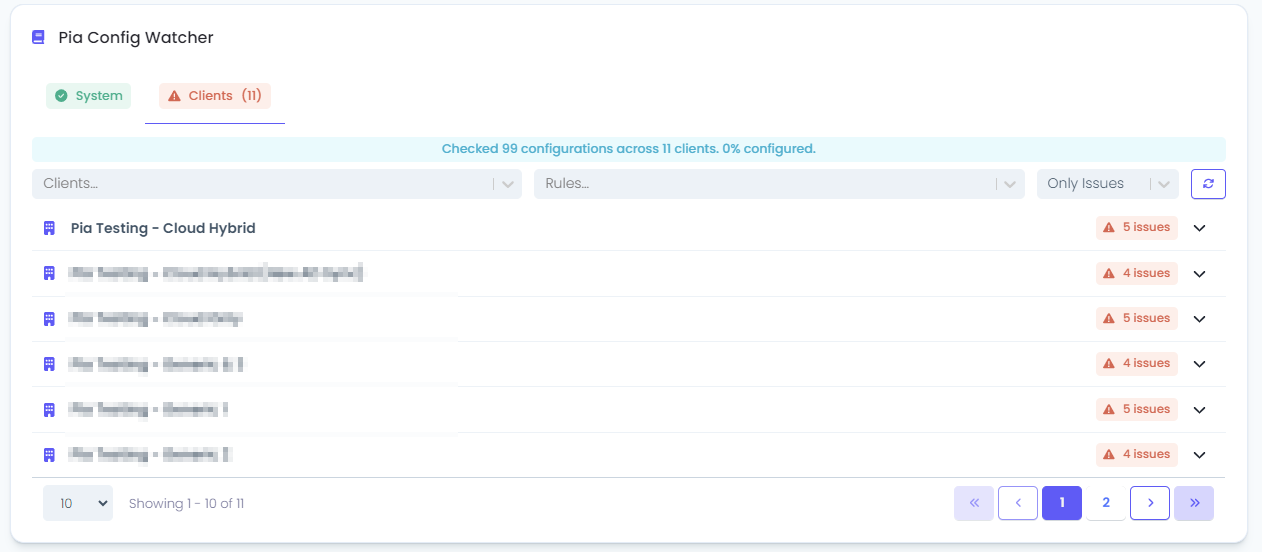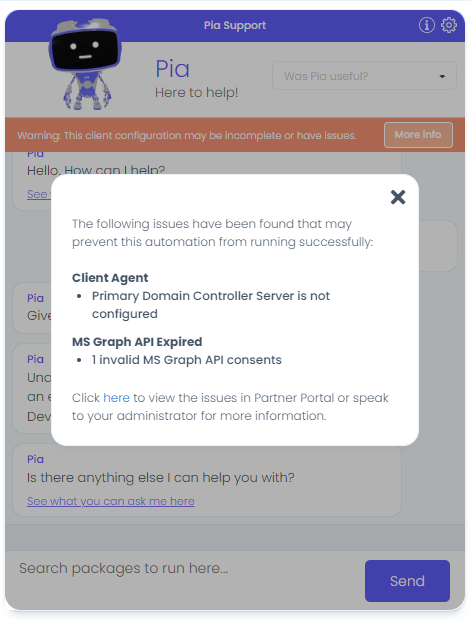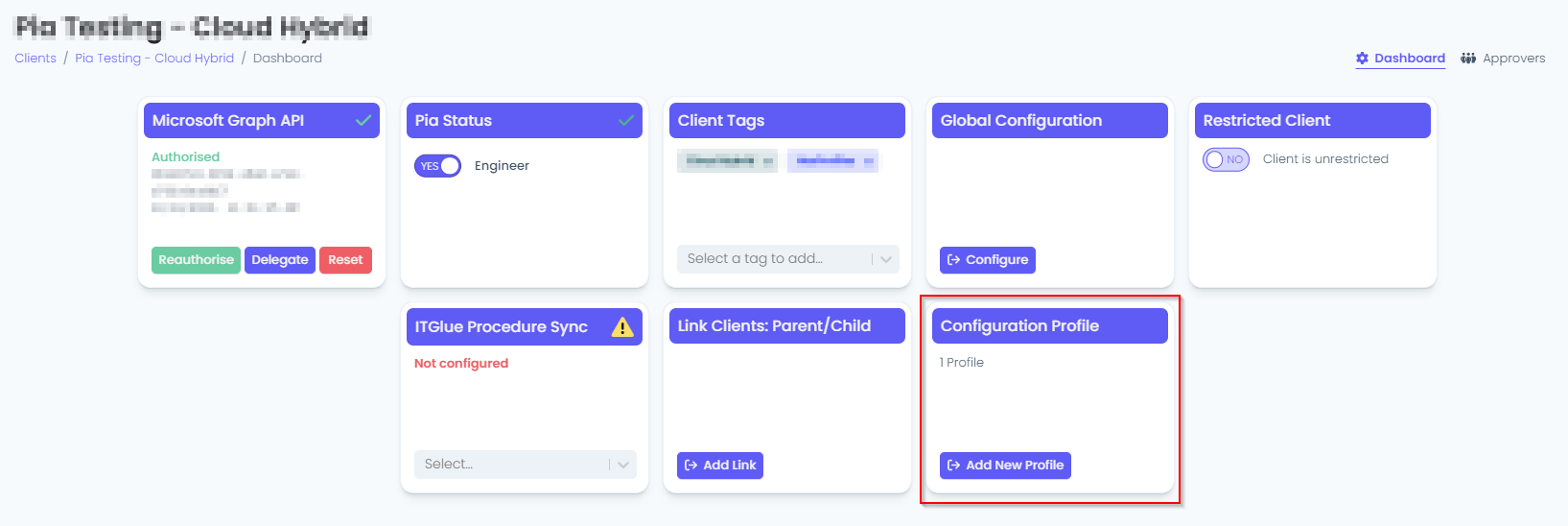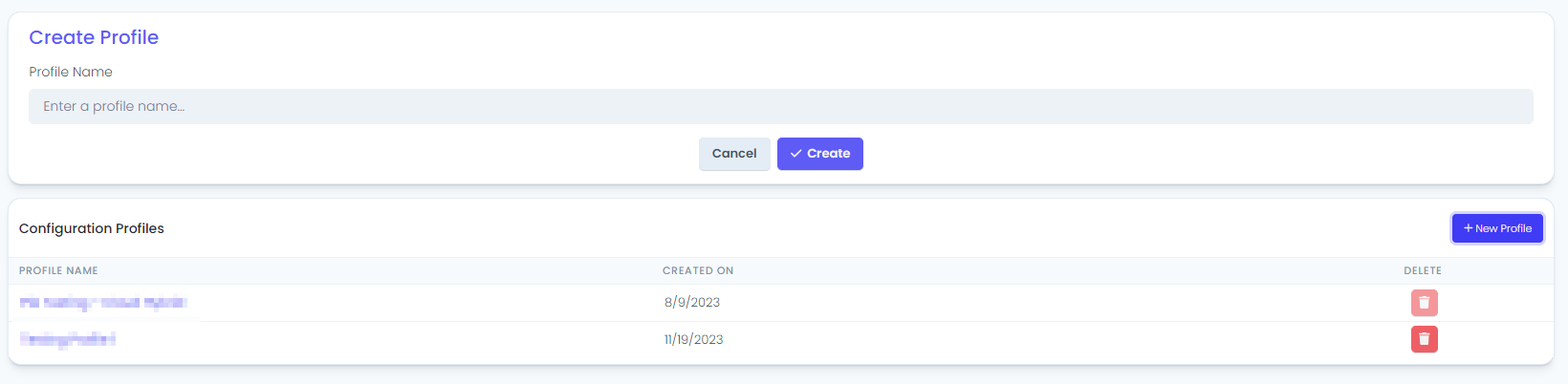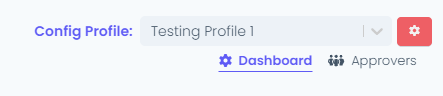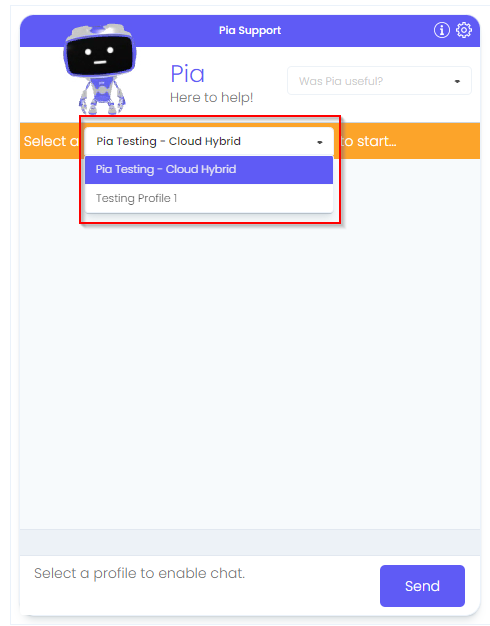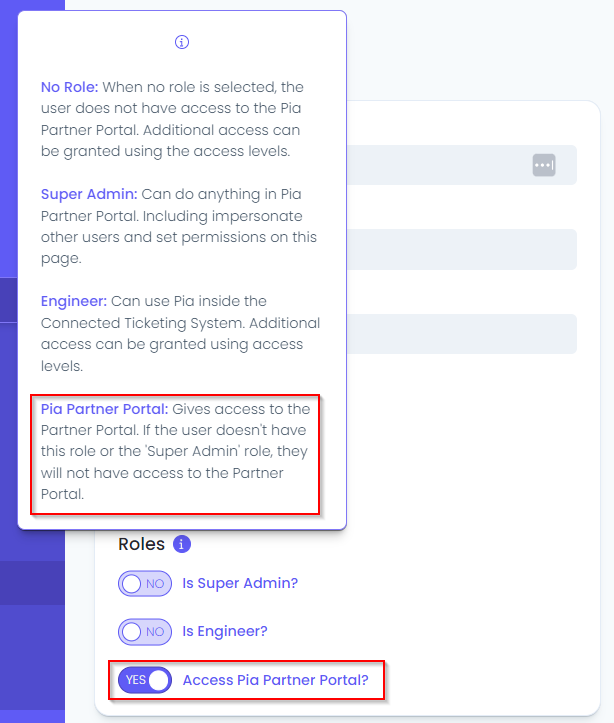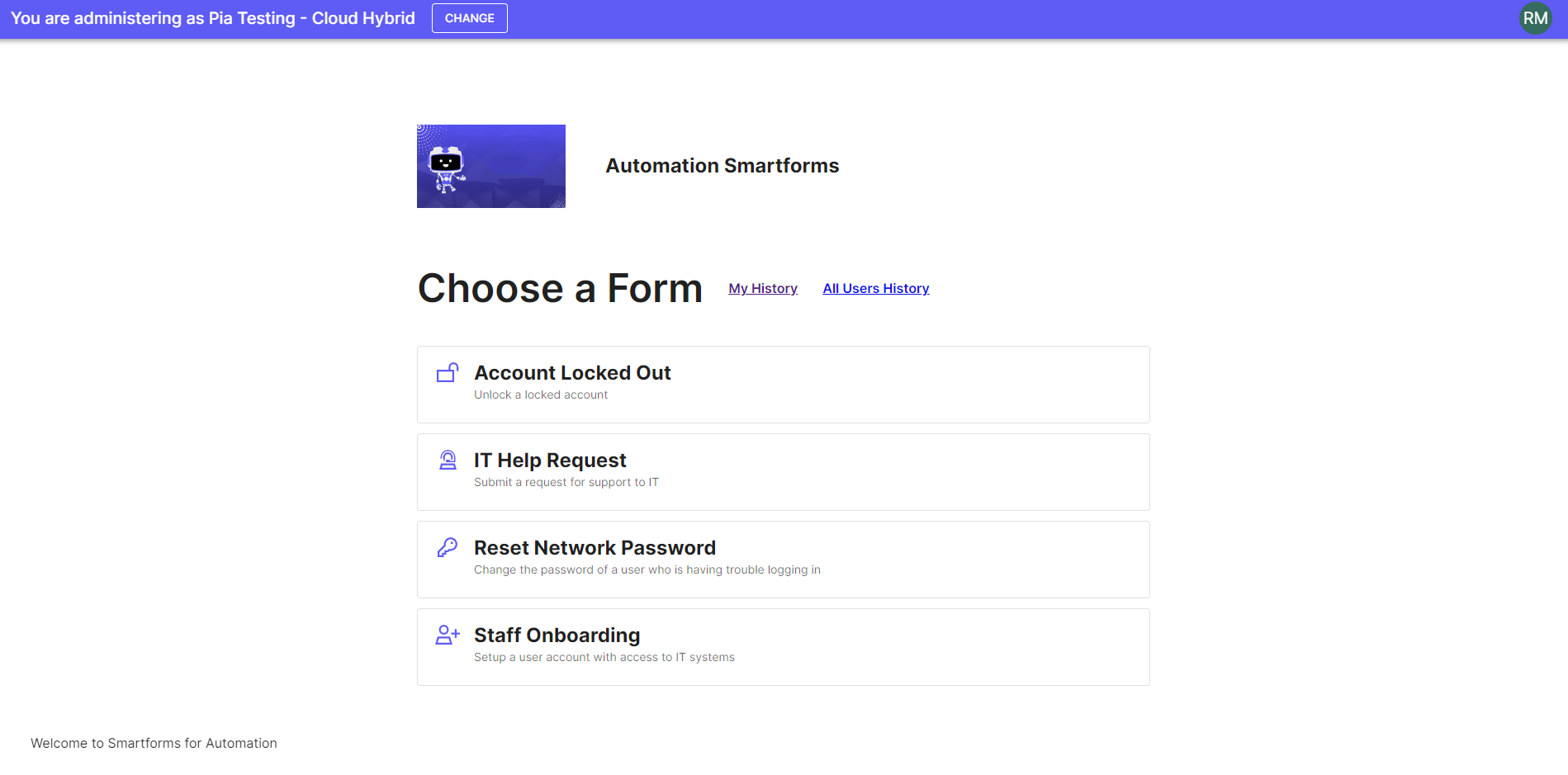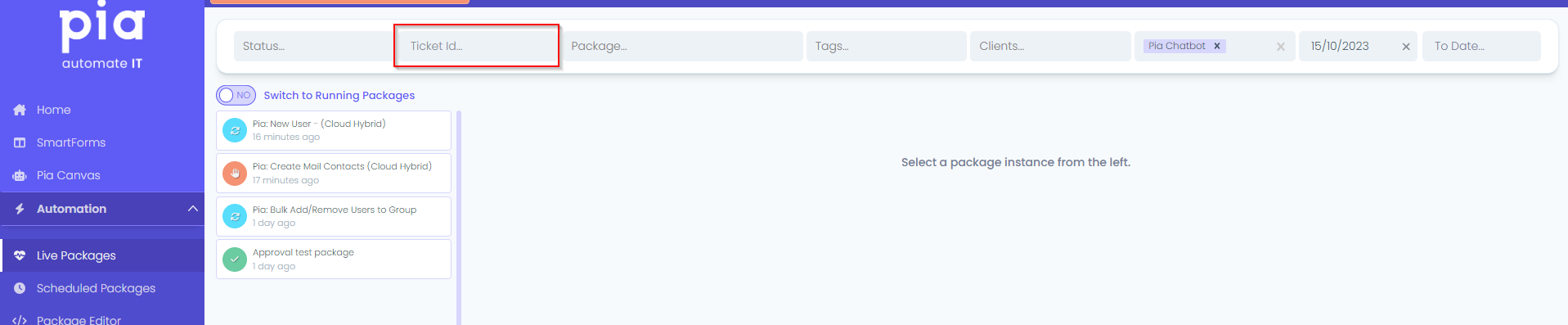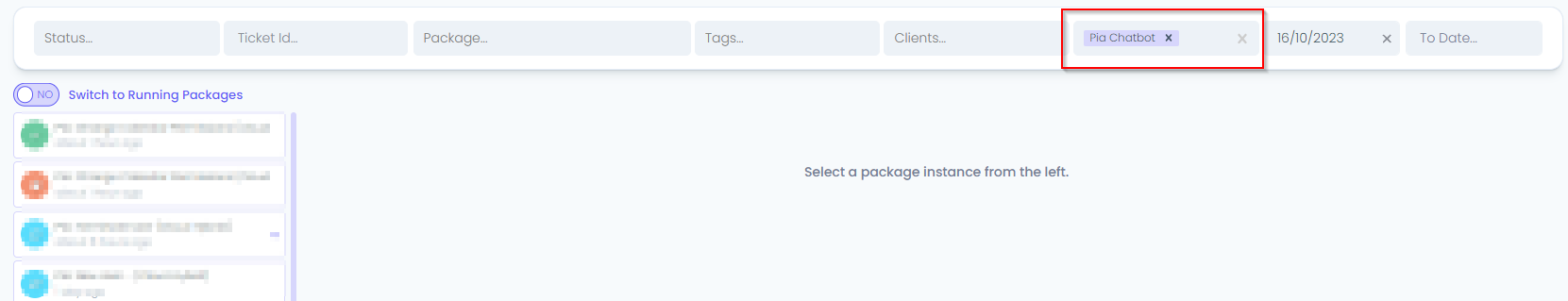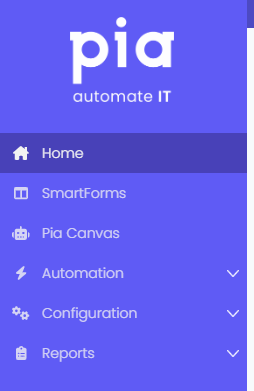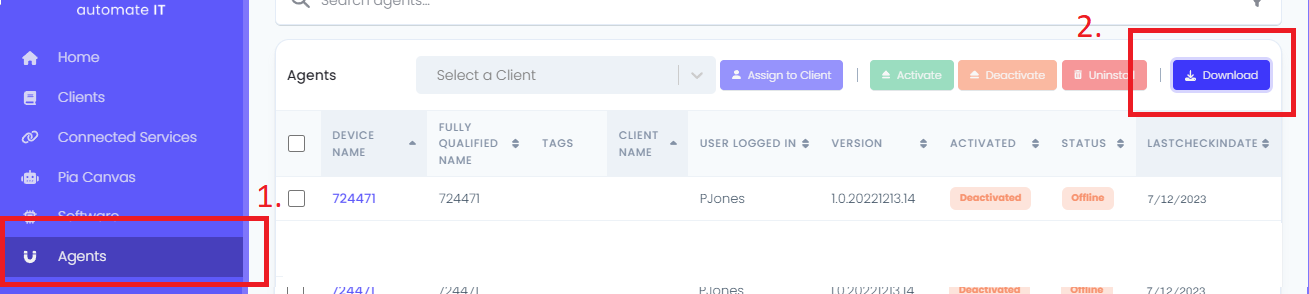We are pleased to share our latest platform release RC12!
Our primary focus in this release has been setting up more foundations for SmartForms, you will see few mentions of functionalities relating to SmartForms below.
We have also made some enhancements and important bug fixes which are mentioned below:
3 New CSP Integrations! ⚒️
Live Packages Screen Enhancements
- Added Ticket Filter option in the Live Package Screen
- Added Source Filter option in the Live Package Screen
- Extension automation now display as a nested log under the primary package
Additional Enhancements 🌟
- Updated Feedback options in the Pia Chatbot
- New Activity and Condition have been added to support the SmartForms feature. More information will be available on the full release of SmartForms.
5 Bug Fixes 🐛
See below for further details.
As always, We're here to help — reach out to Partner Support whenever you need assistance.
As an MSP, your clients will often submit tickets by emailing or calling your Service Desk. With Pia SmartForms, you can give your clients a consistent experience by prompting your clients with the questions that you need answered to fulfill their IT request.
The primary goal is to enhance the precision of data gathering and end-to-end automation of IT requests. This has the effect of removing the double handling of information and back and forth between your engineers and your client.
Here's what your client will see in the SmartForms Portal depending on what you turn on:
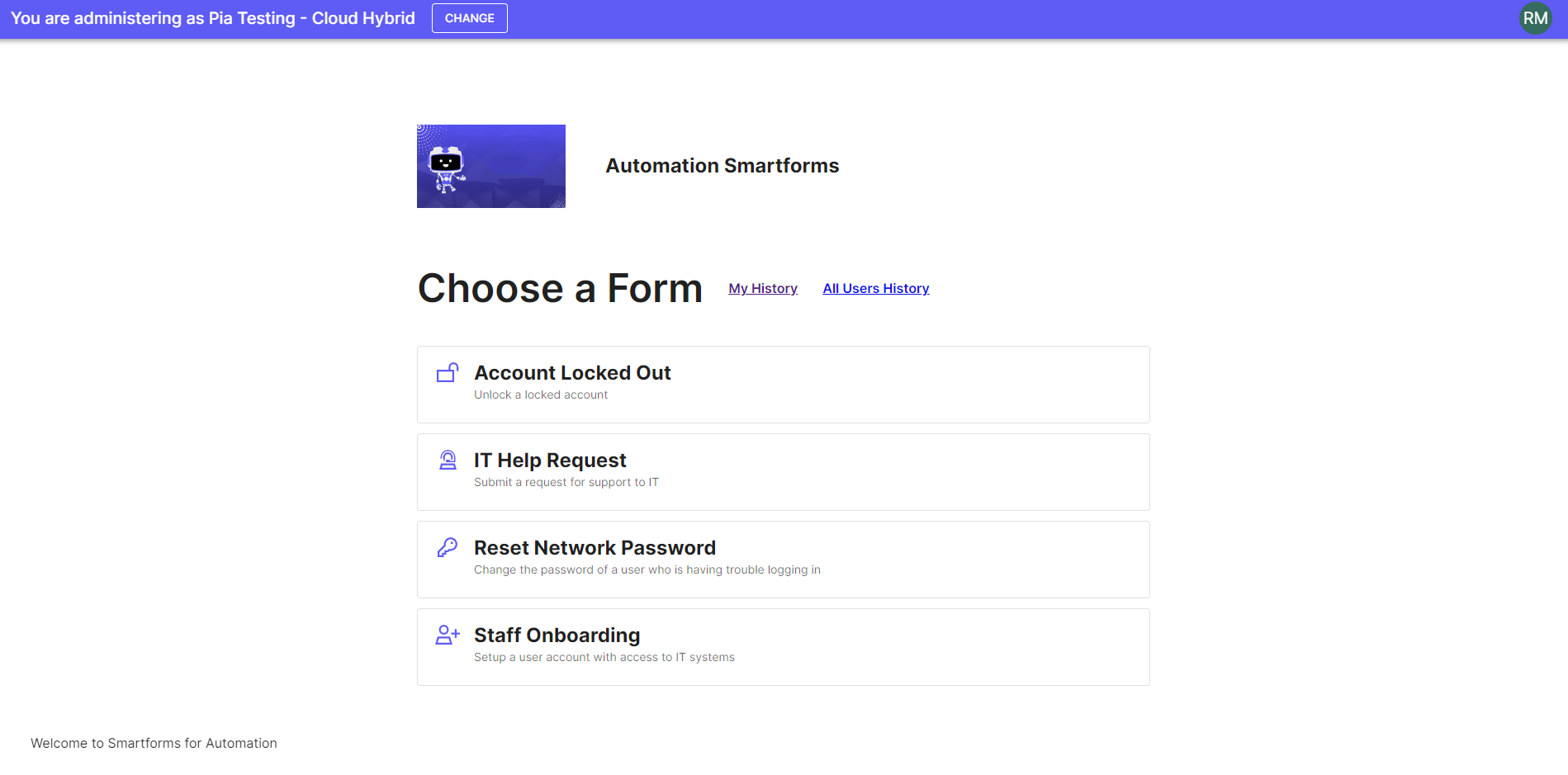
You can customise this page using the white labelling options.
For more information on SmartForms, please speak to your Partner Success Manager.
A new filter has been added in the Live Package screen allowing you to filter live Packages using the Ticket Id. This section is called "Filter Ticket ID" and can be used by typing your ticket Id.
If you are searching for a particular ticket in the Live Packages view, this will make it easier as it will save time. (#15511)
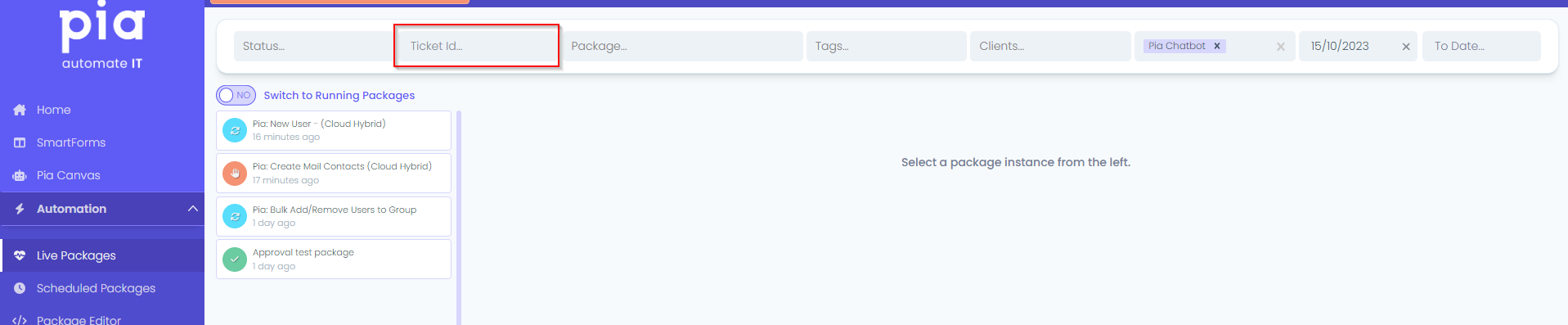
One more filter has been added in the Live Package screen allowing you to filter the packages based on the source of the package execution.
By default, the 'Source' filter will have "Pia Chatbot" selected which will filter all the packages that were executed in the Pia Chatbot. However, you can choose from additional options to filter your package based on different sources such as Schedules or Triage (Ticketing System). (#22064)
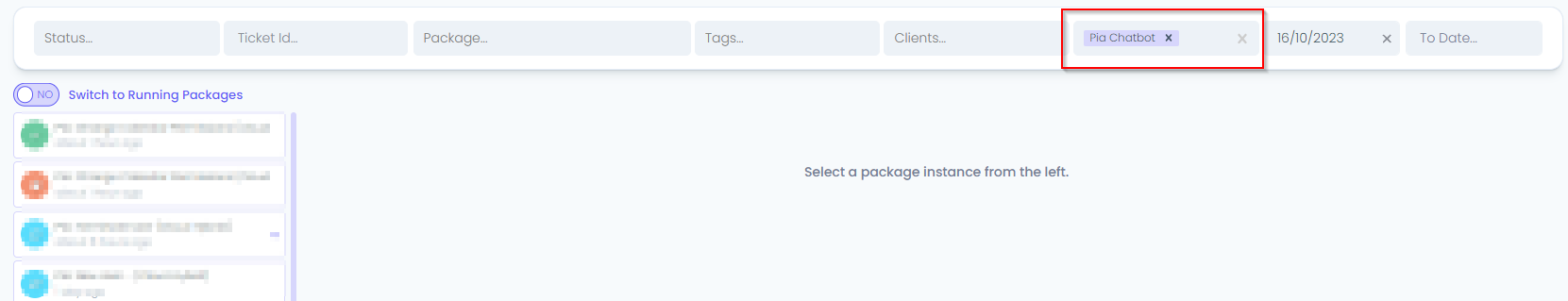
Previously, the extension packages were displayed as a separate log when viewed in the live packages screen. This has now been changed so that they are displayed under the primary package as nested log making it clear that the extension package is running within the primary package. (#22062)
The options available in the feedback drop-down of the Pia Chatbot have now been modified. The reason behind this is that we have taken a new approach to how we do machine learning making use of larger sets of data generated through AI.
If you would still like us to work with you on improving the ML on your tenant, please work with your PSM to give us good and bad examples of tickets that we are classifying for you.
These are the feedback options that are now available in the Pia chatbot:
- Pia was a good bot
- Pia had an issue during my ticket
- Other Feedback (#22151)
With this release, Pia will extend its support for more Licensing services. The configuration options for each of them will be available in the connected service screen of the Pia Partner Portal.
- Rhipe CSP Integration (#7498)
- Dickerdata Integration (#7499)
- Ingrammicro Integration (#8177)
As with all Platform Releases, this is setting up connected service and the above integrations are available for custom automations for now. We will be updating the Pia New User and Pia Terminate User to fully automate the provisioning and deprovisioning of user licenses as a part of User Onboarding and User offboarding
- The 'Client' Filter in the client screen did not allow ampersand symbol "&" previously. This has now been modified so that you can now use the filter to search for clients that have '&' in their name. (#22107)
- Fixed an edge case scenario where the data was not populating in flexible assets as the IT Glue Connected Service was having an issue with the sync. (#21919)
- Previously, the Triage package failed when it was executed against the ticket for clients that are not synchronised into Pia from your ticketing system. This is now handled gracefully. (#21834)
- The Ticket Audit Note was not reflecting in the ConnectWise Manage Ticket for a custom built package which has now been fixed in this release. (#22203)