⬆️ Great news! Your Pia aiDesk tenant will be updated to Automation 12 by *. Sit back and relax; you don't need to refresh your Pia tenant continuously. An email with the Release Notes will be sent to you once the update is complete.
What's New 🌟
Release Items:
- 4 New automation Packages
- Pia: Bulk Calendar Permissions
- Log out user from AVD (Chatbot & SmartForms)
- SmartForms: Add or Remove Email to Allow List
- SmartForms: Add or Remove Email from Block List
- Semi Hybrid support for Chatbot & SmartForms automations
- Pia: Bulk Update User Details
- Pia: Re-enable Offboarded Account
- Pia: Hide Mailbox from GAL
- SmartForms: Account Locked Out
- SmartForms: Change Calendar Permissions
- Prem Only Support for Bulk Update User Automation
🌟 4 New Automation Packages! 📦
📅 Pia: Bulk Calendar Permissions: Have multiple staff members going on holiday around the same time and need to manage their calendar permissions?
Use the Pia: Bulk Calendar Permissions automation to either set a single calendar permissions to multiple users or set a single user's permission to multiple calendars, all at once. (#2371)
Click to view the automation flow in Pia Chatbot
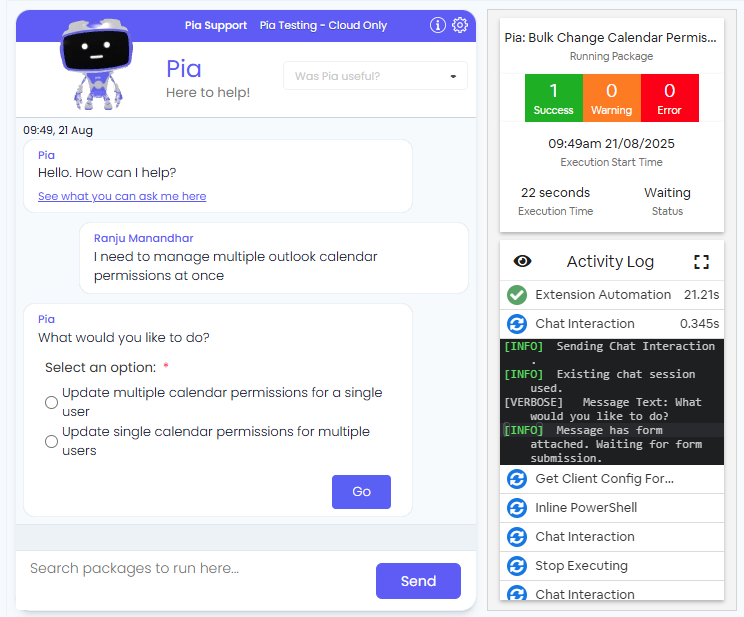
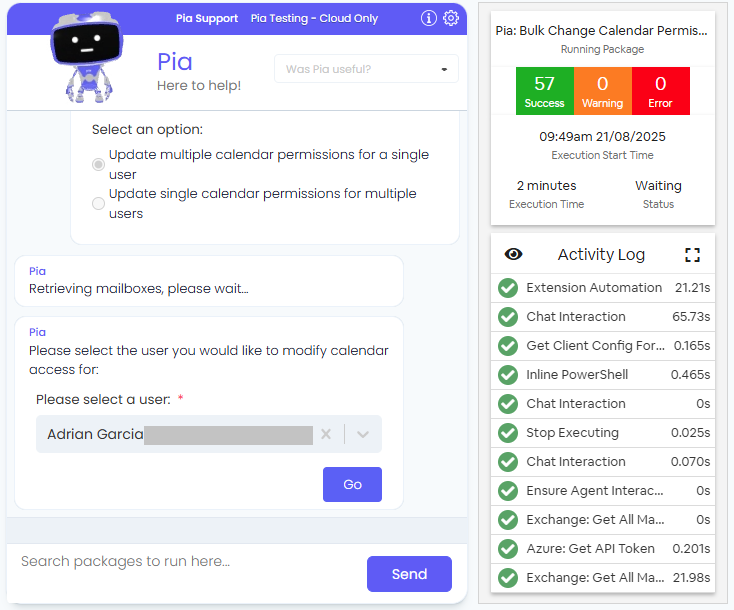
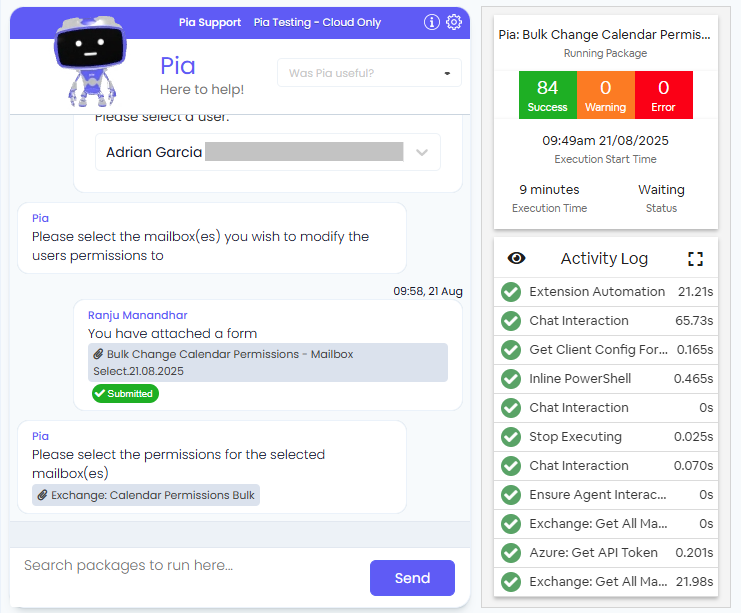
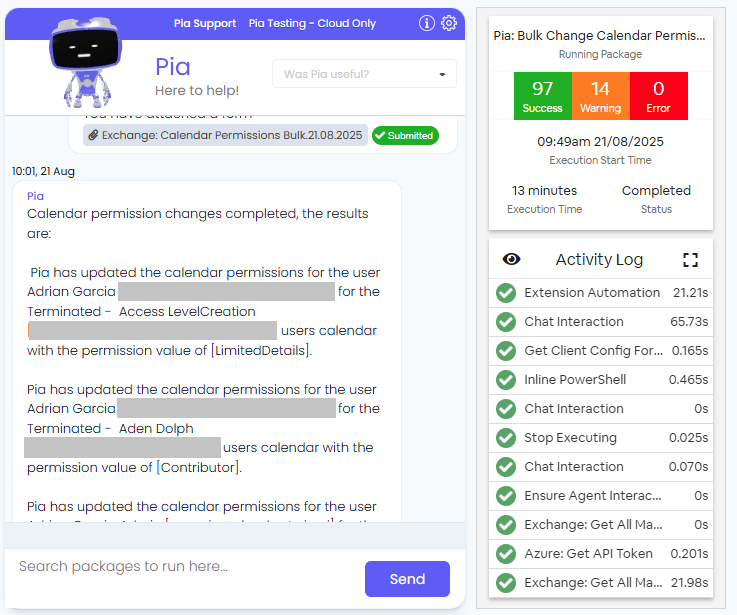
🖥️ Log out user from AVD: Use the new Logout User from Azure Virtual Desktop (AVD) automation to sign a user out of their AVD session. This automation is available for both Pia Chatbot & SmartForms allowing you to either process the request via Chatbot or have the clients log a request via SmartForms. (#26553)
Click to view the automation flow in Pia Chatbot
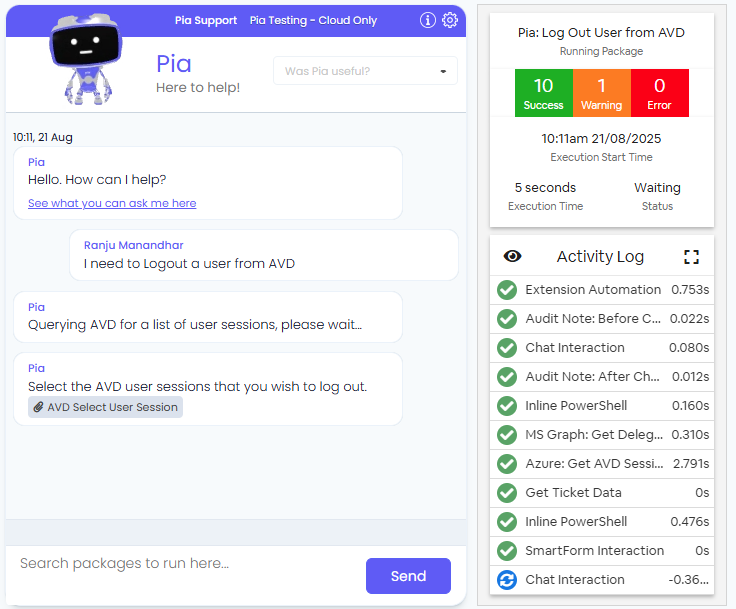
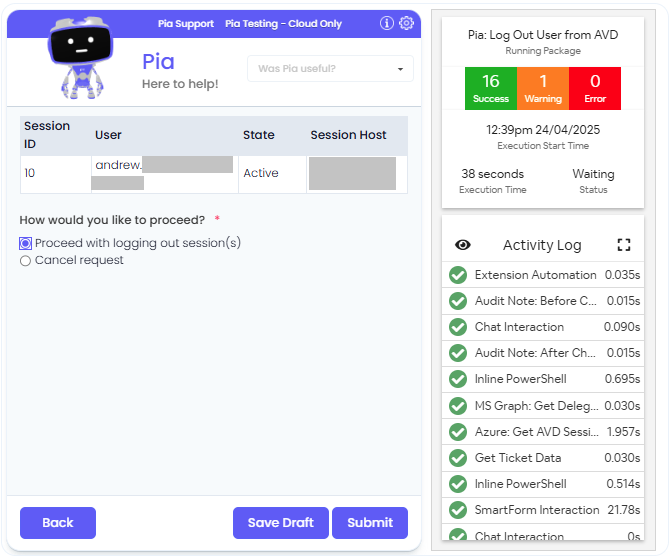
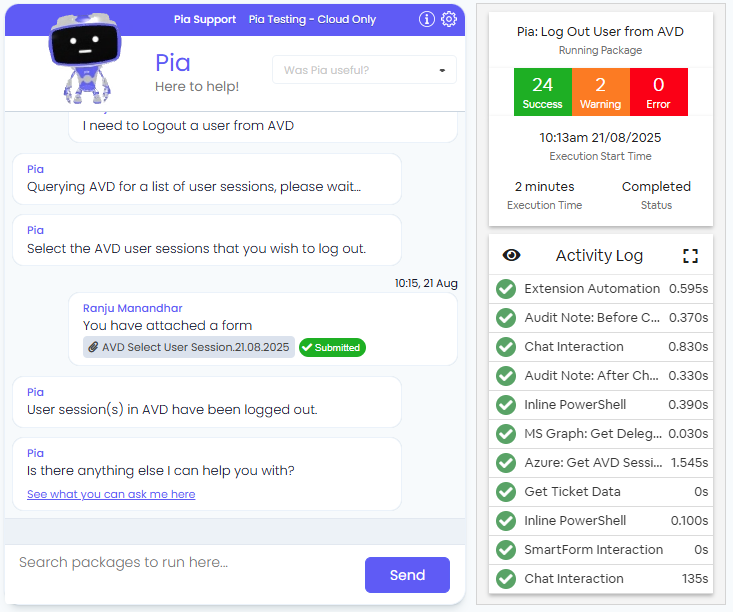
Click to view the SmartForms flow
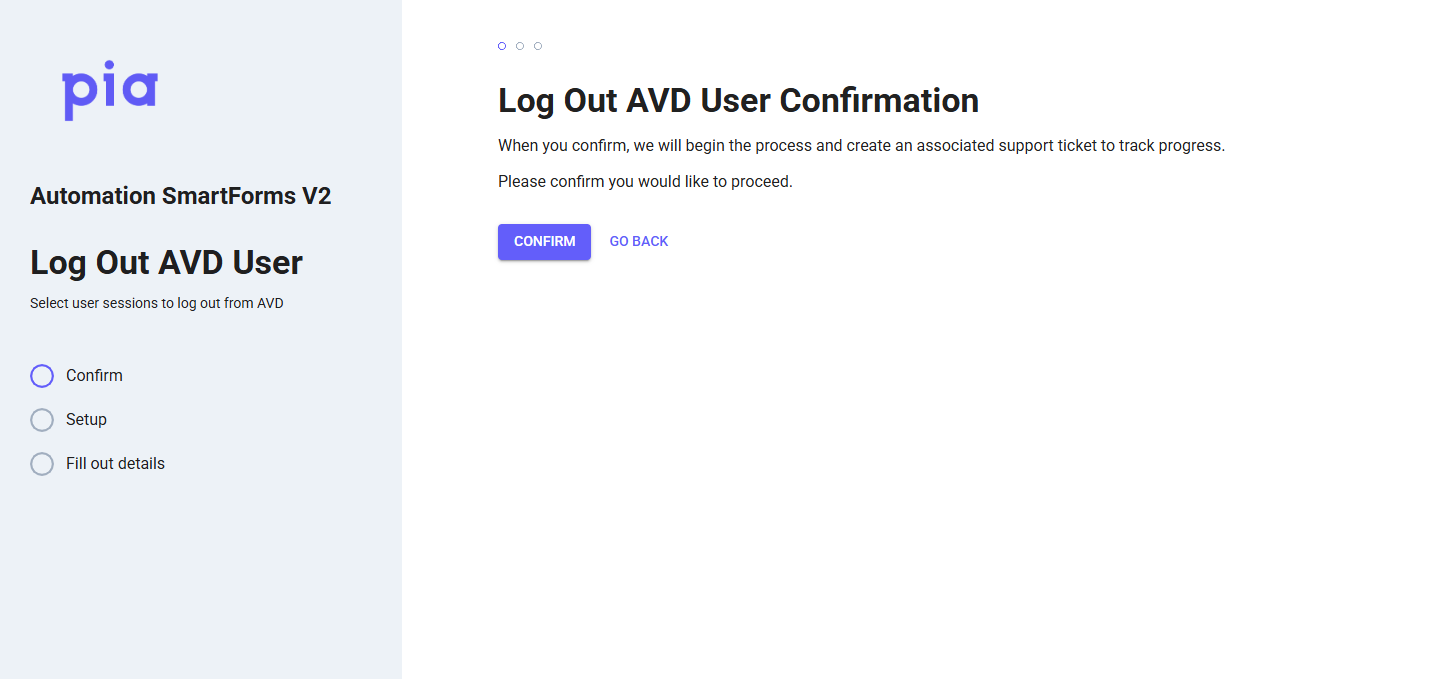
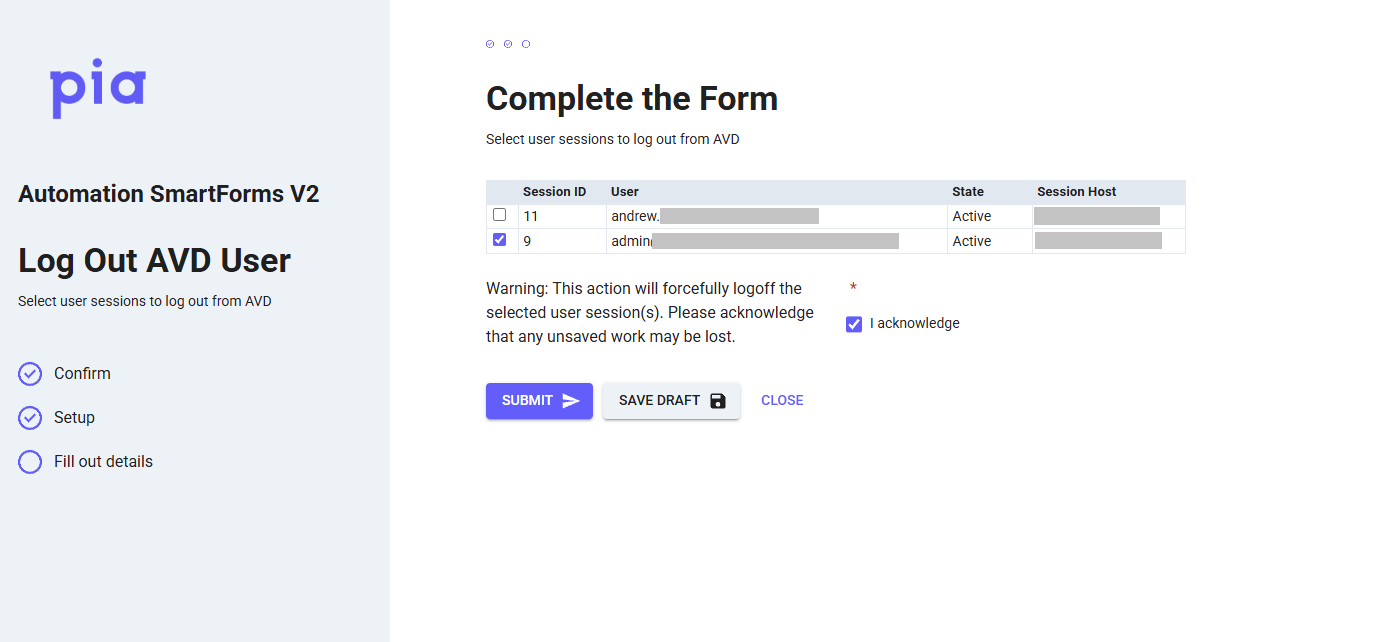
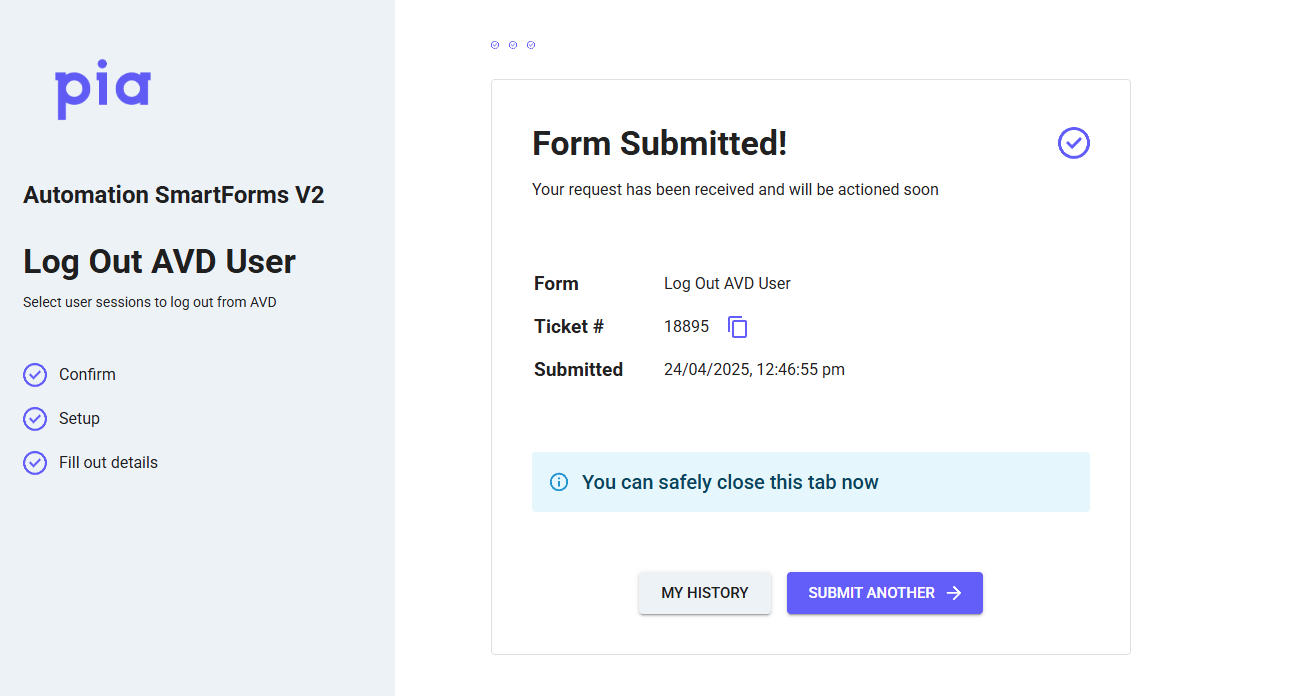
☑️ SmartForms: Add or Remove Email to Allow List: The SmartForms: Add or Remove Email to Allow List automation lets you add an email or domain to your Microsoft Office 365 safe sender list. (#26552)
Click to view the SmartForms flow
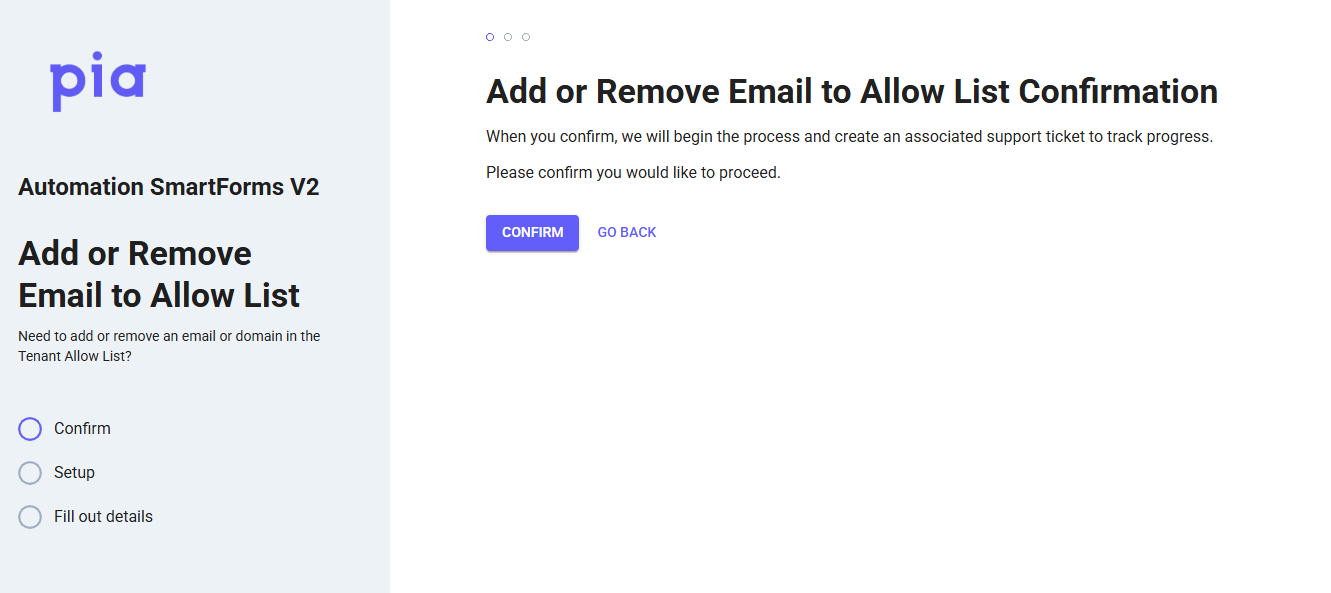
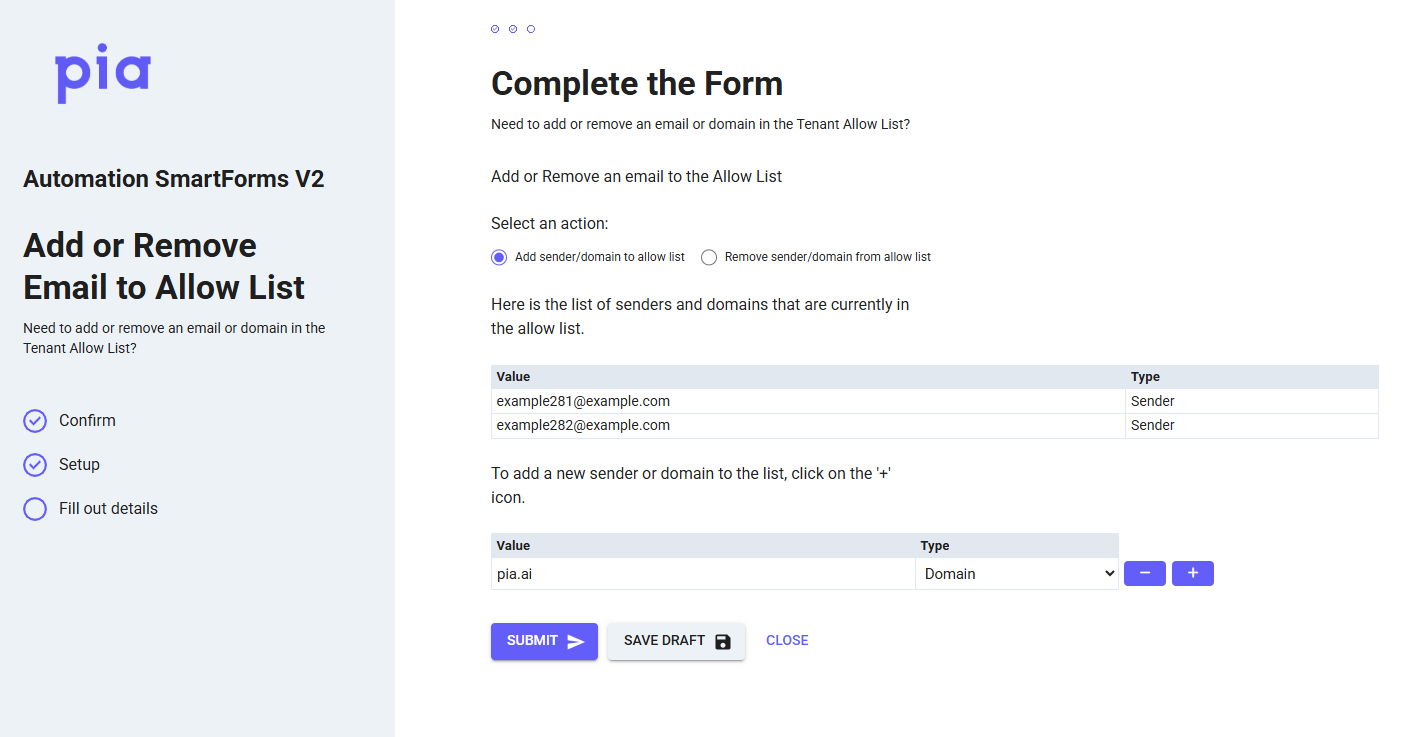
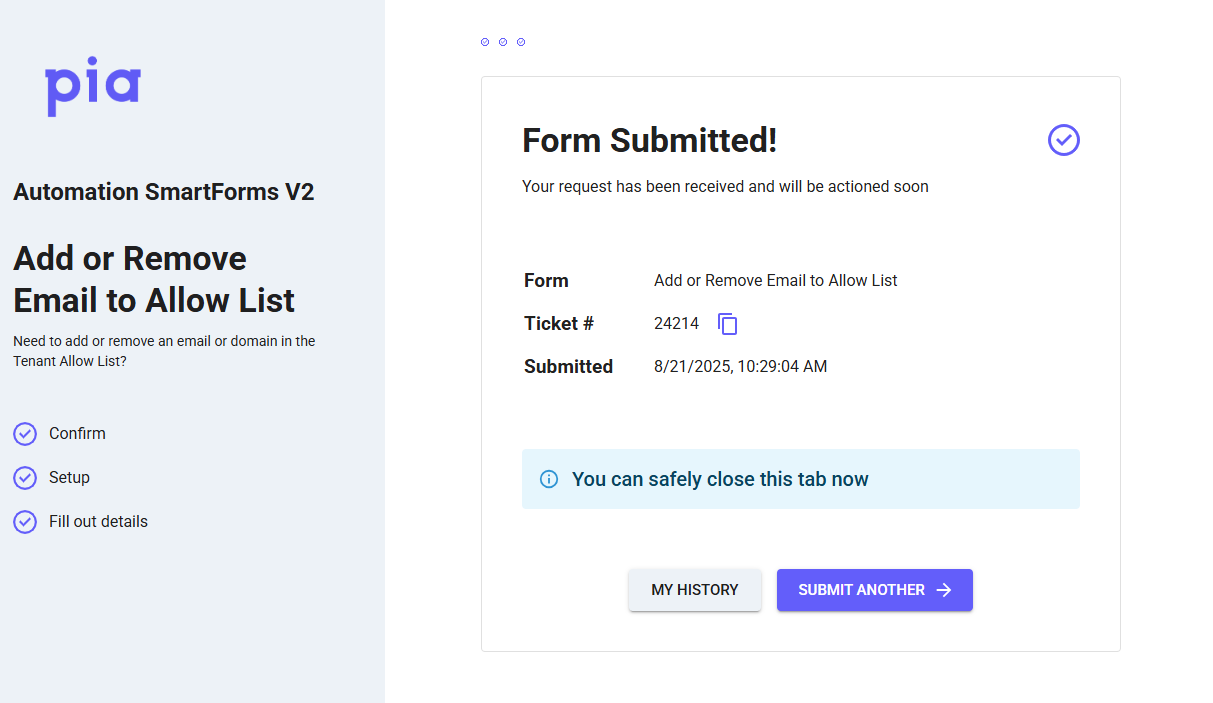
⚠️ SmartForms: Add or Remove Email from Block List: Use the SmartForms: Add or Remove Email from Block List automation to add or remove an email or domain to your Microsoft Office 365 blocklist. (#26551)
Click to view the SmartForms flow
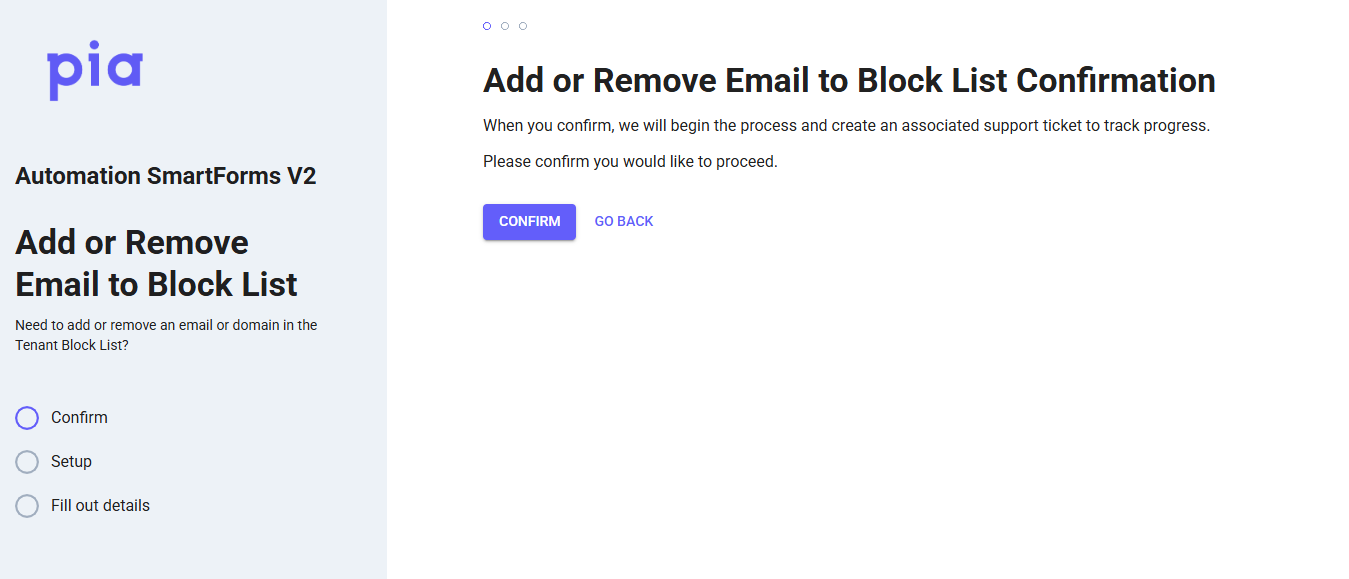
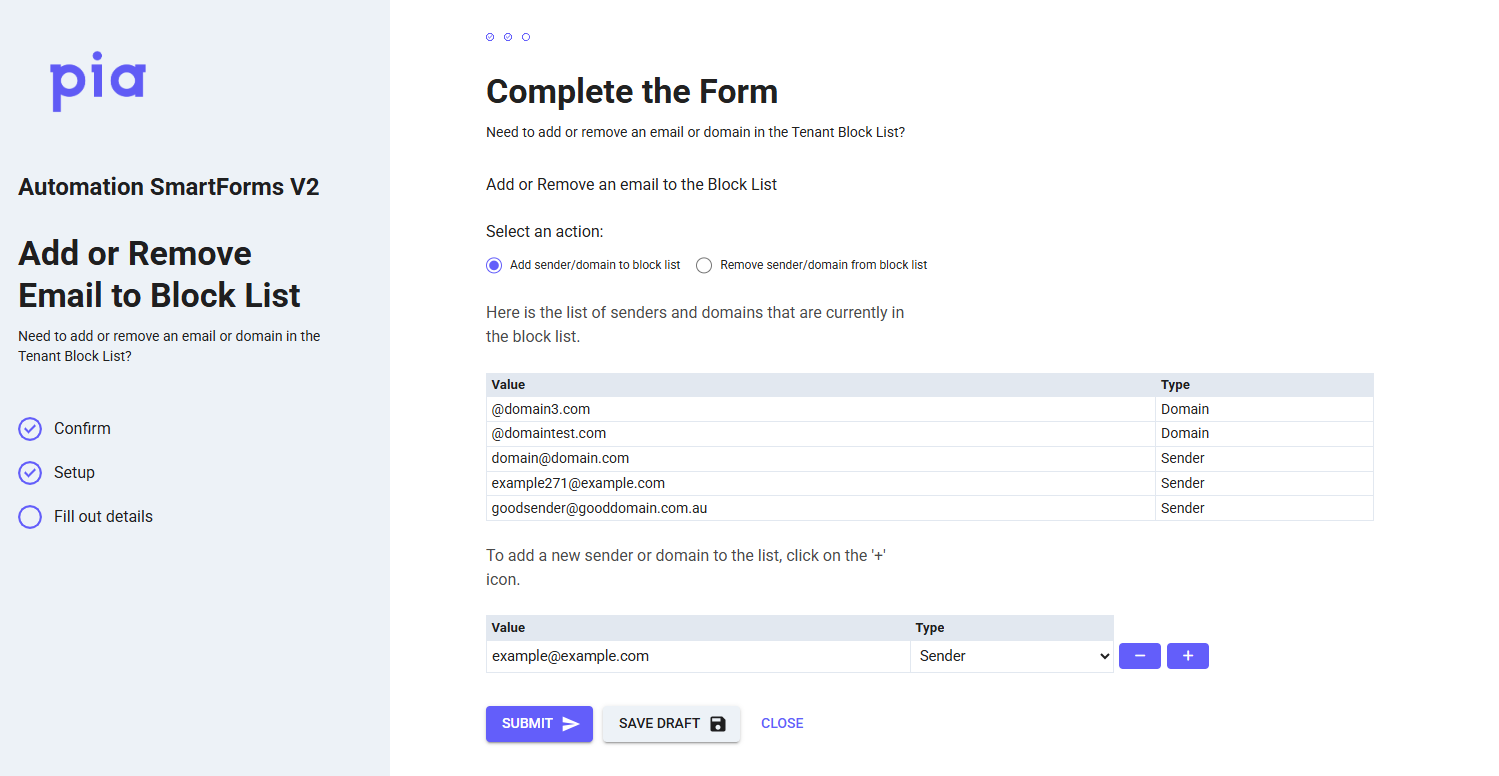
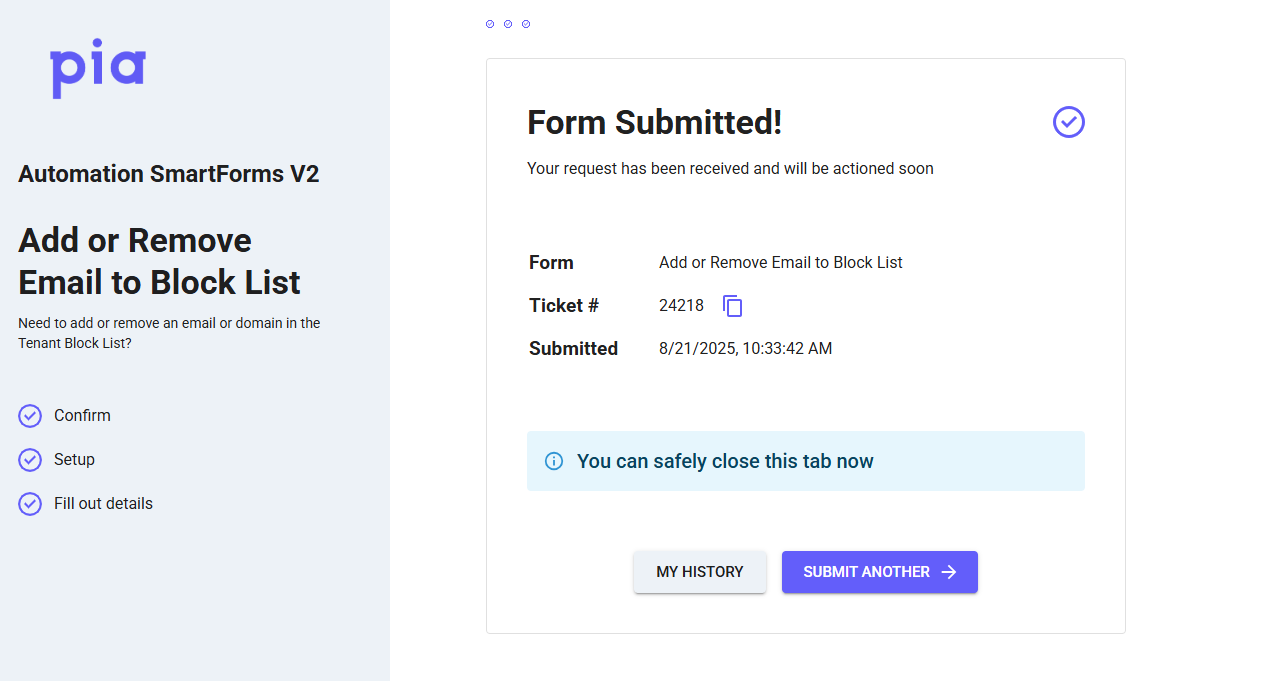
🌟 Semi Hybrid support for Chatbot & SmartForms automations
We have expanded our support for the following automations to the Semi Hybrid Environments as well!
- Pia: Bulk Update User Details (#15149)
- Pia: Re-enable Offboarded Account (#15155)
- Pia: Hide Mailbox from Global Address List (GAL) (#26492)
- SmartForms: Account Locked Out (#25618)
- SmartForms: Change Calendar Permissions (#25619)
🌟 Prem Only Support for Pia: Bulk Update User Automation
The Pia: Bulk Update User Details automation now supports Prem Only environment. (#26484)
New and Enhanced in this Release ✨
- Updated the Pia: Microsoft Teams Troubleshooter automation to output Teams capability of an account based on whether it is associated with a service plan or not. (#27307)
- The Re-Enable Offboarded Account automation has been enhanced with the additional functionalities so that the automation will:
- Show state of the assigned license if a terminated user has a license assigned to them even after termination
- Proceed in the scenarios where a license does not have Exchange capability
- Will display a warning that if the engineer does not select a license with Exchange capability, the mailbox of the re-enabled account will remain as a shared mailbox. (#22939)
Your feedback matters to us! 💜
🛠️ We're here to address any issues or suggestions you have, just drop us a line at partner-support@pia.ai for assistance.
💡 Got ideas to enhance Pia aiDesk? Share them at ideas.pia.ai and shape the future of Pia aiDesk!
⚙️ Ready to supercharge your automation journey?
Your Partner Success Manager is your go-to person.
Reach out to them to explore custom automation possibilities and optimize your journey with Pia aiDesk.
Let's make AI and automation magic together! 🚀
We hope these enhancements improve your experience and streamline your workflows. Stay tuned for more updates and new features in future releases. As always, your feedback is invaluable to us. Please don't hesitate to reach out with any questions or suggestions.
Thank you for choosing Pia aiDesk as your automation platform of choice!
The Pia Product Team