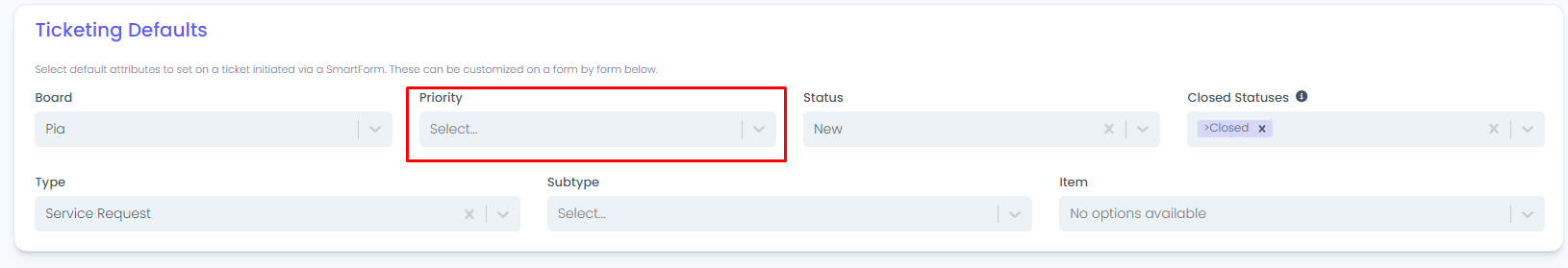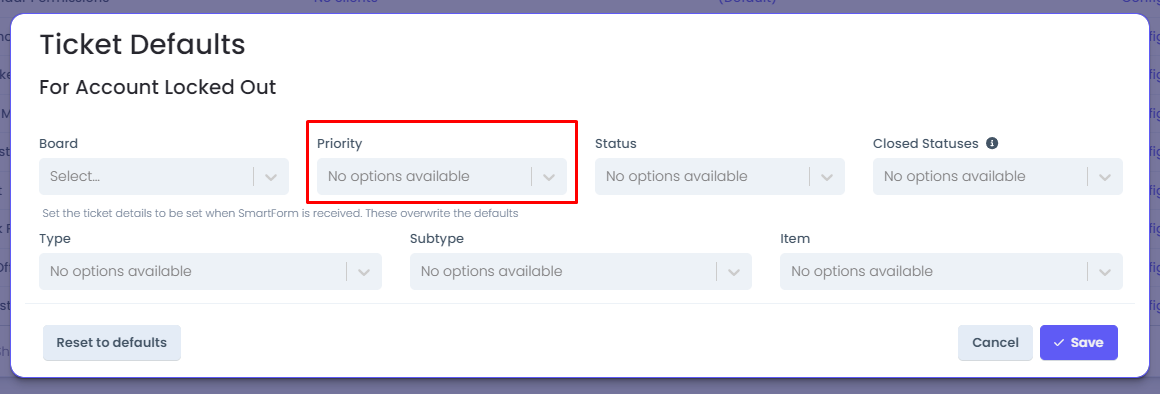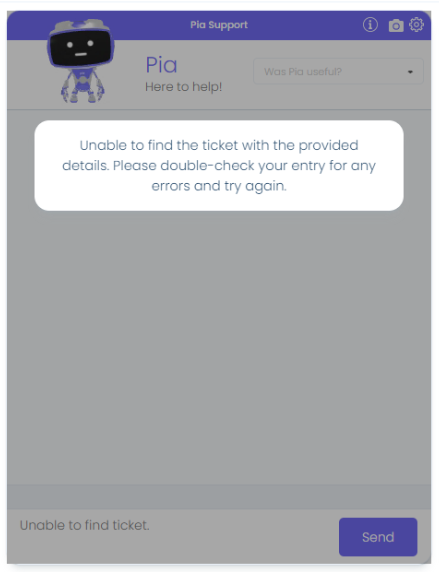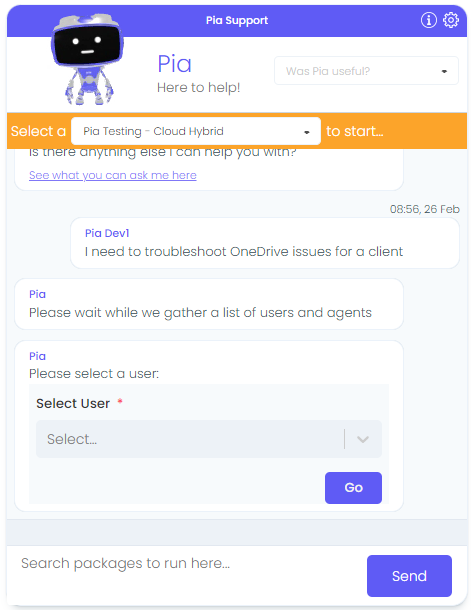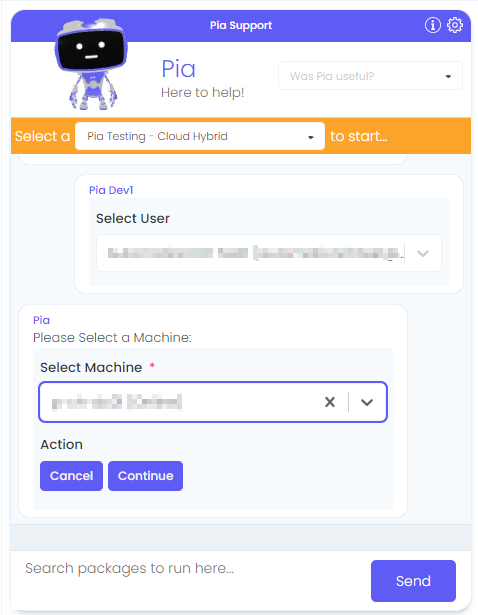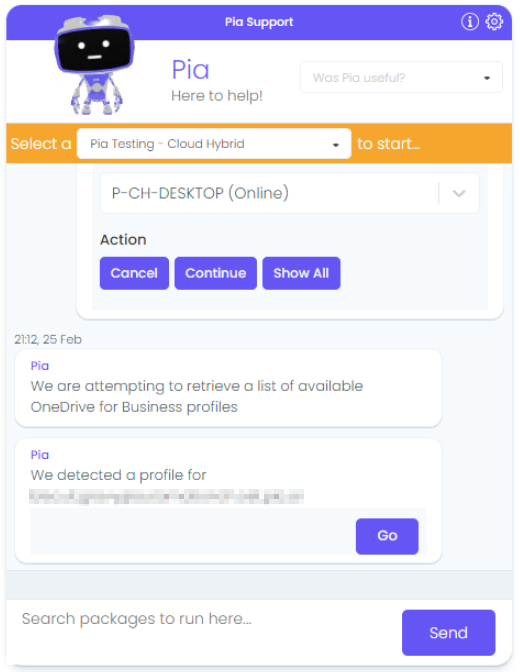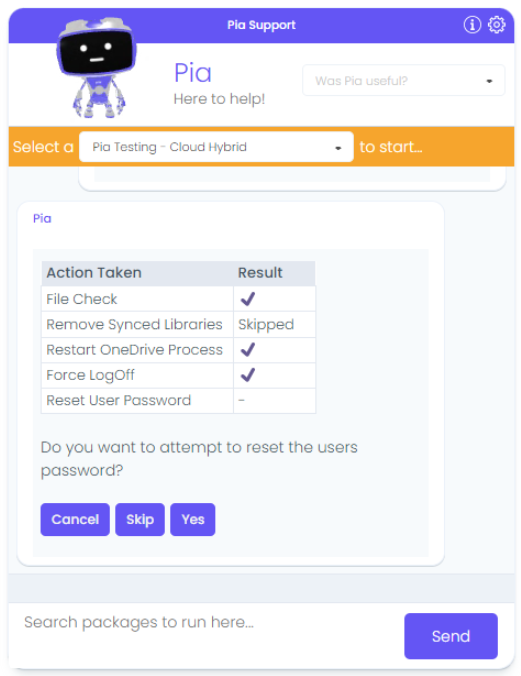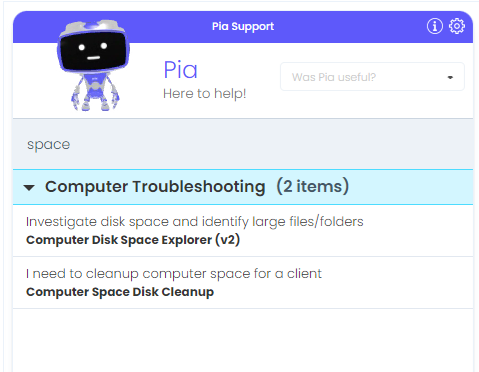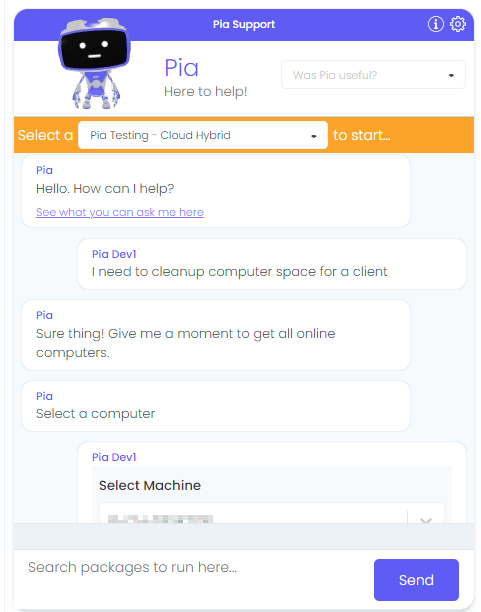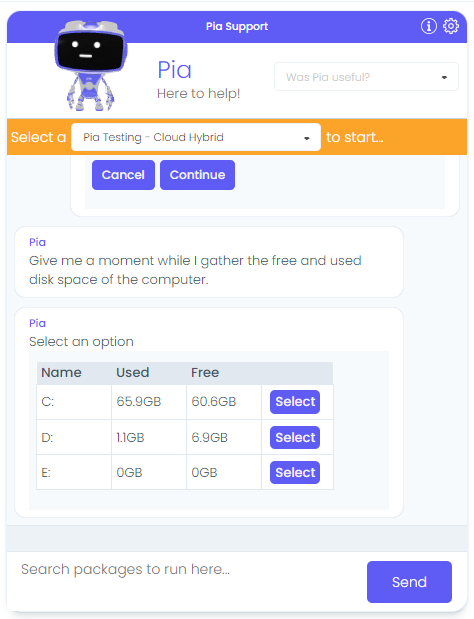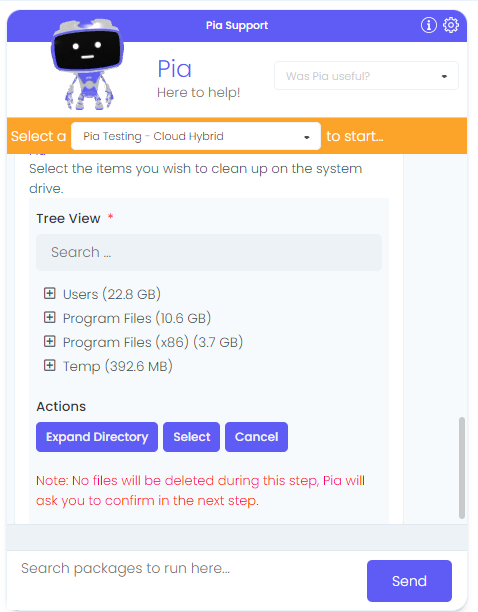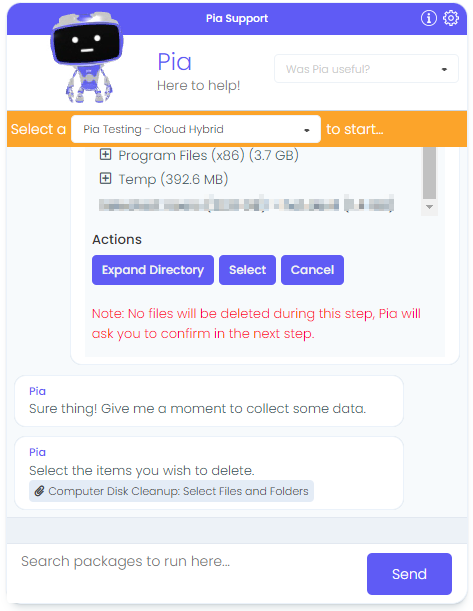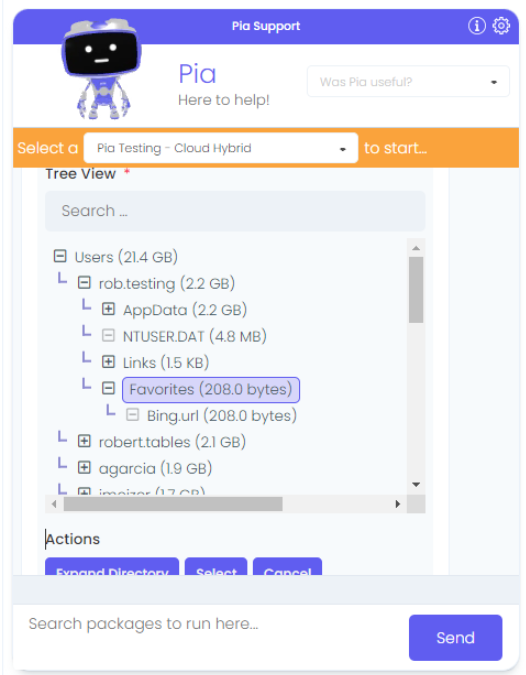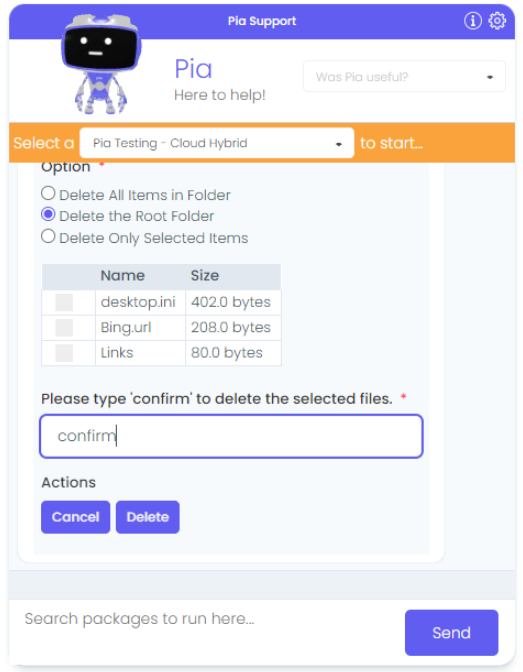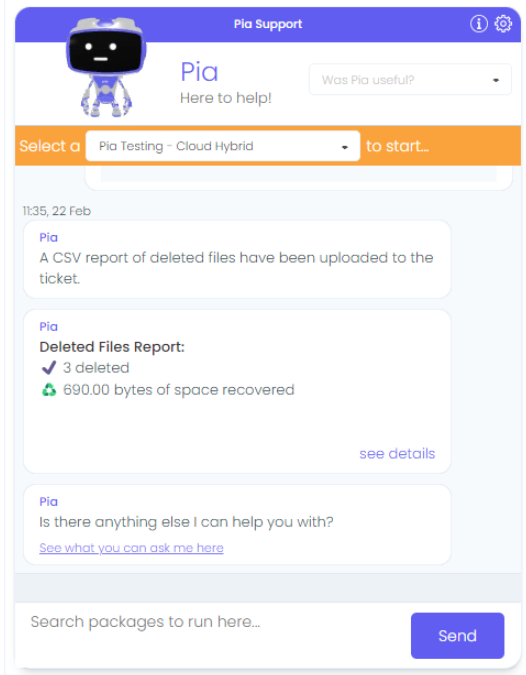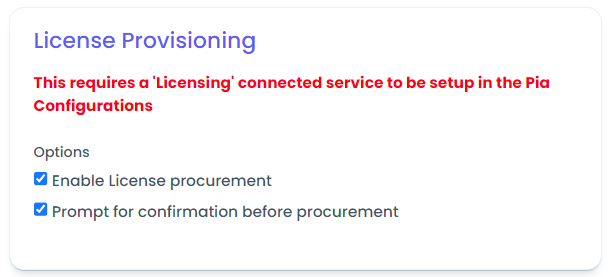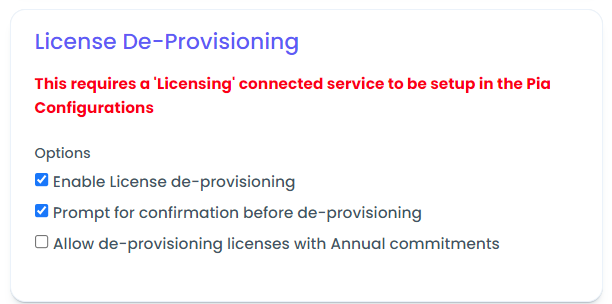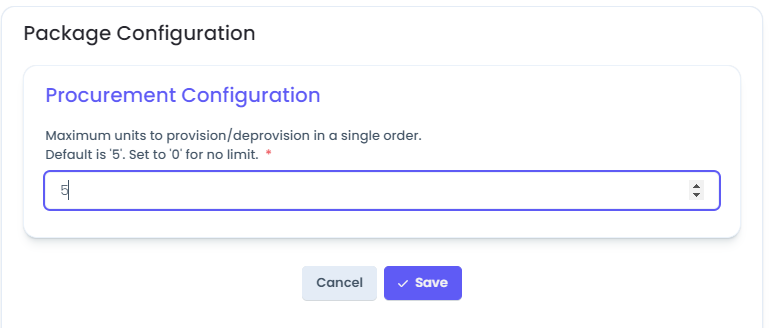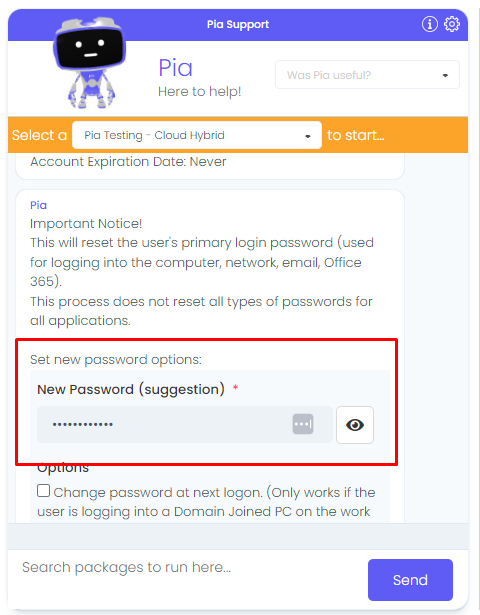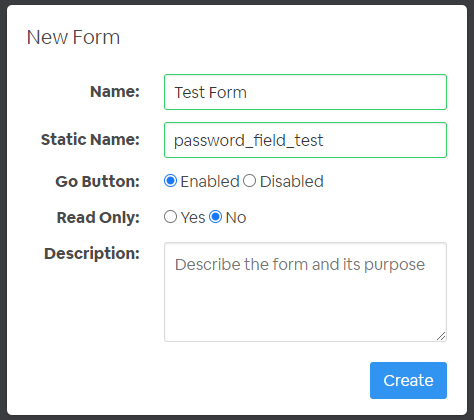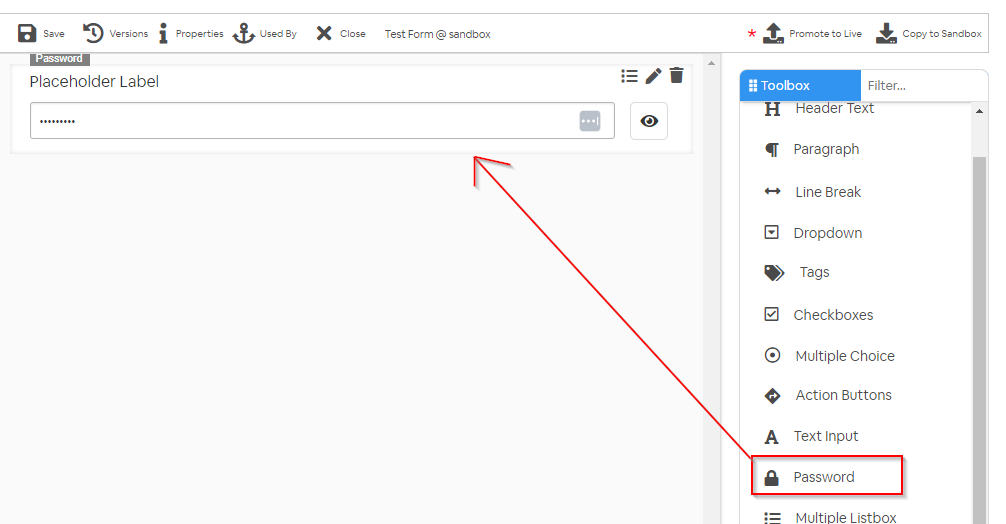We are thrilled to announce our new Automation Release, RFC364- Automation 8.0!
This release includes new integrations and new automations along with added functionalities to some of our existing automations.
The Automation 8 rollout is being conducted in multiple phases. You will receive an email notification as soon as the version becomes available on your tenant.
Here are the SmartForm Automations that are now available for you to configure for your clients:
- Smartforms: Terminate User is now available for Cloud Only & On Prem environments (#22082)
- Smartforms: New User is now available for Cloud Only & On Prem environments (#21945)
- Smartforms: Grant/Revoke Mailbox Permission is now available for Cloud Only & On Prem environments (#22083)
- SmartForms: Create/Remove a Mail Forwarding Rule is now available for On Prem environment expanding the total scope to Cloud Hybrid, Cloud Only and now On Prem.(#22453)
Regarding SmartForms Addon support for On Prem environments, for your clients to login to the SmartForms portal and submit a request, they must have an Office 365 account .
The following Pia Automations now support Semi Hybrid Environment:
- Pia: Account Locked Out (#15142)
- Pia: Change User Details (#15150)
- Pia: Add/Remove Users to Groups (#15143)
- Pia: Bulk Add/Remove Users to Group (#15146)
- Pia: Bulk Add/Remove Contacts to Group (#15147)
With the new Pia: One Drive Troubleshooting Automation, you can troubleshoot your One Drive issues using the various troubleshooting steps provided and automatically executed by the package. The package will perform the following tasks:
Note: The Automation will confirm any action perform it is performed.
- Obtain a list of OneDrive Profiles on the target machines
- Find all synced locations and performs validation of a few common scenarios, such as:
- Too many synced files
- Synced Files too large
- Present a list of synced locations to the user with the option to reset
- Perform a Stop/Start of the OneDrive Software Application
- Perform a Log Out of a specified OneDrive profile
- Perform a Password Reset on the specified profile and optionally send an SMS with the details to a mobile. (#5992)
Package Flow...
In this release, we are launching a version 2 of the Pia: Computer Space Disk Cleanup Automation with additional package enhancements and performance improvements.
The latest version is currently in Beta Mode, during which we'll gather feedback and enhance automation to replace the original Computer Space Disk Cleanup Automation. Meanwhile, both versions are accessible for your usage.
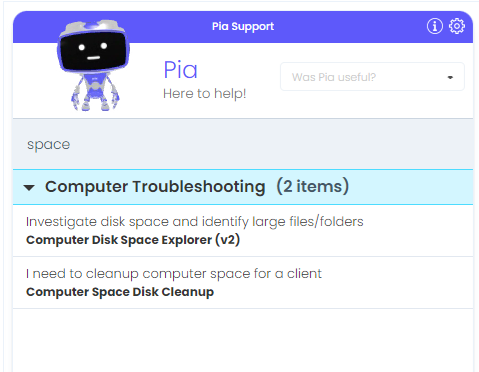
This package will perform the following tasks:
- Present a list of drives on the machine to perform cleanup on
- Allow selecting folders to expand the tree view deeper
- Confirm deletion of files before proceeding
- Provide a report after the selected actions have been performed
- Add ticket notes to the ticket once the cleanup task is completed (#13307)
Package Flow...
The Pia: New User Package and Pia: Terminate User Package have now been updated to support License Provisioning and De-provisioning through Microsoft (Microsoft Partner Portal/ Microsoft Partner Center). (#23036)
For the New User Automation, you can use the License Provisioning options available in the Package Configuration Form to enable/disable this feature.
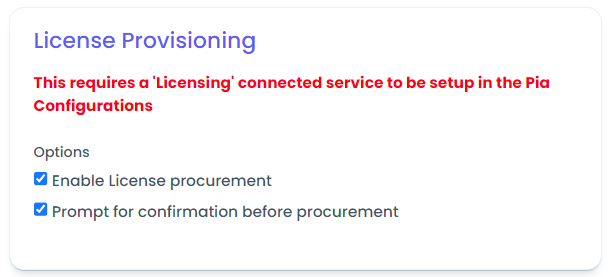
For the Terminate User Automation, you can use the License De-Provisioning options available in the Package Configuration Form to enable/disable this feature.
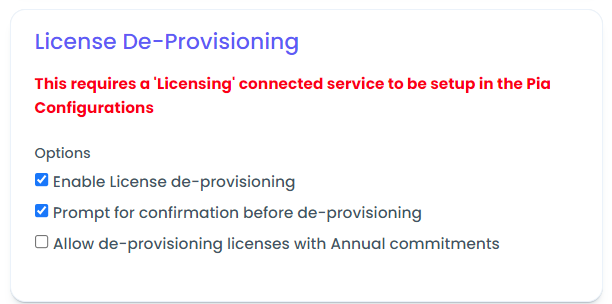
We are also introducing Microsoft Partner Portal: Modify Subscription package that allows you to review and choose how you wish to adjust the subscriptions for your Microsoft Licenses.
You can also set the maximum number of licenses that can be provisioned/deprovisioned in a single order using the settings option in the package configuration form.
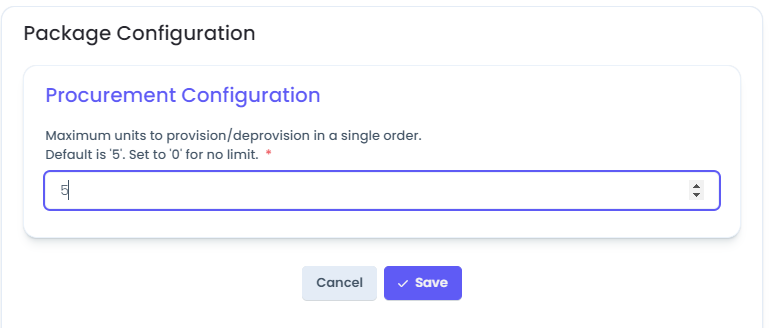
For the packages to perform the licensing function, you must have a licensing-connected service set up for Microsoft partner Portal in your Pia Portal. Click here to learn about Microsoft Partner Portal Connected Service.
The Pia: New User and Pia: Terminate User Automations have now been updated to support License Provisioning and De-provisioning through DickerData (#23051)
For the New User Automation, you can use the License Provisioning options available in the Package Configuration Form to enable/disable this feature.
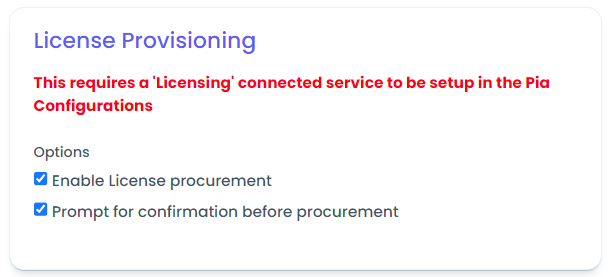
For the Terminate User Automation, you can use the License De-Provisioning options available in the Package Configuration Form to enable/disable this feature.
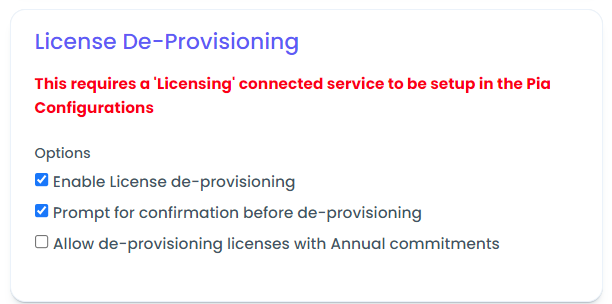
The new DickerData: Modify Subscription package allows you to perform License provisioning/deprovisioning your DickerData Licenses using Pia. (#23054)
You can also set the maximum number of licenses that can be provisioned/deprovisioned in a single order using the settings option in the package configuration form.
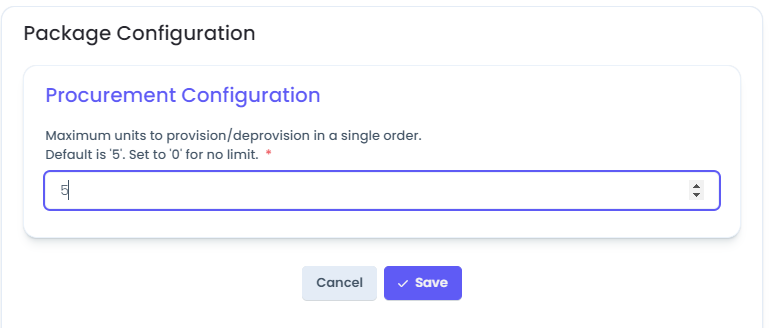
For the automations to perform the licensing function, you must have a licensing-connected service set up for DickerData in your Pia Portal. Click here to learn about DickerData Connected Service.
The Pia: New User and Pia: Terminate User Automation Process have now been updated to align with other ticketing systems where they update contacts when they are executed in the Halo PSA ticketing system. (#22960)
🔒 New Password Textbox
All Pia Automations have been updated to use the new Password text box. This change is a part of Pia's ongoing security effort that aims to improve handling of passwords in the Pia chatbot for all automations including the ones that are created by you. (#21731)
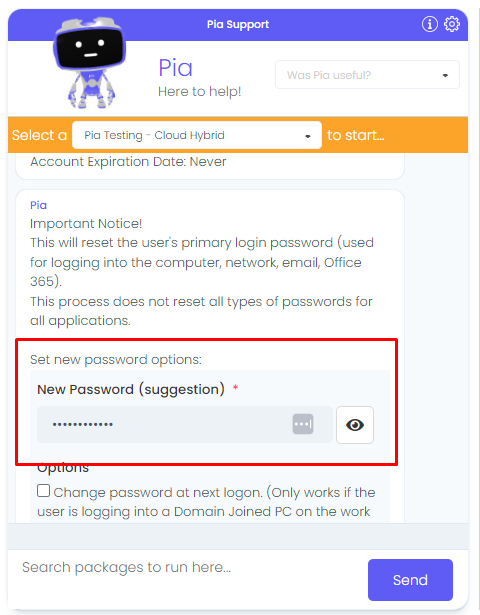
You can modify the behaviour of this field in the Tenant Settings screen.

Here are the Automations that have been updated with the New Password textbox
- New User (All Environments)
- Re-enable Terminated Account (Cloud Hybrid, Cloud Only & Prem Only)
- Reset Network Password (Cloud Hybrid, Cloud Only & Prem Only)
- Account Locked Out (Cloud Hybrid and On Prem)
learn to use this field in your own automations...
Step 1: Go to Form Editor and Create a new Form
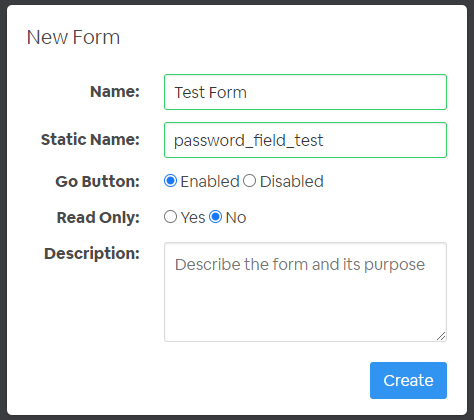
Step 2: Add the Password Field from the Toolbox to your form and Save
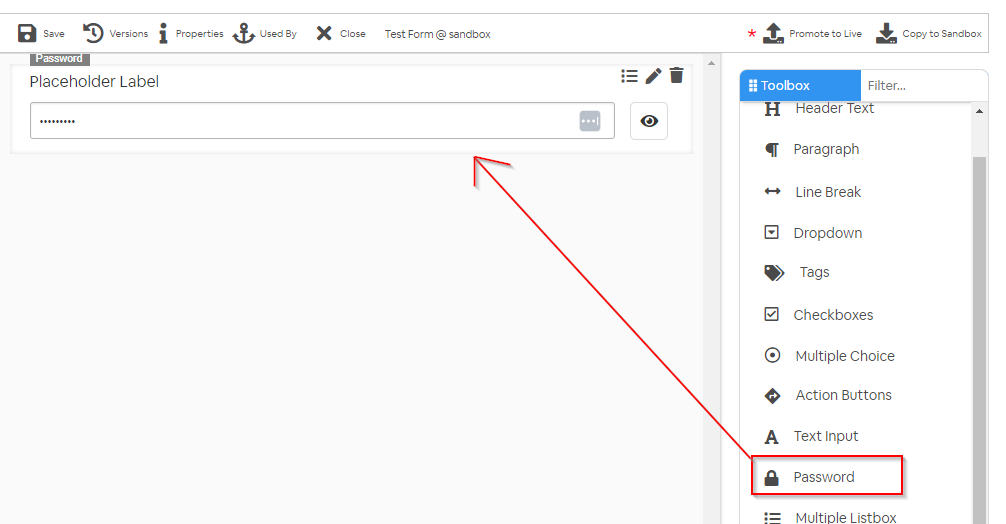
Step 3: Link your form to your package by copying the static name of the name and adding the name to the 'form_name' input property of 'chat_interaction' activity

Step 4: Save the Package
Step 5: When the package is executed in Pia Chatbot, the Password field should display as below (embed mode):

- The 'Important Notice' message in the Pia: Reset Network Password (Cloud Only) Automation has now been modified slightly to remove confusion for clients that are not AD Synced. (#11195)
- The Pia: New User (All Environments) Package Configuration Form now provides an option to enable default "Password Never Expires". When this is ticked, the new user account password will be set to never expire by default. (#8749)
- The Pia: New User (All Environments) Automation has additional field added to Access Levels that allows you to set locations for contacts when they are created in Connectwise as a part of New User process. (#22531)
- The Pia: New User (On Prem) Automation has also been modified so that you are now able to customise the email address to be different to the UPN of the user you are creating if the suggested email does not match your company policy. This option is already available for Cloud Hybrid and Cloud Only Environments. (#22527)
- The Pia: New User, Terminate User and Change User Details Automations have now been updated with an additional option in the Package Configuration Form that allows you to enable/disable contact sync to your ticketing system during the execution of these automations. (#17823)
- The Setup Mail Forwarding (Cloud Hybrid) Automation while the scheduled package was running at the appropriate time, the scheduled date in the chatbot was being displayed in UTC Time instead of local time which has been fixed to remove any confusion. (#21869)
- The Pia: Manage User Licenses Automation now informs the engineer when the user is not found and provides an option to retry. (#20015)
- The Pia: Win10 Install Network Printer Automation has now been made more robust by updating one of its activities to be more efficient, faster and support additional printer drivers. (#21634)